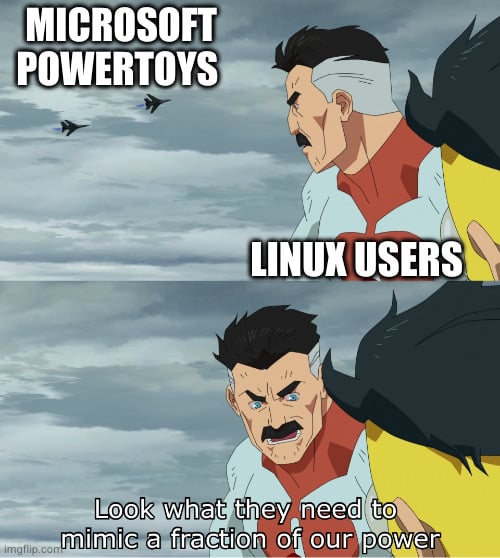"Everything" - find any file on your machine instantly. No need to update an index, it uses the NTFS master file table directly.
Asklemmy
A loosely moderated place to ask open-ended questions
If your post meets the following criteria, it's welcome here!
- Open-ended question
- Not offensive: at this point, we do not have the bandwidth to moderate overtly political discussions. Assume best intent and be excellent to each other.
- Not regarding using or support for Lemmy: context, see the list of support communities and tools for finding communities below
- Not ad nauseam inducing: please make sure it is a question that would be new to most members
- An actual topic of discussion
Looking for support?
Looking for a community?
- Lemmyverse: community search
- sub.rehab: maps old subreddits to fediverse options, marks official as such
- !lemmy411@lemmy.ca: a community for finding communities
~Icon~ ~by~ ~@Double_A@discuss.tchncs.de~
It is my pet peeve that instead of using the MFT, they gave us the bloody abomination they call windows search.
I mean, make it a hidden tool like regedit, for all I care. It's really not that hard.
Microsoft made NTFS, but not even Windows uses it properly. For example, the : character is perfectly valid in NTFS file names, but not in Windows. If you mount an NTFS volume in Linux without specifying the windows_names option, you can very easily make it unusable in Windows. It's a sick joke, but nobody's laughing.
Hey, to be fair, '/' and the null character are the only illegal character for file names on Linux (which is a blessing AND a curse)
Note that there's a severe vulnerability that was only patched very recently in 7zip. I've seen recommendations to fully uninstall it and then reinstall the latest version.
Report: https://nvd.nist.gov/vuln/detail/CVE-2024-11612
7-zip doesn’t have an integrated installer so yes you have to uninstall the old version and install the new one.
Paint.NET has filled a “I need an image editor with some packed in features that isn’t as complicated as Photoshop for some quick work” niche for me for years. From simple crops and edits to some layer-and-effects work.
I did not know Aseprite was free if you compile it but they deserve the money anyway.
Oh, I forgot one. If you actually need something a bit more like Photoshop, I can recommend Photopea as well. It's online but it runs locally and it has some ads on the side, but it beats getting an Adobe Cloud license.
Paint dot net has layers, rotation, magic wand, and layers. The Editable Text plugin completes my amateur photo editing requirements. And no bloatware! No spyware!
If you want something efficient and free of bullshit you probably first need to change your OS to a GNU/Linux distro
"Free, efficient, no bullshit" is kind of the default for Linux software.
not unless you count UX as partof the "efficiency". A lot of oss software has top-notch functionality, but horrible ux
Yeah that front still needs improvement, but I will say things have gotten a lot better, especially in the past 5 years. Regardless of personal opinion on their approaches, projects like GNOME, Inkscape, GIMP, KDE (sort of, the settings app is still confusing as hell), even Blender's recent UI updates have been pretty solid. There's still a lot of room to improve though, and plenty of older software still hasn't seen much of its UX addressed.
KeePassXC, or any kind of KeePass-compatible client. It uses strong encryption to store passwords, passkeys, and arbitrary data. Also does TOTP. Not using a password manager in current year is stupid.
QOwnNotes - a note-taking app that uses plain markdown files. None of that stupid metadata-inside-markdown-inside-database bullshit.
VLC. If it can't play it, nothing can.
If vlc fails , ffplay via way of ffmpeg should, if THAT fails, you are going to have a tough time
Lots of great software already posted, but with some complaints about windows inefficiencies I can't believe no one has posted:
Microsoft PowerToys https://learn.microsoft.com/en-us/windows/powertoys/
Basically, it's a suite of tools that windows devs have made to make their lives easier while working in windows. Some features have made it into actual windows releases over the years, but most not.
It has an always on top, batch rename, customisable window snapping, better search, keyboard key remapper, mouse across multiple devices, colour eyedropper, and many many more.
Absolute must have for anyone that uses windows regularly.
keyboard key remapper
Specific example: the caps lock key is useless and only ever activated on accident when I fat-fingered the A key. Remapped it to F-13 which exists as a kind of place holder with no function since keyboards stop at F-12; then set F-13 as my push-to-talk key in Discord, so now I've got a super conveniently located PTT that won't disrupt anything (like switching to aLL CAPS WHEN I INEVITABLY MISS THE A KEY).
Small change, absolutely love it. 10/10
I use Libre Office as a word and excel replacement. Might not be a replacement for everyone if perfect compatibility/formatting is needed for work, but for personal use it's been great.
No one mentioned SolveSpace, so... SolveSpace. Solvespace is a fully functional 3D parametric CAD solver in a free, cross-platform, open-source, portable, single self-contained executable 10 MB file.
I do a fair amount of hobby 3d printing and SolveSpace makes design and CAD stupid easy. The interface is perfectly laid out, the hotkeys are intuitive, and the capabilities make small-scale projects a breeze.
Now, the program has its limitations, but if I just want something quick and simple, there is nothing better.
FLOSS games that are solid:
Shattered Pixel Dungeon
Luanti (aka Minetest)
sgt-puzzles
Davinci Resolve - Video Editing
Blender - 3D Modelling
Darktable - Photo Editing
Keira - Digital Art
Are some I use frequently.
KiCad - electrical engieneering
FreeCAD - mechanical engieneering
Blender - 3d modeling, rendering, animation
Krita - raster painting
Kdenlive - video editing
LMMS - music creation
Ardour - sound processing
Nheko - Matrix client
Xonotic - FPS game
KDE - K Desktop Enviroment
Hotspot - GUI for perf sampling profiler
KCachegrind - GUI for valgrind cache simulator
QT Creator - C(++)/QML(and prob JS) IDE
Graphvis - graph visualizer
TestDisk and PhotoRec. TestDisk can recover broken drive partitions, PhotoRec can recover deleted files even if the partition table is borked.
Well !foss@beehaw.org and !linux@programming.dev for more, but off the top of my head:
Linux, VLC, FFMPEG, HandBrake, KDE (everything KDE), qBittorrent, Momentum (Flipper0 firmware), CHIRP, Vim, and more!
Wireguard, I find it both simpler and easier to use than OpenVPN.
dd. No other iso writing utility has worked as consistently, even if my usb devices would gain weird glitches after using it.
Believe it or not I am a person who goes out of their way to avoid using the terminal, so this is very much vouching for the software itself rather than the ux it's based on.
You're description of Notepad++ reminds me of Kate (KDE)
Bitwarden
It's a FOSS password manager that you can self host, or use their cloud infrastructure. Their free plan is more than enough for basic users, and their paid personal plan is less than $1 a month and is packed with features.
Runs in your browser, Android, iOS, Chrome and Firefox extensions, and has native desktop apps for Windows, Mac, and Linux.
Super easy to set up and use, no BS, works damn near perfectly. I've been using it for years and I love it, it's the only password manager I recommend to folks now days.
EMACS:- No I'm not kidding, Yes it has a learning curve but the real fun is AFTER you figure it out & find out that it can do more than just edit texts
- You can play music
- You can turn it into an Email client
- Browse the internet
- A fully-fledged IDE
- There's Tetris in it
- A File-Manager
- Even a Chat Client
- Remote-Server interaction
- Even have it function like Obsidian
- Have Vim-keybindings (For VIM-users)
- A Git interface
- Even use it as a Linux Distro
Np ++ is the GOAT. Stupidly fast to open, always restores everything you've ever typed no matter what, and the only program I've ever seen that actually lets you rename tabs where you haven't saved the file first.
UniGetUI basically a package manager for windows, can auto update libre office.
PosteRazor - cuts up images to print on multiple sheets.
Krita - image editing
Inkscape - vector graphics
Desmos.
Free online really good quality graphing, scientific, etc calculators with no ads or other bullshit.
I logged in just to answer this:
Stellarium
When it comes to stargazing and learning more about the night sky, there is hands-down no better program. It's available on PC (windows/Mac/Linux) as well as mobile platforms. I used it for months for free before I paid for the premium sub, and the premium sub actually feels additive rather than just gatekeeping essential features. Plus, it's pretty cheap and you can choose to just buy a lifetime pass for $20 and skip the sub. It's the only app I've ever been happy to subscribe to.
qBittorrent