I would be so fucking excited if Bend got the gang back together and made Days Gone 2, the ending of 1 assumed a sequel that never came.
If you are trying to show year-over-year profit and you have $100 million give or take a few thousand, then starting your y-axis at zero is going to be a pretty worthless graph
Formerally
Tryin to make an omelet and doin the best I caaaaan
At this rate he just might cry uncle
What's cookies, precious?
Agreed, I will take my mom's homemade plain oatmeal cookies over these any day
I believe this is called the anchoring effect in psychology, and it's really effective
My Lai would like a word
I wonder if you could just download the video twice and then remove any frame not present in both copies
There is no such thing as "done" anymore. Every app must be updated indefinitely, and not just security or bug fixes. Once my vision for my app is complete, I stop reinventing it. That's how you get AI added to fucking notepad.



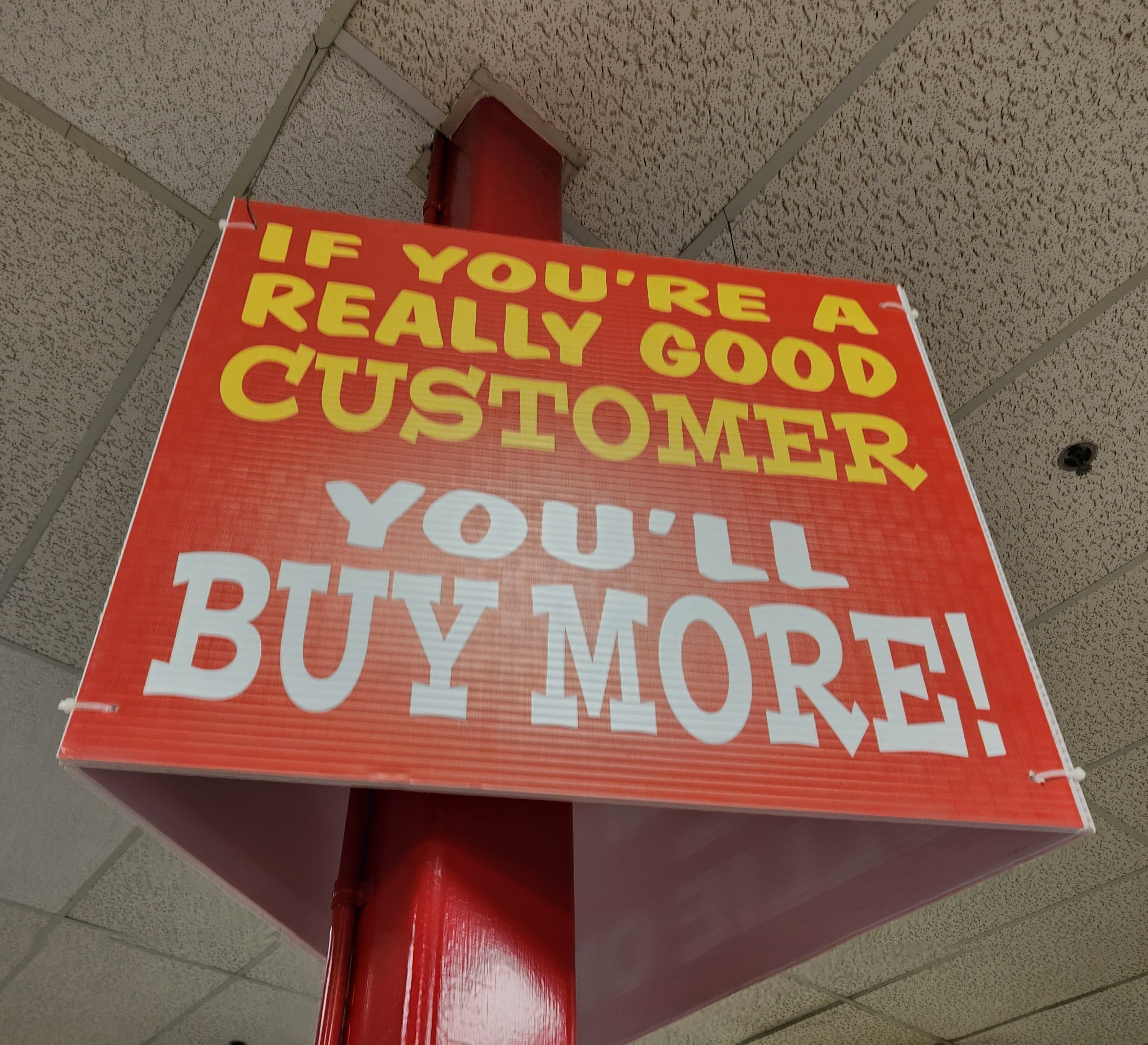



Exhibits B though at least Z too