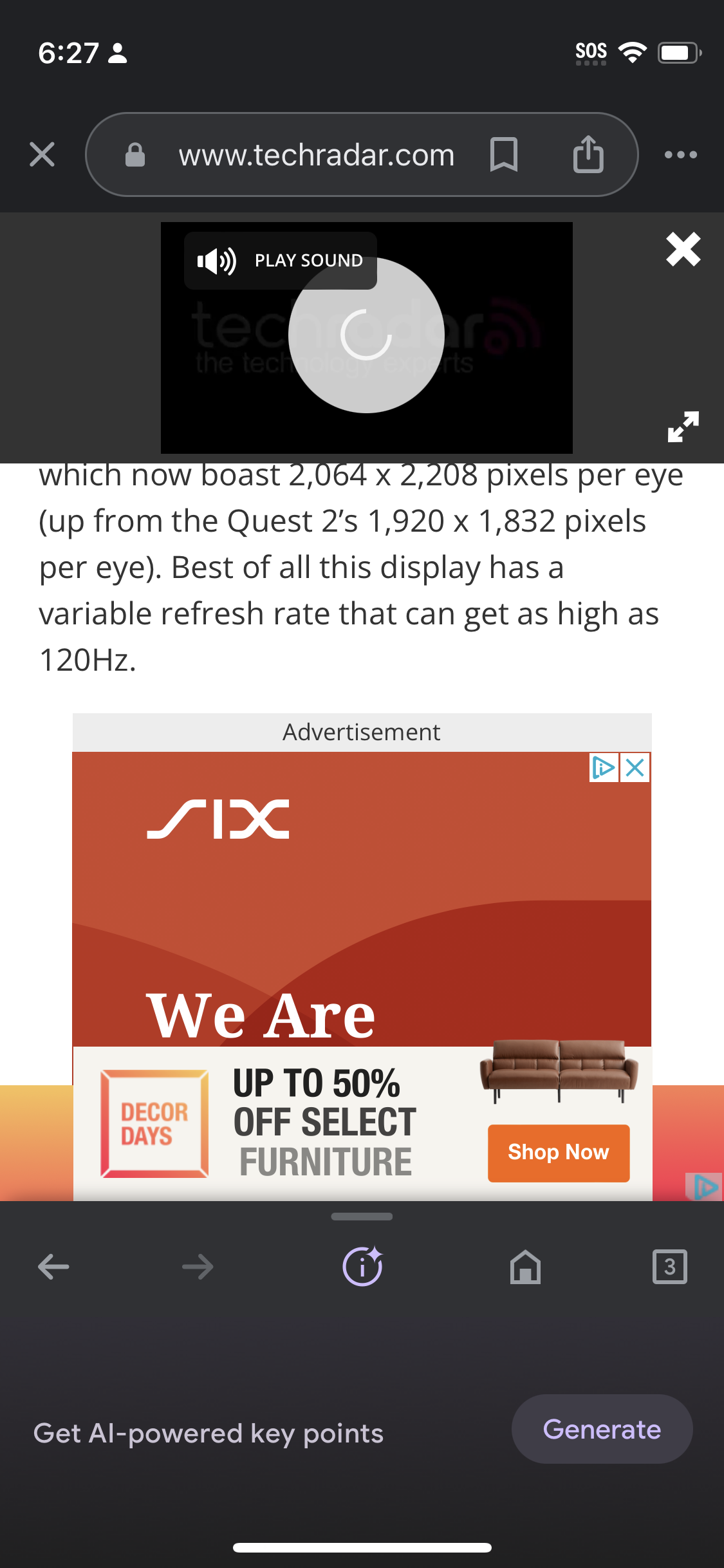aD BloCkeRs aRe RuINinG oUR wEbSitE!
A Lemmy community dedicated to Google products and everything Google.
Rules
- Keep it Google.
- Keep it SFW.
I had to use the mobile version of Chrome recently on a locked down work device with an MDM policy that prevented installation of other browsers. It made me realize I had no idea just how far gone the mobile web has become with ads.
As an experiment I grabbed a random article on my Google News feed for today and opened it in Chrome with no ad blocking allowed and Samsung Internet with ad blocking enabled to compare.
Chrome produces a nightmarish hell scape of ads that just gets worse the further down you scroll.
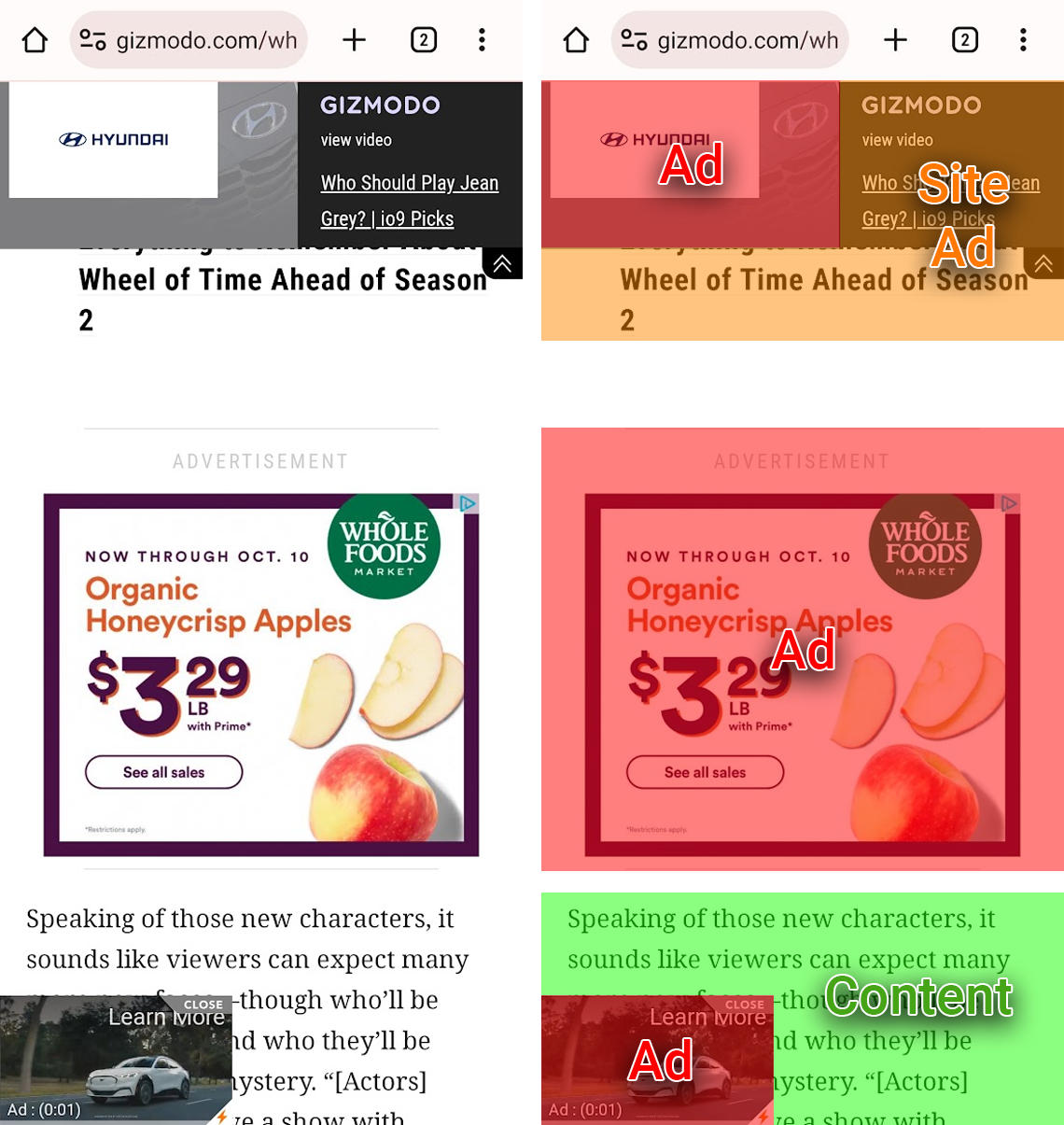
Samsung Internet isn't perfect because there is still a large banner taking up space at the top of the screen, but it blocks all of the ads in the article along with the website's own ads for other articles.

The cynic in me, however, acknowledges that the truth of the situation looks more like this, even with ad blocking enabled.
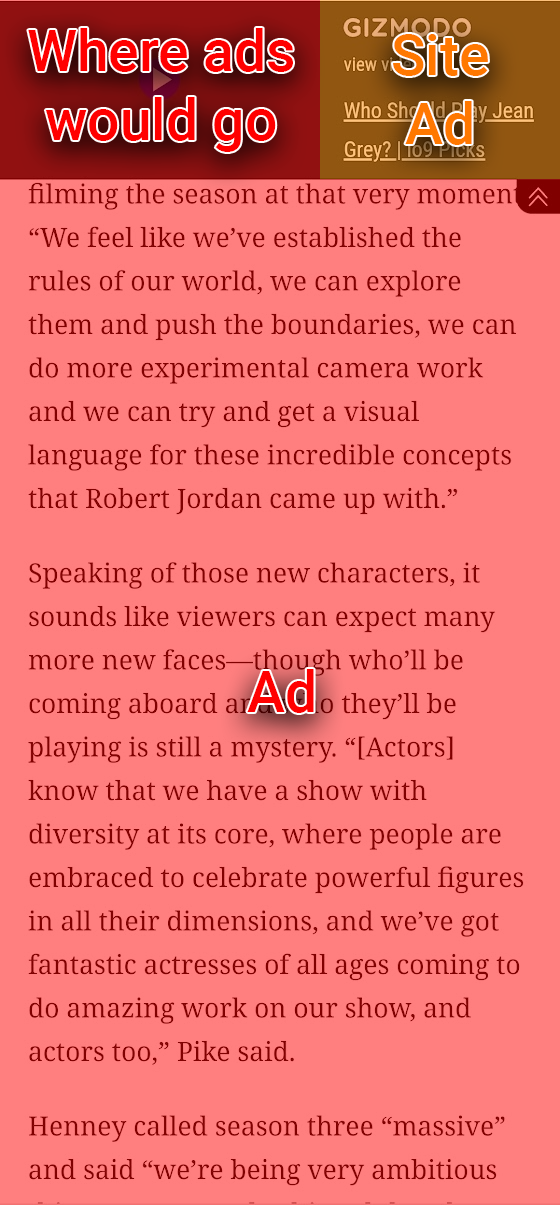
Thanks for the this, I got a chuckle. Especially gizmodo...
Weird, I don't see anything like this on firefox.
Yeah, whenever I use the Google search bar and this bullshit pops up, I click "Open in Firefox" and it magically goes away. Lol
Sounds like a great reason not to use the home screen search bar. I use nova launcher so I can disable it completely.
Reading this just made me decide to remove the Google search bar from my home screen and put the Firefox widget there instead, but I'm a little disappointed that it really just functions as another button to open Firefox instead of letting me use the bar like it visually appears it should be.
The type of widget you're thinking of hasn't existed for a while. Google broke that functionality on Android a couple versions back. Some apps still make widgets that create the illusion it's working that way, but it really isn't.
So no, you can't have a functioning Firefox search bar on the home screen.
But you can make a widget that's basically a shortcut to the internal searchbar. One tap will:
Open the browser, create a new tab, place the cursor in the search bar, and open the keyboard.
It serves the same function: one tap then you can start typing your query and hit enter. It just doesn't do that on the homescreen.
On the Nova Launcher, you can change the default search app to Firefox.
Honestly web browsing on mobile has been a piece of sh1t for a long time, without adblockers it's a total cancer.
And even with an adblocker it's always the god damn cookie popups...
Firefox has a plugin called I Don't Care About Cookies, Which basically just ignores the pop-ups and auto except / rejects them, but for some strange reason that plugins you can add to the mobile version of Firefox are extremely limited.
Essentially the plugin implements the functionality that should have been mandated under the cookie law to begin with which makes the choice browser side rather than web side
I think ublock has a block list for cookie notices as well

OMG why aren't these checked by default
I had the lists activated but they still didn't work.
Just activated the Adguard ones and I'm not seeing any more cookies crap for now, thanks.
You can install any extension in the beta version. Some won’t work though.
What godawful browser is injecting that ai nonsense? The ads are bad enough but the browser itself seems to be using 1/3rd of the screen
This is on an iPhone. They're using Microsoft's Edge "browser" which is just a reskinned Safari.
For those who don't know, Apple's developer terms explicitly state:
2.5.6 Apps that browse the web must use the appropriate WebKit framework and WebKit JavaScript.
Until Apple changes the rule to comply with new EU laws. Hope those laws will affect users globally, not just in the EU.
Idk why the other guys saying it’s some edge browser. This is the google app on iPhone. The bottom part pops up when you click on articles because they’re pushing their AI summaries. It’s actually a great feature but it’s annoying how much space it takes up
Firefox and uBlock Origin…. Now sadly I wish I could find something like that on iPhone.
Change the phone dns to nextdns.io or adguards dns. Use dns over https if possible.
I use 1blocker on the iPhone. Unfortunately (iirc) they stopped doing lifetime purchase and went the subscription route. Luckily I purchased it before they did that.
It works great.
iPhone has AdGuard pro.
I love how it just keep getting worst as I scroll.
Why do you choose to view ads? Inaction is a choice.
Yup. I work from home and have a pihole on my network at home so I've gotten used to not seeing the ads.
Was browsing on mobile data while on the road and was reminded why its necessary. It was unbearable.
I do the same with an (almost) always-on vpn to the same pi with wireguard set up. I use Tasker on Android to auto start the wireguard tunnel if I disconnect from my home Wi-Fi. I typically only disable it if I'm running into issues with an app etc, and I'm too lazy to dig into and whitelist any relevant domain.
What, you don't enjoy ads on your articles that are also ads?
don't you enjoy discussing with your friends and family what interesting ads you've seen lately? - what marketers think people actually do
Would be nice if such behaviour tanked SEO
From what I understand, web crawlers see a totally different version of the site than users do
Only due to using a different user agent, it's totally possible to build a for-the-people pagerank that would see what we see and deprioritize stuff like ads and fluff on recipe pages
And yet they're baffled as to why so many people use adblockers
huh

Just to clarify what's happening here - The top 15% of the screenshot? That's the website itself. The rest is an ad. That's actually insane.
I've been wishing for an ability to blacklist search results somehow, because of websites like this. For tech, stuff like CNET or Zdnet. For gaming, it's gamesradar, or CBR, or especially gameranx. All just garbage information with 300 cookies to feed the ad networks
Have you considered Kagi? I've not used it but it looks like it has the exact features you want.
Kagi is fabulous. You can also use nextdns to block ads from getting in. They have a generous free tier and the unlimited is cheap. I have it on my router = ad free house.
Spot on for what browsing without adblockers looks like. What a hellscape
Calyxos+firefox+ublock for phone
Gentoo+librewolf+ublock for the home