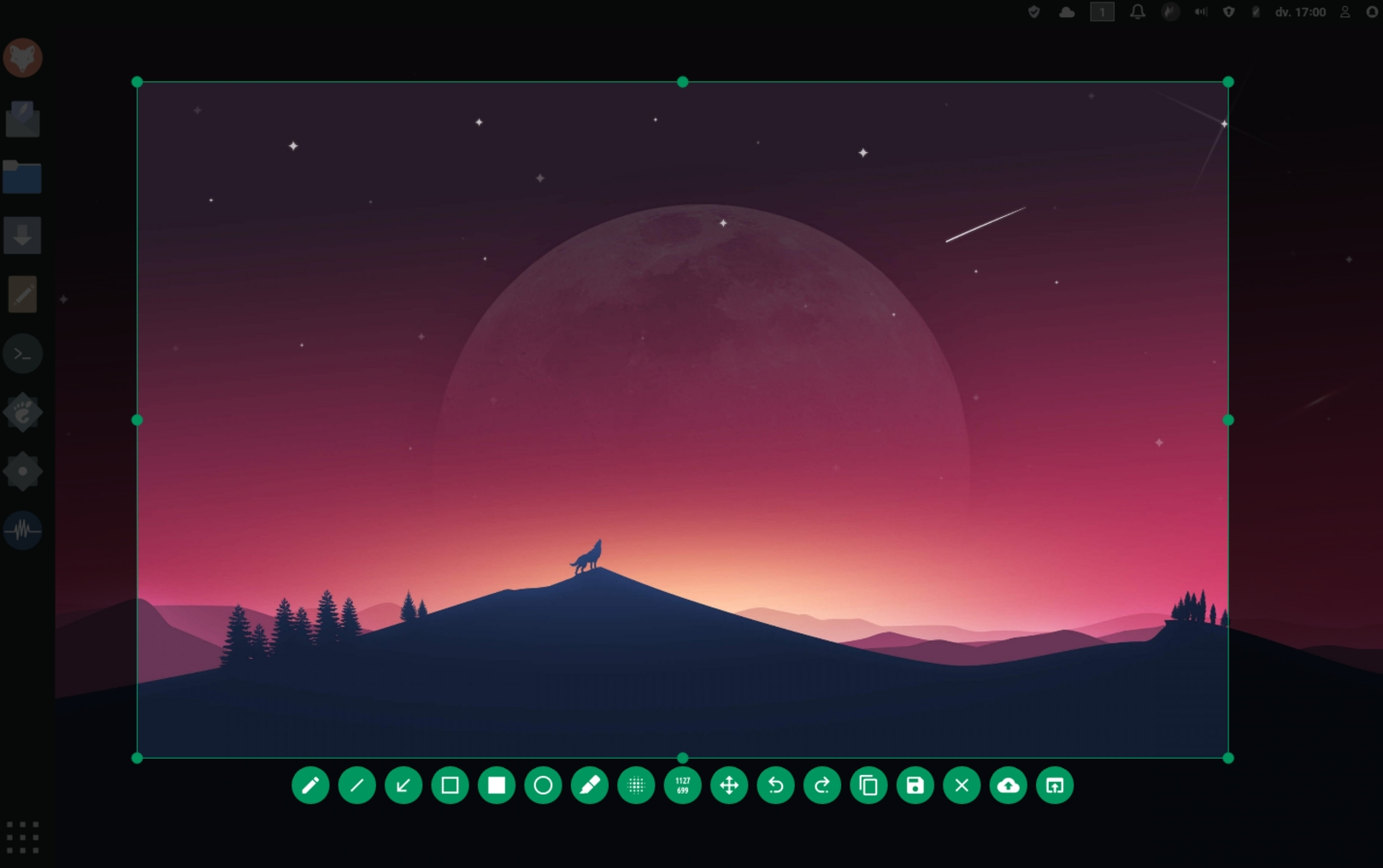Flameshot is great, I use it every day at work and home. The integrated editing/annoation/drawing functions are superb.
Open Source
All about open source! Feel free to ask questions, and share news, and interesting stuff!
Useful Links
- Open Source Initiative
- Free Software Foundation
- Electronic Frontier Foundation
- Software Freedom Conservancy
- It's FOSS
- Android FOSS Apps Megathread
Rules
- Posts must be relevant to the open source ideology
- No NSFW content
- No hate speech, bigotry, etc
Related Communities
- !libre_culture@lemmy.ml
- !libre_software@lemmy.ml
- !libre_hardware@lemmy.ml
- !linux@lemmy.ml
- !technology@lemmy.ml
Community icon from opensource.org, but we are not affiliated with them.
Have you ever tried ShareX? How does it compare?
Regular user of sharex here who tried flameshot. Sharex has it beaten by a mile in terms of both features and customization.
Only reason to use flameshot is if you're not on windows, since sharex is not available for Linux or MacOS.
Thanks!
Ah damn. I use sharex but was wanting to switch to Linux. Is there a unanimously agreed upon best replacement for sharex? Might as well try flameshot.
Same, it is super super useful
It's a shame this doesn't work nicely with multiple displays, it always picks the monitor I don't have the window on I want to capture.
For me it captures all the screens and let's me pick the region, even when crossing over two screens.
Which OS are you using? And if Linux, are you running Wayland or X?
I'm on Linux, with Wayland
You might need some workarounds for it to work. I'm using Sway as my window manager, where the missing piece war the "for_window" bit on this page.
https://github.com/flameshot-org/flameshot/blob/master/docs/Sway%20and%20wlroots%20support.md
Depending on your desktop environment/window manager, you might need some different workarounds.
i use this at work, and its great. Only downside is, that the buttons are hard to identify and move depending on the size of the screenshot, so you always have to search for the function you need.
Does anyone have a workaround for this?
No! This has been bugging me for quite some time as well. Other than that, it's excellent software.
For the longest time I used gnome-screenshot via shortcuts that execute terminal commands. Nowadays, I use my dedicated print screen button (that probably just executes similar commands and uses gnome-screenshot on the background).
On Mac, with multiple displays, it seems to be broken. Sometimes it targets the wrong display, and mixes the resolutions. Have tried for a while because it seems perfect on Linux.
Will try again in a while
For Mac, I just use the built-in shortcut. Command+shift+4
I just got a Mac. Thanks. I gotta figure out how to turn that into command shift s now lol
I use greenshot at work, and have been looking for something for my Linux box. I'll give this a shot. Thanks for sharing.
For Windows, I recommend ShareX. It feels more modern than Greenshot, has more features and is more customizable. And it's open-source: https://github.com/ShareX/ShareX
I've been using lightshot for years and love it, might have to try others out just to see what else is out there
Edit: Been using ShareX for a little bit today, and yes. it is superior to lightshot
I often use this over KDE's inbuilt screenshot tool because this one has a quick way to crop a screenshot
Use Flameshot every day. Love it.
Two tips for users:
-
Check out this page for info on customizing the key bindings you use within the app to suit your needs: https://flameshot.org/docs/guide/key-bindings/
-
Same page has instructions for choosing which key-combo should bring up the GUI. I'm on Ubuntu and had to do special steps to make it work with the PrintScr key but it's so easy to use now!
Flameshot was great, but for me, no window select (on Win) and no plan to implement is a deal breaker, thoughi understandthe reasons.
Also breaks when moving between docks - has to be restarted, and pinned images go under the screen, if pinned at the bottom (they always shift down).
While I like the UI, it makes it awkward to quickly find the icon needed on small crops, since they keep shifting around.
Yah, on Windows I prefer Greenshot (greenshot.org). It's free, open-source and is so easy to use, I frequently forget it's running in the background.
A great tool, wish they had a feature that would allow you to add plugins/add-ons such as OCR, GIF Maker etc. Similar to what FlowLauncher offers plugins wise. (FlowLauncher is a FOSS system wide search engine for windows).
FlowLauncher looks neat, like KRunner for Windows. Thanks for sharing
Does this have the ability to scroll and stitch together long documents or web pages?
Anyone know a screenshot tool that can do this effect easily and directly? I tried out a lot of tools and I'm unable to find any. Currently I'm using either Inkscape or Illustrator to get this effect. This is really good effect to prepare documentations.

Any reason to use this instead of ShareX?
ShareX is only available for Windows since it relies on some APIs in .NET
.NET works on non-Windows OSes too, at least enough to have a GUI. Avalonia is cross-platform for example. Not only across desktop but also mobile and web.
Why does it remind me of Fossify?
It's all the green
How did you change the color? IIRC it's purple by default
It's the first thing you see when you open the configuration window: Interface > UI Color Editor > Main Color
Thanks buddy
I've never been able to get this to work in a stock debain 12 / gnome environment.