this post was submitted on 28 Jul 2024
414 points (97.9% liked)
Open Source
31924 readers
190 users here now
All about open source! Feel free to ask questions, and share news, and interesting stuff!
Useful Links
- Open Source Initiative
- Free Software Foundation
- Electronic Frontier Foundation
- Software Freedom Conservancy
- It's FOSS
- Android FOSS Apps Megathread
Rules
- Posts must be relevant to the open source ideology
- No NSFW content
- No hate speech, bigotry, etc
Related Communities
- !libre_culture@lemmy.ml
- !libre_software@lemmy.ml
- !libre_hardware@lemmy.ml
- !linux@lemmy.ml
- !technology@lemmy.ml
Community icon from opensource.org, but we are not affiliated with them.
founded 5 years ago
MODERATORS
you are viewing a single comment's thread
view the rest of the comments
view the rest of the comments
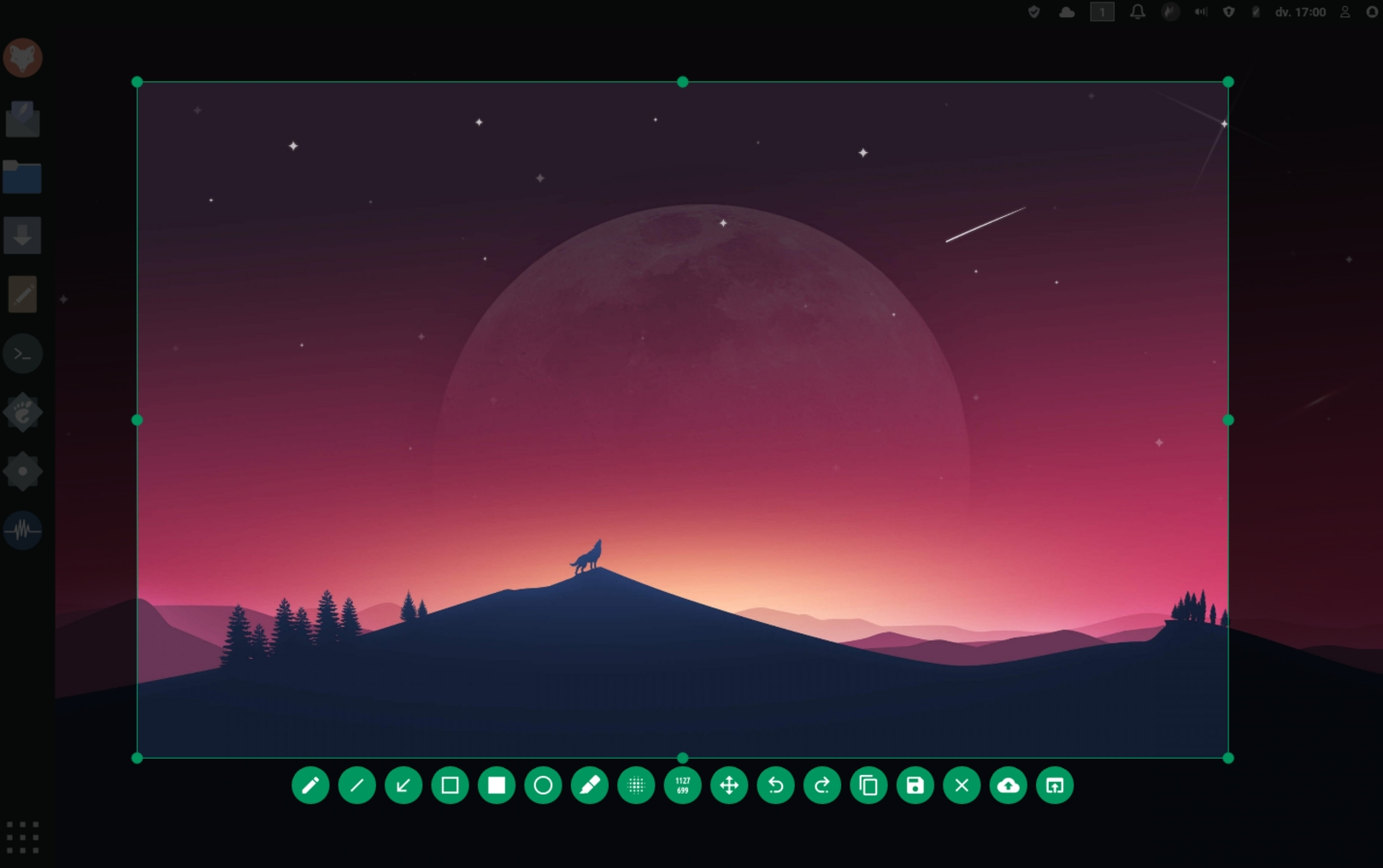
Use Flameshot every day. Love it.
Two tips for users:
Check out this page for info on customizing the key bindings you use within the app to suit your needs: https://flameshot.org/docs/guide/key-bindings/
Same page has instructions for choosing which key-combo should bring up the GUI. I'm on Ubuntu and had to do special steps to make it work with the PrintScr key but it's so easy to use now!
Flameshot was great, but for me, no window select (on Win) and no plan to implement is a deal breaker, thoughi understandthe reasons.
Also breaks when moving between docks - has to be restarted, and pinned images go under the screen, if pinned at the bottom (they always shift down).
While I like the UI, it makes it awkward to quickly find the icon needed on small crops, since they keep shifting around.
Yah, on Windows I prefer Greenshot (greenshot.org). It's free, open-source and is so easy to use, I frequently forget it's running in the background.