this post was submitted on 28 Jul 2024
414 points (97.9% liked)
Open Source
31924 readers
190 users here now
All about open source! Feel free to ask questions, and share news, and interesting stuff!
Useful Links
- Open Source Initiative
- Free Software Foundation
- Electronic Frontier Foundation
- Software Freedom Conservancy
- It's FOSS
- Android FOSS Apps Megathread
Rules
- Posts must be relevant to the open source ideology
- No NSFW content
- No hate speech, bigotry, etc
Related Communities
- !libre_culture@lemmy.ml
- !libre_software@lemmy.ml
- !libre_hardware@lemmy.ml
- !linux@lemmy.ml
- !technology@lemmy.ml
Community icon from opensource.org, but we are not affiliated with them.
founded 5 years ago
MODERATORS
you are viewing a single comment's thread
view the rest of the comments
view the rest of the comments
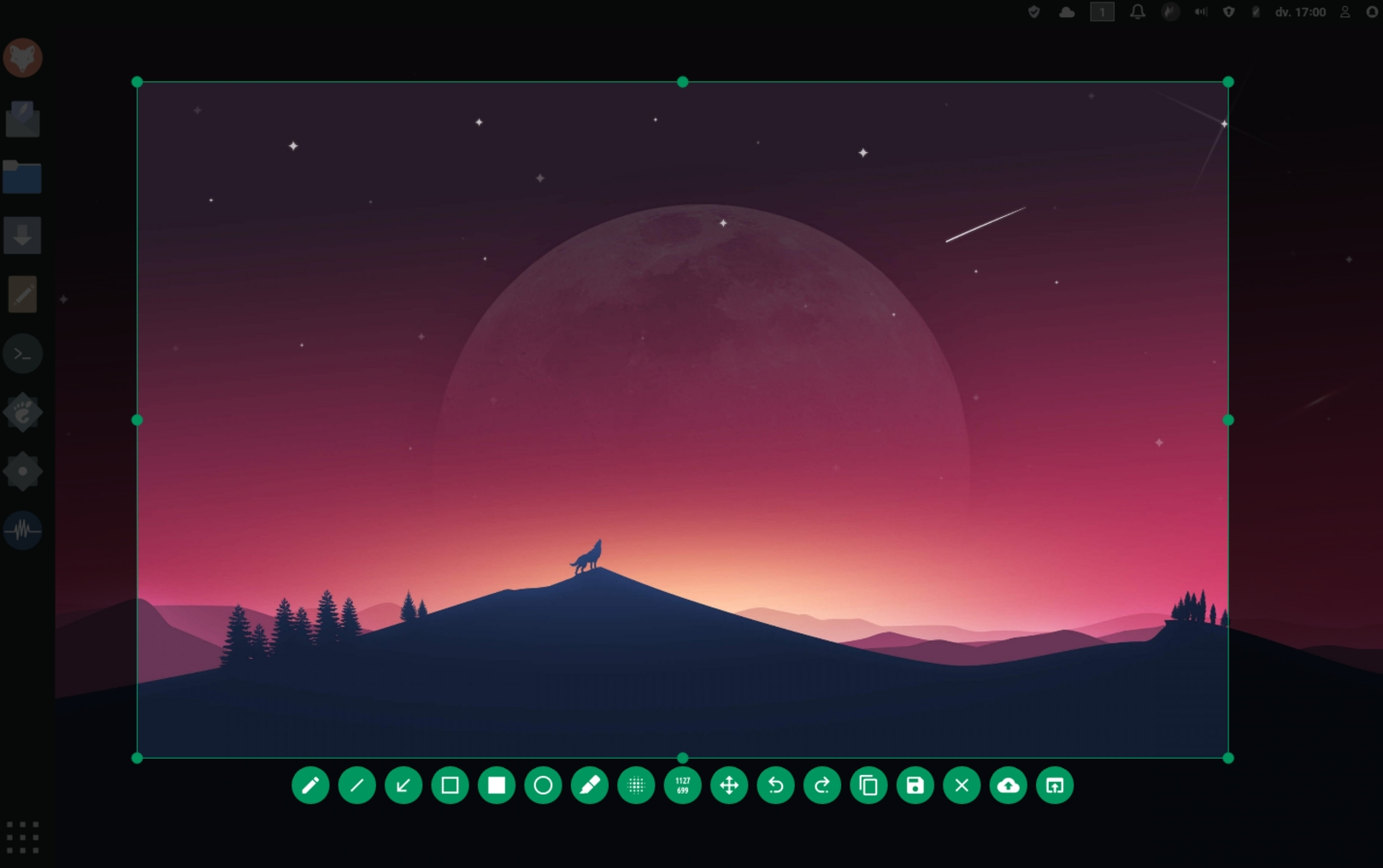
i use this at work, and its great. Only downside is, that the buttons are hard to identify and move depending on the size of the screenshot, so you always have to search for the function you need.
Does anyone have a workaround for this?
No! This has been bugging me for quite some time as well. Other than that, it's excellent software.
For the longest time I used
gnome-screenshotvia shortcuts that execute terminal commands. Nowadays, I use my dedicated print screen button (that probably just executes similar commands and uses gnome-screenshot on the background).I've learned the keyboard shortcuts that matter to me, but I agree I wish it was a consistent horizontal bar.