Only one reason I can think of 
korny
joined 1 year ago
I think Tyreek is a piece of shit, but these officers didn't handle this very well either.
One, but they're prescription so I baby the heck out of them.
How's that guy doing these days?
Even on that post route the play before I think it was. Lamar was a bit more under pressure, but Likely was open!
Thank you!
I thought the game started at 8:20, whats with all the theatrics?
Dead to me. Can't support that region at all.
view more: next ›
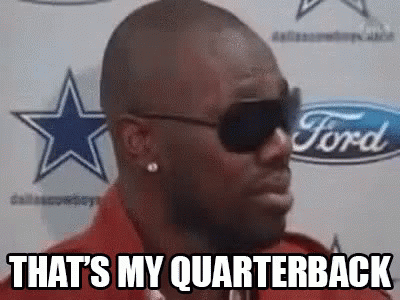
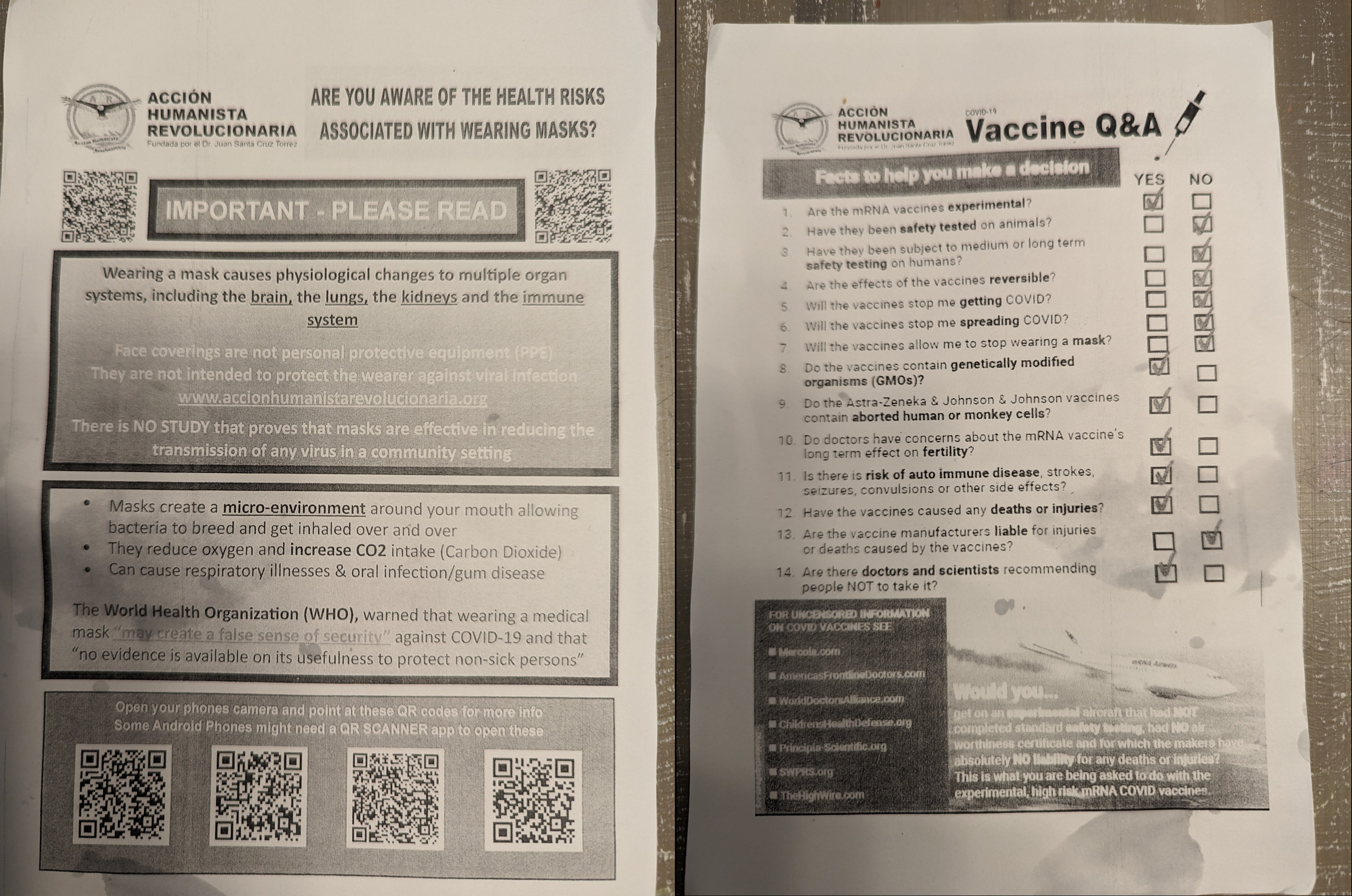
Woah, they designed the cloth with forward compatibility? Thanks Tim Apple!