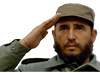Opening up your request for advice with an attack on people isn't helpful, it makes lemmy a more combative place, and will diminish the totality of advice you get.
Since your still learning typing, you have a great opportunity to program yourself with chorded keying rather then the standard touch typing. I highly recommend it, its quite the force mutiplier.
As far as learning key layout, go full immersion, print out the key layout on paper, replace your keycaps with blanks (keep the home row bumps). It will suck for a week, but your more likely to learn the layout by touch this way. Keep playing your typing training games!
If you want to go full crazy, braille keycaps are fun