Just configure it to only run while plugged to the wall, so you're not surprised by the rare bug of it randomly turning your phone into a pocket warmer.
Open Source
All about open source! Feel free to ask questions, and share news, and interesting stuff!
Useful Links
- Open Source Initiative
- Free Software Foundation
- Electronic Frontier Foundation
- Software Freedom Conservancy
- It's FOSS
- Android FOSS Apps Megathread
Rules
- Posts must be relevant to the open source ideology
- No NSFW content
- No hate speech, bigotry, etc
Related Communities
- !libre_culture@lemmy.ml
- !libre_software@lemmy.ml
- !libre_hardware@lemmy.ml
- !linux@lemmy.ml
- !technology@lemmy.ml
Community icon from opensource.org, but we are not affiliated with them.
I use Syncthing-fork (fdroid). It lets you set you granular per folder settings like only sync on home WiFi.
You can also configure one way syncs. So even if the photos are deleted from your phone, they still exist on the other side
iirc the syncthing Android app comes with DCIM camera preconfigured just like that.
This is important info
Oh, I think that literally happened to me like 20 minutes ago
This. Simplest solution. I've had mine setup this way for a few years.
Huh, I've had it run on battery for years, is there some serious bug with that? I don't have it run on cellular data or in battery saver mode though.
I had it initially setup to run on Wi-Fi too, battery or charging.
Then I had my battery drain to 30-40% during afternoons, when I'm used to reaching evenings above 60%. Check app usage on settings: Syncthing.
Since I use it mostly for backing up photos, I found it better to enable it only when charging.
https://github.com/newhinton/Round-Sync. Not in any app store and have to download and install from GitHub.
It is an Android wrapper around ~~rsync~~ rclone.
Setup a remote, setup tasks, and setup triggers. Mine syncs every night. It supports encrypting with your own keys. Large number of remotes supported from self-hosted to cloud.
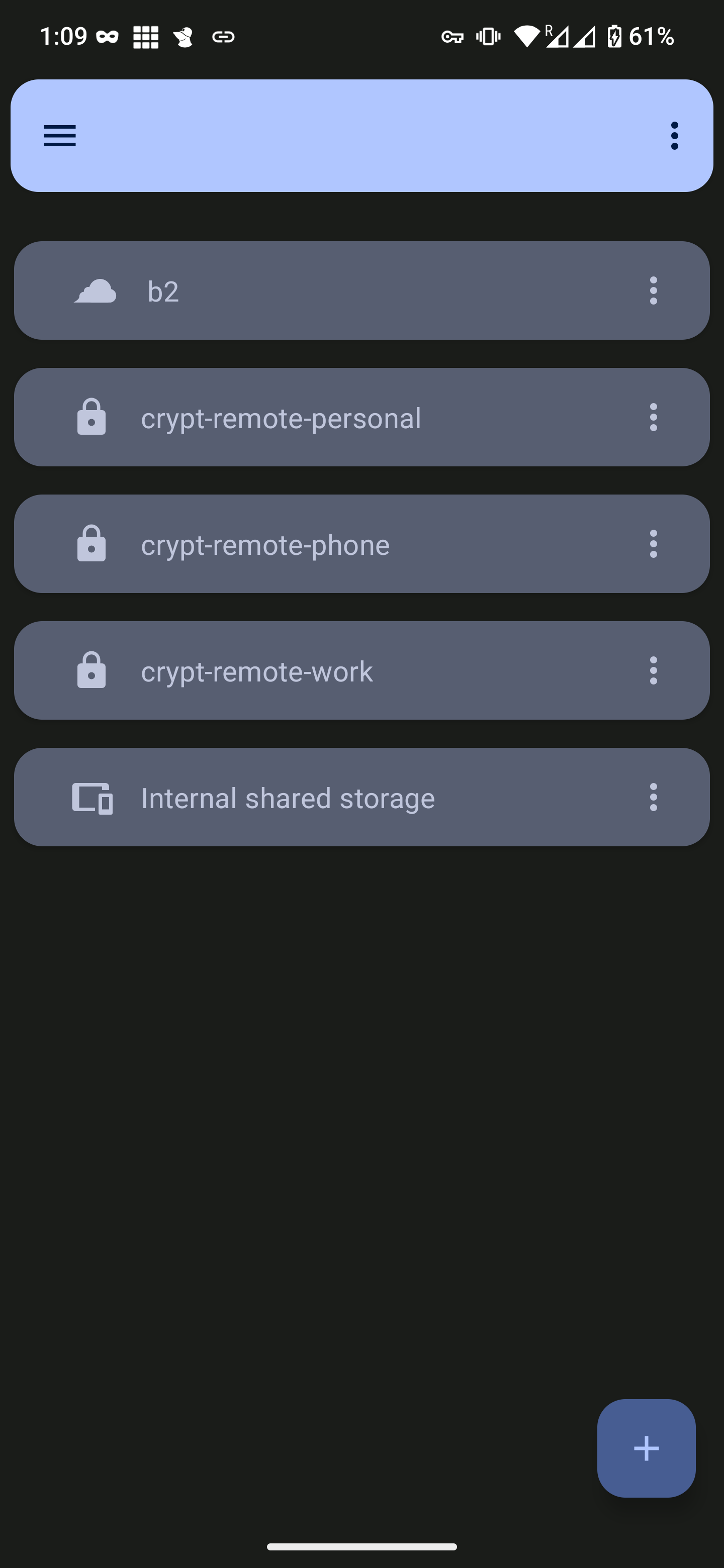
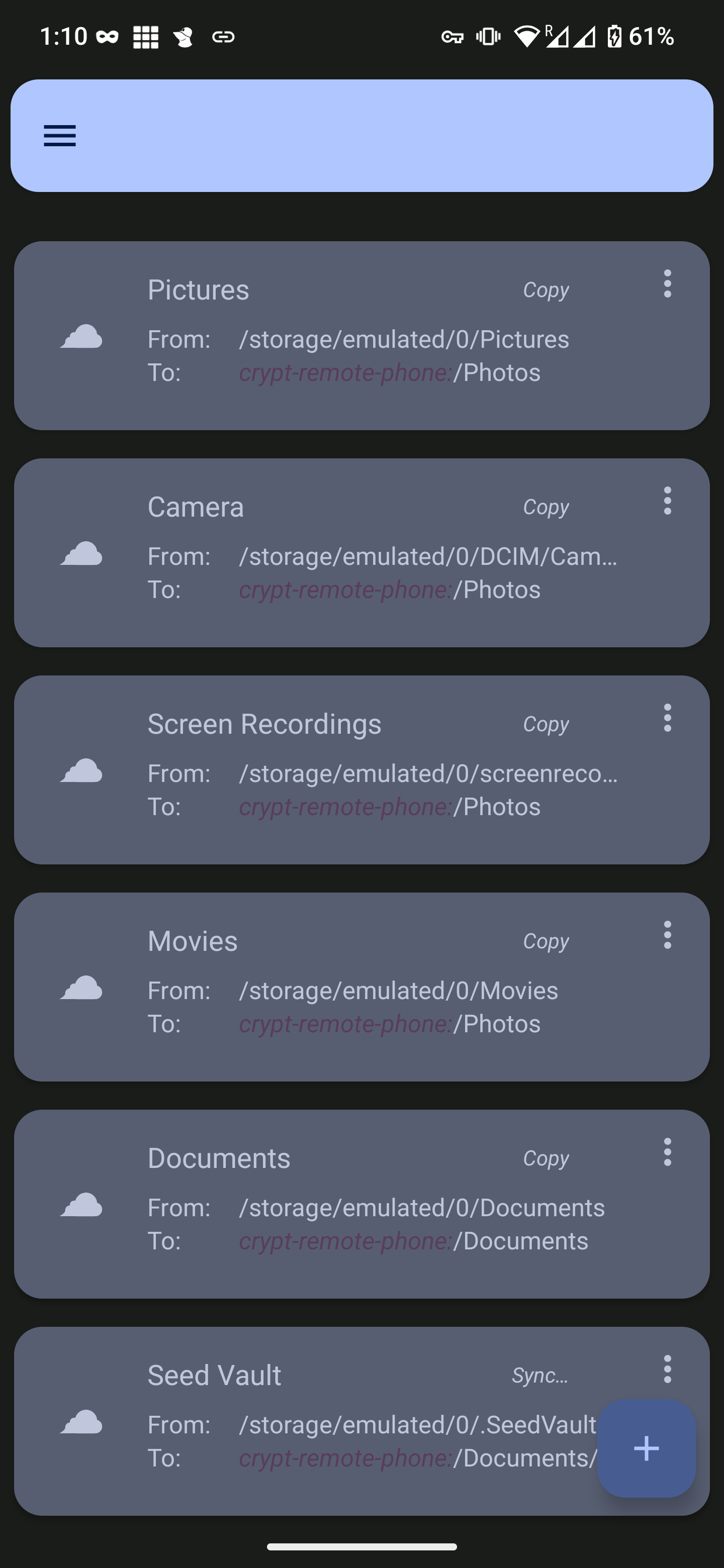
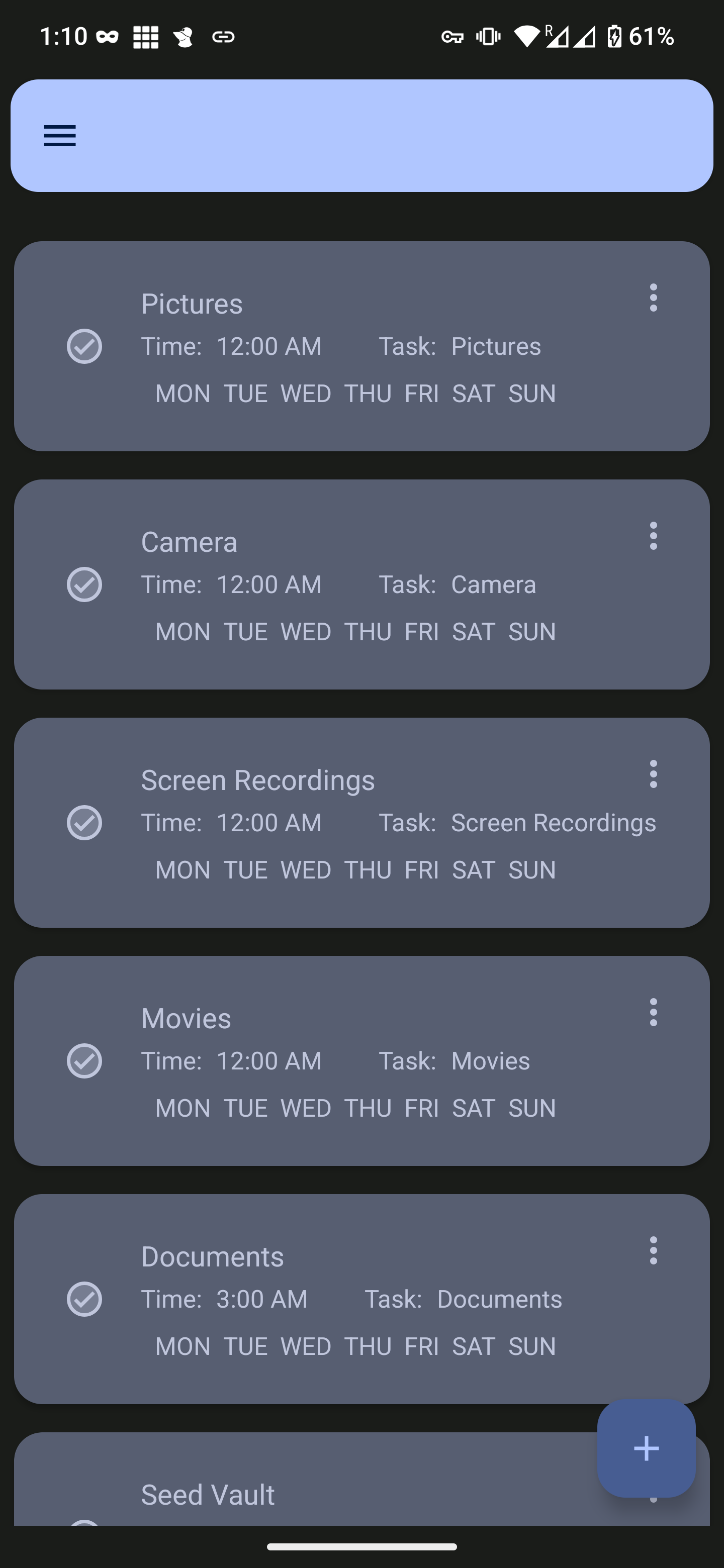
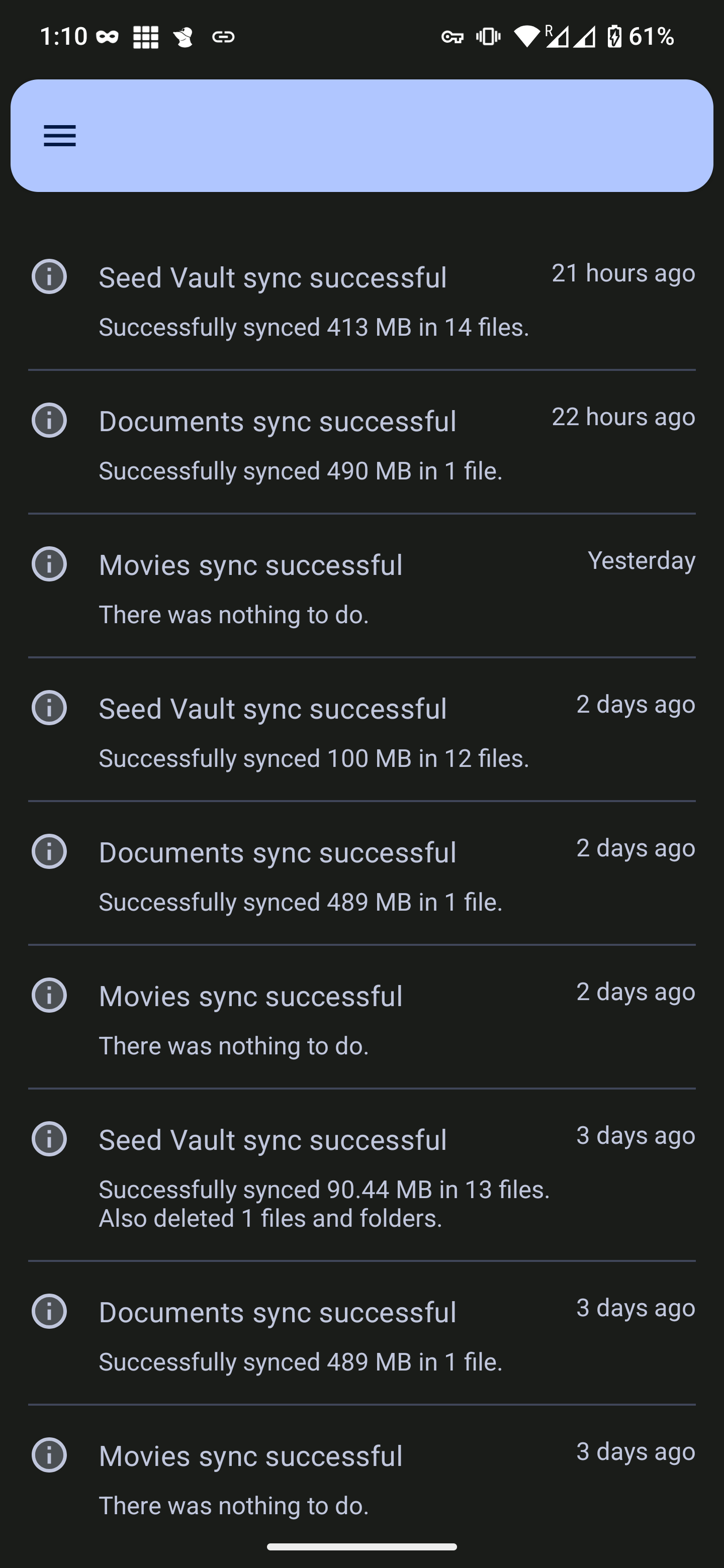
WOW man this is just incredible. I had actually finished setting up syncthing and syncing with it but this is just so much smoother. Syncthing is nice but it has some weirdness. Like this app's "copy local to remote" (instead of sync) is hidden in advanced configuration while it seems like a useful use case to be.
Yeah I don't want locally deleted media (to free up space) to sync those deletions to my remote.
My crypted remotes wrap a B2 Backblaze one which doesn't delete, just hides. Periodically I go clean it up.
That looks neat and useful. It is an Android wrapper around rclone not rsync. Thanks for sharing.
You are correct, fixed!
I use nextcloud to sync specific folders to my server.
I went the jank monstrosity path. Well, a few scripts anyway.
I use an app called SimpleSSHD on the phone that lets me ssh in. Then rsync to transfer files. The script to sync pictures is like this:
# file 'droidip' contains the local wifi ip of the phone.
dip=$(cat droidip)
rsync --append-verify --progress -avz -e "ssh -p 2222" root@$dip:/sdcard/DCIM/Camera newphonepix
Truthfully it was as much about learning rsync as anything, and now I'm sticking with it because momentum I guess. adb is way faster if you really need to move a lot of files.
This. I don't even need real "scripts", I just plug my big drive into my laptop, start dropbear and use the shell (fish) history to get the right command. Takes about 15s to do everything :p
If you want a more continuous thing, you can look into Syncthing or something like that.
If you have a network share available on your LAN, you might want to try the FolderSync App. It can make your phone sync its photos every time you're in your WiFi and plugged into the charger.
Alternatively, if you have NextCloud, the NextCloud App can do that for you.
I use the adb method. Gets the job done with minimal fuss. I have a few cmds saved in a text file for copy, delete older than x days, etc.
Just use KDE Connect for that.
"Immich" might be a real option, I don't quite understand why you think it's overkill?
I mean syncthing has been mentioned plenty, but of course Nextcloud also solves the problem. It's can't truly sync a folder, but it works fine for backing up photos and videos.
The shameful answer is that the most convenient method of setting up immich is a docker compose stack but I have podman installed instead.
Well there more than one solution, if you want it. First of all, podman actually works fine with docker compose files. There may be some adjustments needed in other places, because despite the claim of being "a drop in docker replacement", it just isn't (quite). So assuming you install docker compose (not docker), you can just "docker-compose up" (note the dash) and it should work. Should.
Your can also just spin up a VM and install docker with compose in there, just for testing and/or running immich.
I'm not sure if it's open source but I've used SmBsync2 for years and it has every option imaginable.
I have SMBsync2 copy over any photos older than 30 days to a location on my local network.
Its free, doesn't run in the background and requires very little setup
Foldersync pro has worked flawlessly for me for over a decade. At first I just used samba on my LAN and it would sync at night but then I spun up new and more services and it supports most all of them. I highly recommend.
Maybe take a look at PhotoSync as well, it's not foss but it's a really well-done app and seems to be what you are looking for