Lemmy Shitpost
Welcome to Lemmy Shitpost. Here you can shitpost to your hearts content.
Anything and everything goes. Memes, Jokes, Vents and Banter. Though we still have to comply with lemmy.world instance rules. So behave!
Rules:
1. Be Respectful
Refrain from using harmful language pertaining to a protected characteristic: e.g. race, gender, sexuality, disability or religion.
Refrain from being argumentative when responding or commenting to posts/replies. Personal attacks are not welcome here.
...
2. No Illegal Content
Content that violates the law. Any post/comment found to be in breach of common law will be removed and given to the authorities if required.
That means:
-No promoting violence/threats against any individuals
-No CSA content or Revenge Porn
-No sharing private/personal information (Doxxing)
...
3. No Spam
Posting the same post, no matter the intent is against the rules.
-If you have posted content, please refrain from re-posting said content within this community.
-Do not spam posts with intent to harass, annoy, bully, advertise, scam or harm this community.
-No posting Scams/Advertisements/Phishing Links/IP Grabbers
-No Bots, Bots will be banned from the community.
...
4. No Porn/Explicit
Content
-Do not post explicit content. Lemmy.World is not the instance for NSFW content.
-Do not post Gore or Shock Content.
...
5. No Enciting Harassment,
Brigading, Doxxing or Witch Hunts
-Do not Brigade other Communities
-No calls to action against other communities/users within Lemmy or outside of Lemmy.
-No Witch Hunts against users/communities.
-No content that harasses members within or outside of the community.
...
6. NSFW should be behind NSFW tags.
-Content that is NSFW should be behind NSFW tags.
-Content that might be distressing should be kept behind NSFW tags.
...
If you see content that is a breach of the rules, please flag and report the comment and a moderator will take action where they can.
Also check out:
Partnered Communities:
1.Memes
10.LinuxMemes (Linux themed memes)
Reach out to
All communities included on the sidebar are to be made in compliance with the instance rules. Striker
view the rest of the comments
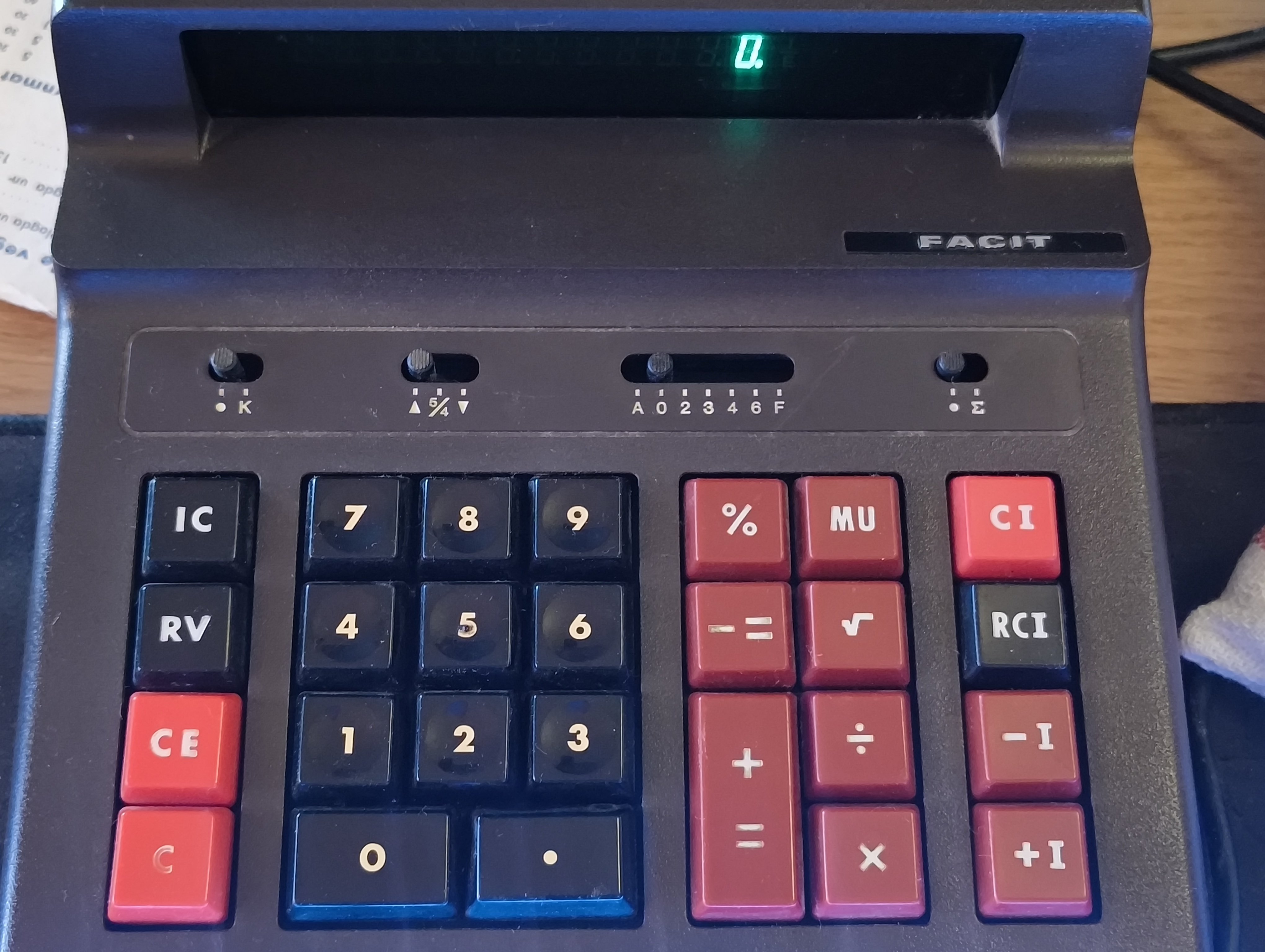
According to that site, it also has an item counter. Normally this also on the print, but without a printer I guess it needs a button for that. Perhaps the IC button?
Remember that on desktop calculators the operations are entered reverse of ordinary pocket calculators. First you press the number and then you press the operation. So to do 100 - 50 you need to press "100 + 50 -"
Same for the MU. First you need a number to be added. Then MU some number as percentage and +=.
If I switch the power on, and press the IC key nothing happens. But I do, as far as I can see, any calculation and press IC I get a (to me) random number displayed on screen. So yeah, that might be the case but I'm not sure what items it is counting. The RV key seems to flip between different numbers.
Impact Calculation might just be a mistranslation. DeepL seems to think it should be mark-up. Following what you told me, I still get no result from operating the calculator with MU and %. Which is surprising me because it acts like those keys have no function.
I'll write it in the order I press the keys and maybe you'll figure out what I'm doing wrong.
Switch on > 100 > MU > 20 > % = 20
It displays 20 even if I press += after. The display does update, so it is registering the key presses at least.
¯\_(ツ)_/¯
edit: ok I think I figured it out. It's MU > 100 > X > 20 > % > += > 120
It think you should try:
100 > + > MU > 20 > % > +=
It should show 125.
That shows 120.
Hmm. I guess different brands do this stuff differently. In real life I'd definitely prefer to break the equation into separate operations, just to ensure that I understand and can document the process.
I guess that's why I don't know what I'm looking at. I've not had great math teachers through my school time, and I don't actually know what this is supposed to do. Like, in actual math steps.
I see that the result should be 125. Why ain't it 120?
It's supposedly used for gross profit margin calculations, which is an equation for business stuff rather than an ordinary math function. It adds a profit of a margin calculated from the gross price. The gross price is unknown, so you'd input the net price and the desired margin of the result.
Ordinary percentages would be used for "net margin": net price + percentage of net price = gross price. This can be done by simple multiplication, such as: 100 x 1.2 = 120
This does "gross margin": net price + percentage of gross price = gross price. This would require solving an equation in several steps to do: 100 / ( 1 - 0.20) = 125
It might seem like a rather random function to add to a calculator, but it has to be seen in the context of being prior to computer spread sheets, where accountants would make price lists of hundreds of products manually, so a short cut like this could save a lot of time.
Well I did that manually and it sure does work out to 125. Wonder why it doesn't work with the functions the calculator is supposed to have. Thanks for the patience lmao