this post was submitted on 18 Jan 2024
953 points (97.5% liked)
Comic Strips
12750 readers
3899 users here now
Comic Strips is a community for those who love comic stories.
The rules are simple:
- The post can be a single image, an image gallery, or a link to a specific comic hosted on another site (the author's website, for instance).
- The comic must be a complete story.
- If it is an external link, it must be to a specific story, not to the root of the site.
- You may post comics from others or your own.
- If you are posting a comic of your own, a maximum of one per week is allowed (I know, your comics are great, but this rule helps avoid spam).
- The comic can be in any language, but if it's not in English, OP must include an English translation in the post's 'body' field (note: you don't need to select a specific language when posting a comic).
- Politeness.
- Adult content is not allowed. This community aims to be fun for people of all ages.
Web of links
- !linuxmemes@lemmy.world: "I use Arch btw"
- !memes@lemmy.world: memes (you don't say!)
founded 1 year ago
MODERATORS
you are viewing a single comment's thread
view the rest of the comments
view the rest of the comments
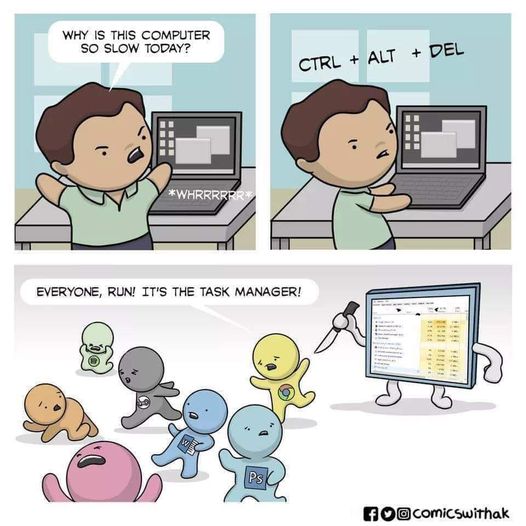
That's so dumb, but okay.
Edit: dumb that using the shortcut to open the task manager doesn't interrupt the system. That's what ctrl-alt-del did before windows 8 or whenever, open the task manager regardless of what was happening. Now I have to use that annoying lock-screen menu to open the task manager to kill processes if things are locked up. Didn't know that, horribly unintuitive
how is it dumb? literally just press ctrl shift esc
If your computer is locked up, you have to use ctrl-alt-del, with its menu of options including the task manager, in order to interrupt the current processes locking up the system.
Using ctrl-shift-esc launches the task manager program without a system interrupt, meaning it won't unlock the computer. Which is dumb, because why else would I be opening the task manager other than to interrupt some out-of-control process? I guess you could be using it to monitor or something else, but that's what I'm used to opening the task manager to be doing. I didn't even realize this until this comment.
Yeah, I use task manager way more often for monitoring than I use it for stopping processes.
I check ram and cpu usage and change startup apps or task priority just as much as I need to force quit.
When i was using windows i killed programs quite regularly with ctrl shift esc. I didn't need a full system interrupt but the programs weren't completely out if control.
then just press ctrl alt del if you want a system interrupt??? there's a reason they have bindings for both. it's not much harder, the task manager doesn't exist solely for killing some program that won't respond.