Ummm, “official act” to remove you permanently and anyone else that stands in the way?
snekerpimp
You mean, who bribes SCOTUS decides.
Maybe it’s the plastics in our blood?
It has gotten more fun grinding at extreme for samples, and helping out lower level players, since the buffing patch. The endgame is just kind of flat.
(edit): The article doesn’t go into how and why there was a decline, how Sony and Arrowhead kinda shot themselves in the foot with account linking. I think this would still be a fast moving train had they not tried to do that, and had the man power to focus on bugs, balance and battles at the same time.
“Rules for thee, not for mee”
USB Blu-ray is how I got my media library… totally…
Thought they were synonymous. Thank you for making the distinction.
Line interactive basically means the battery will always be feeding the devices on UPS. Make sure you don’t go over the listed wattage. I learned the hard way and bought an under spec Tripplite, the battery kept dying. I now have a UPS specced out for my router and the Verizon box outside, not anything else on my rack. You should be fine, just saying in the future when you add devices, keep that in mind.
Yea, this is a good comparison. A washed up, talentless, lying, cheating, stealing, has-been hack of a clown, or a pretty cool old guy that’s been around the world, has cool stories to tell, loads of wisdom but falls asleep every now and then… like the clown does at court.
What’s the escape in watching two people in the exact situation as you eat at McDonald’s and go for a walk in the park over and over again?
















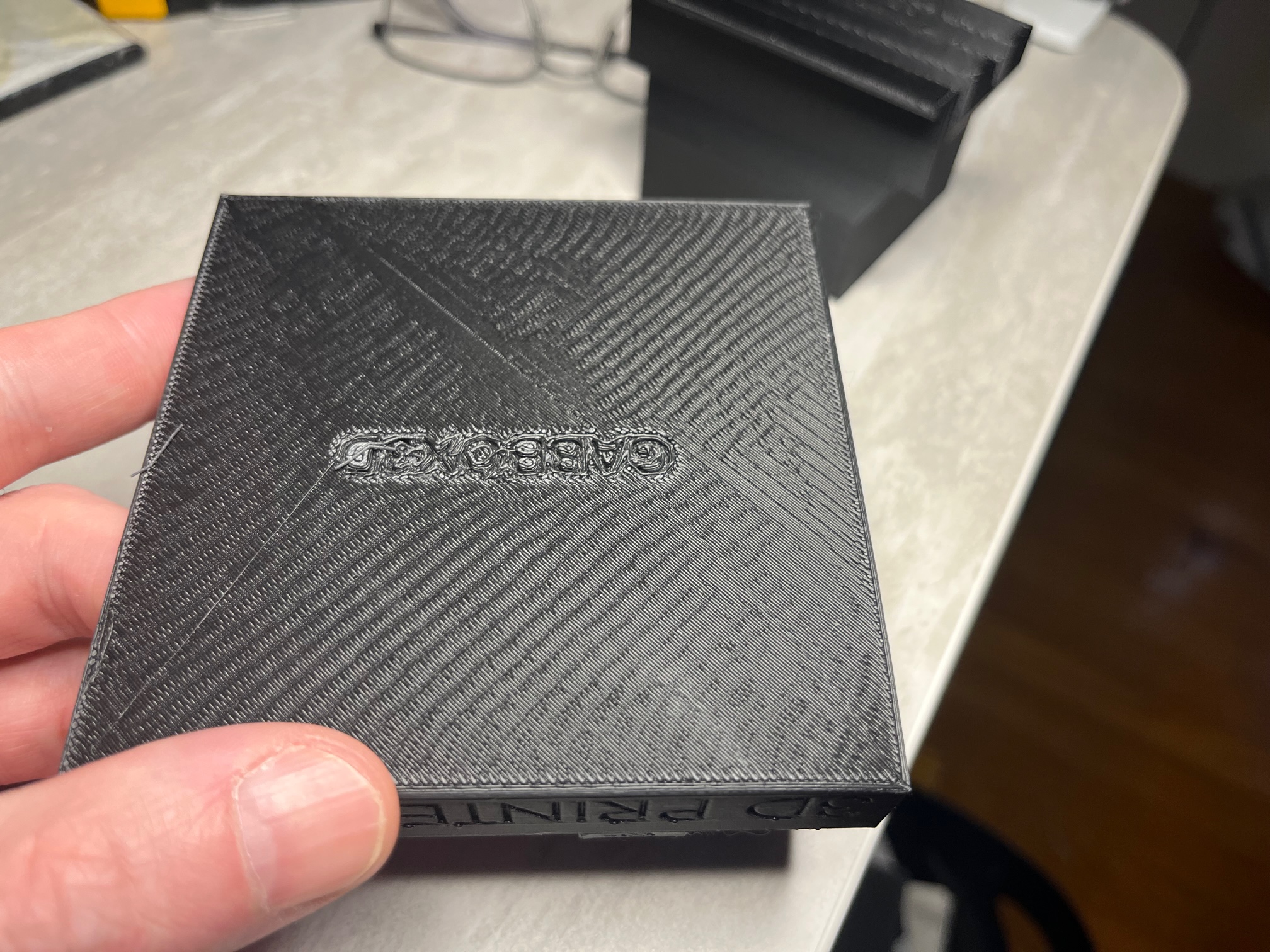










It’s a “prize”