Hello guys!
I'm encountering some strange behaviour with audio controls and volumes, nothing extreme serious, just moderate annoyance source, so I thought maybe you can help me sort this one out! Also I hope this is the right community for this...
(intro)
The thing is, I'm running Debian Bookworm, with Plasma and I have a rather strange audio setup. It has its legacy reasons, but I use a sound card (CMI8738/CMI8768, it has 5.1 output), and as for the speakers, I've got a pair of active 2.0 speakers and an active subwoofer (which was a part of a 2.1 system, but now I just use only the woofer). These are connected separately to the card; the stereo pair goes to the green output jack (front) and the subwoofer goes to another, which I think is the center+woofer output.
For some reason, the center and woofer was swapped on my card, or the subwoofer was hooked to the other channel, no idea, but I was managed to change them in pulsaudio's config /usr/share/pulseaudio/alsa-mixer/profile-sets/default.conf and modifying [Mapping analog-surround-*], changing the order of lfe and front-center in channel-map.
Then I noticed I can't really control the woofer, it worked, the setup was working, but not in the way I wanted to. The goal was to make the system actually control the outputs as intended and think about it as a 2.1. Amongst the profiles, there were no 2.1 option, only stereo, quadrophonic, 5.1 and 7.1.
By adding this line to ~/.config/pulse/default.pa...
load-module module-combine channels=3 channel_map=front-left,front-right,lfe
...and also editing ~/.config/pulse/daemon.conf by adding these to it (tho honestly I don't really remember, why)...
remixing-produce-lfe = yes
remixing-consume-lfe = yes
lfe-crossover-freq = 120
enable-remixing = yes
...I was managed to create a virtual output that behaves actually like 2.1. I can control both left and right channels and also the woofer on its own. Neat!
(the problem)
Now I have two volume controls. One for the "real" output - the 5.1 profile and the virtual one, the 2.1.
In Plasma toolbar, changing the volume with the scroll wheel is unpredictable, or, at least, I haven't really figured out how it works at the moment; sometimes it controls the real output, sometimes the virtual. On my left screen, it usually controls the real, on the right, most of the times it controls the virtual. But it just changed at the moment as I tried out, typing this post. Now both of them controls the real one.
The goal would be to have the real output constantly on 100%, and every volume controlling action should be take place on the virtual output.
Also, another strange thing is that even tho it looks like everything is fine and dandy, the overall output is low. When this happens, usually on the real output the left, right and woofer channels themselves are changed to lower (probably a previous state of the virtual output) volumes.
This all seems pretty random and unpredictable. If it works, it's awesome, and problems doesn't occur for days, but sometimes they do, and I have no idea why.
Any ideas?
(tl;dr)
I'd like to know why my volume controls (scroll wheel, volume keys) have effect on seemingly random outputs, and why do the volume of each channel that is present in my virtual output get change ON the physical setup (so the left, right and subwoofer sliders in the 5.1 output) persistently.
Thanks!

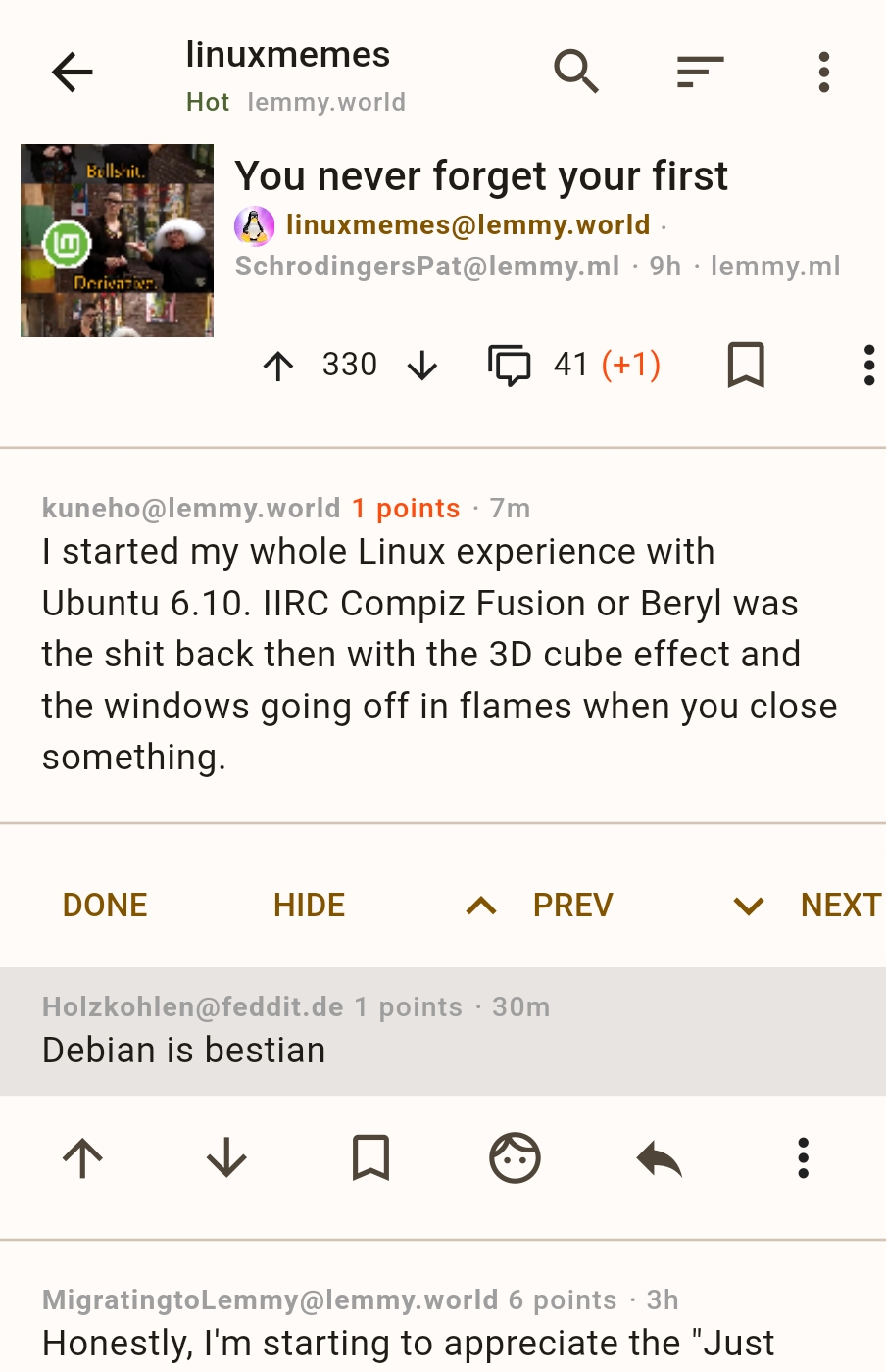

Preschtale by C-jeff