Hey guys, unity refugee here:
I'm gonna try to port my 7 year game to Godot, lets see how it goes. Since it's a massive project and I am coming to unity I have decided to use C# instead of GDScript (which I did try for a while and may even use in some scripts).
I have had two crazy last days working on how to set up intellisense and Debugging on my linux machine for Godot (it should work similar for windows) for C#. So here is a guide of how I managed, in case someone else faces the same problem to save them some headaches:
1.Follow this guys tutorials which are amazing especially to sort the debugging out:https://www.youtube.com/watch?v=xKjfjtLcWXw&t=279s (Linux)
https://www.youtube.com/watch?v=c_cdAYDHR0E&t=58s (windows)
He will tell you to only install the C# extension on VSCode
If you still have issues you may try the following:
-
if you have many different versions of .net uninstall themFrom discover I installed .net core sdk only one, otherwise the variables get mixed up.
-
I also uninstalled Vs code and all the configurations and settings https://code.visualstudio.com/docs/setup/uninstall, and installed Vs code from the snap store.
-
Put the exec file shortcut:
Open the Editor Settings
Select Text Editor > External
Make sure the Use External Editor box is checked
Fill Exec Path with the path to your VS Code executable
/snap/bin/code (for Linux)
Fill Exec Flags with {project} --goto {file}:{line}:{col}
5 .A the key part is when/if you lose instellisense, press ctrl+shift+P-> .Net generate assets to build and debug
Let me know if you need more help or I am missing something please. I so glad this is working now :)
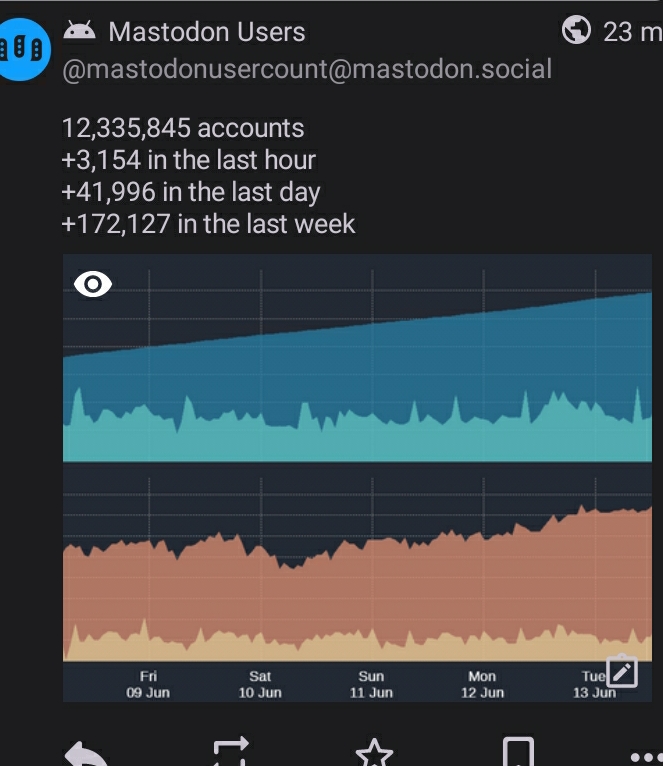
Thank you, when does steam need to do arbitration?