You monster
anonymoose
True, although you could say the same about Windows PowerShell
High DPI screen support in Linux is still troublesome, especially between multiple screens with different DPI/resolution, especially between GTK and Qt programs
Hopefully the success of Steam Deck will push manufacturers to increase their investment into Linux driver development. Having only used Linux servers in the past decade or so, I was pleasantly surprised when I came back to Linux desktop and realized that there were no other drivers (except Nvidia) to install since everything was baked into the kernel! Incredibly convenient!
it'll be hard to top the built-in power/suspend/hibernate/resume behavior and its effect on battery life
Yeah, it's difficult to compete with a fully vertically integrated stack like Apple's, and they do lock down things so other software is always at a disadvantage. Hopefully Linux laptops become competitive so this improves.
I only ran Mint for a bit, but from what I've heard, it does a pretty good job with sane defaults and keeping things simple.
I'm talking more about the fact that when things break (as they always do), the easiest way to fix it is via the command line. It's something I'm super comfortable with, having used *nix systems for more than 20 years, but i think even my very smart, technically inclined friend would be frustrated if he had to do it.
For instance, I installed Debian recently, and since I wanted luks disk encryption and dual boot, I had to very carefully set up the partitions in the installer, and the interface was frankly atrocious. I was very nervous about accidentally nuking the wrong partition, unlike with a Windows install where this is pretty much impossible.
Then, of course, the Nouveau drivers didn't like my 4090, so on the first boot I had a blank screen (no signal), until grub timed out into a console. For some reason I was then thrown into a tty, so I had to startx, install the proprietary Nvidia drivers, tweak grub to pass some kernel parameters till I got back to a semi-stable boot. Oh, and I also had to get a newer kernel and nvidia drivers from backports, since the Debian packages are ancient.
I do realize that maybe Mint packages the latest proprietary nvidia drivers during the install, so maybe I would have avoided those particular issues, and I'm not sure how good Mint's partitioning interface in the installer is.
Maybe Linux will work out of the box for a majority of users and they'll never have to encounter the command line, but I'm skeptical.
Yeah, the rock-solid stability of Debian stable is definitely a huge plus. I thought I would be okay with less frequent updates, but I changed my mind when I realized cool updates like KDE 6 won't make it to stable probably until next year T__T. Even Nvidia 555 drivers probably won't even hit backports for a while. Clearly the responsible thing to do here is to add an Arch install alongside my Debian/W11 dual-boot 😛
Not using a DE sounds intriguing, I might give that a try once I find my feet on desktop Linux. I've been around *nix systems most of my career, but I haven't used a Linux desktop as a daily driver in like 15 years. It's funny how much has changed, and how much hasn't.
As I discovered, nvidia are infamous in the linux world for causing all sorts of weird issues. Things are getting a lot better now as they seem to be giving a lot more attention to the drivers in linux like they do for Windows. The open-source (Nouveau) drivers in linux seem to work well in many cases (maybe for 3000-series cards too?), but as you get to newer cards like the 4090, the proprietary linux drivers they provide are often needed. It's still huge progress!
Yeah, I've heard really good things about Pop!_OS, especially for Windows migrants.
I think Linux still prioritizes the command-line for a lot of config/setup, which can be extremely daunting for new users. In addition, there are also a million options for everything, which is great for freedom, but really confusing for newbies.
I should note that both of these things are amazing pluses for me as a power user/developer.
That's fair, I think Mac's extremely opinionated design that be grating at times. Also, heaven help you if you want to do something non-standard on a Mac, the system fights you every step of the way.
Well, in my case stability refers to grub display loading at all :)
I installed Debian on my PC with an RTX 4090 and it just refuses to load the grub display on first boot (grub loads, but there's no DisplayPort signal). I was able to get it working by switching to the latest stable backports kernel and proprietary Nvidia drivers, but then it stopped working again and now I have to figure out how to fix it.
I don't mind this at all, and I'm even enjoying the troubleshooting process, but I think this would have been quite the headache for the average user!
Stability and UI/UX are still lightyears ahead in Mac, and to some extent Windows. Don't get me wrong, they suck for lots of reasons, but I think Linux has a lot of catching up to do to be as usable as Mac/Windows for the ordinary user.
I think standardizing package formats, and more mature desktop managers and proprietary drivers will go a long way to fixing that though.
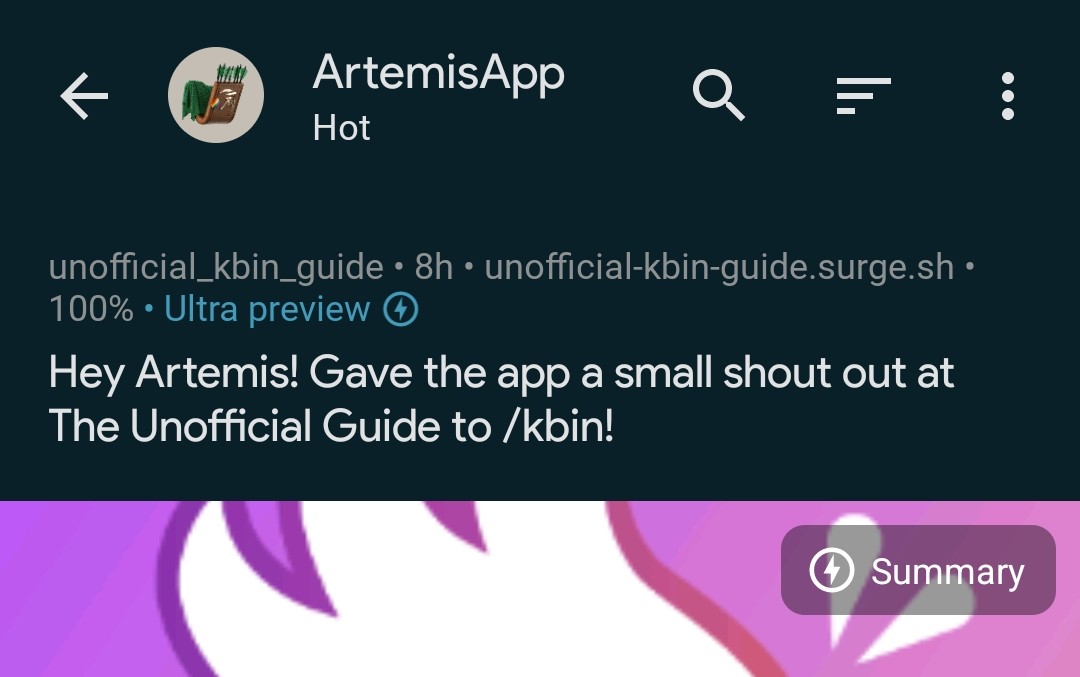



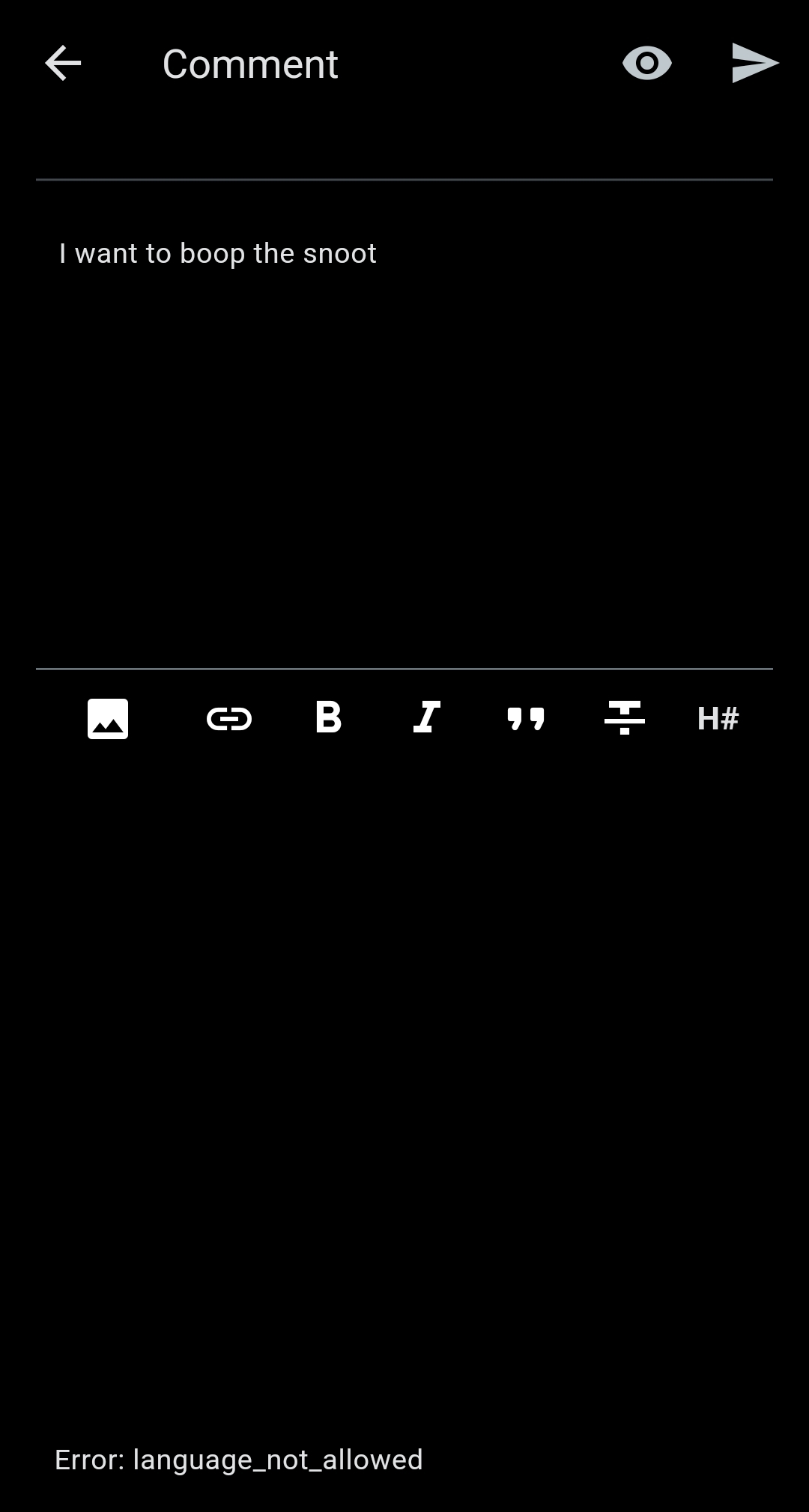


Very cool! Thank you for taking the initiative on this!