adhd prolly idk
tbh i dont think i’ve ever needed w3schools, mdn has always been plenty for me.
Using Rice/Ricing is perfectly fine. Words change meaning and evolve with different communities. In a Linux minded community such as this, you’ll be hard pressed to find people that will confuse Ricing for anything other than a fancy DE/WM.
Most people will understand Rice by the r/unixporn definition: https://www.reddit.com/r/unixporn/wiki/themeing/dictionary/#wiki_rice
dang plasma looking sexy af there
woah i think i might be related
I love xonotic!
Do you know why there’s KDE, XFCE and others? Because there’s also a lot of people who dislike GNOME.
If we are getting pedantic here, the above quote is clearly implying that alternatives exist and are actively developed because people dislike GNOME. Your statement does not take in to account the possibility that people just like the other alternatives, and may still like GNOME as well, or feel indifference towards it.
No one is claiming that GNOME has the superior desktop experience. Rather, GNOME has a more opinionated experience, that suits some people, and not others. For some people, it will be superior. For others, they will prefer KDE, XFCE etc.
Umm well akshually 🤓👆: KDE doesn’t exist because people don’t like GNOME lol. GNOME was made because KDE uses QT, which used to be proprietary.
wdym, its Tribblicious™️








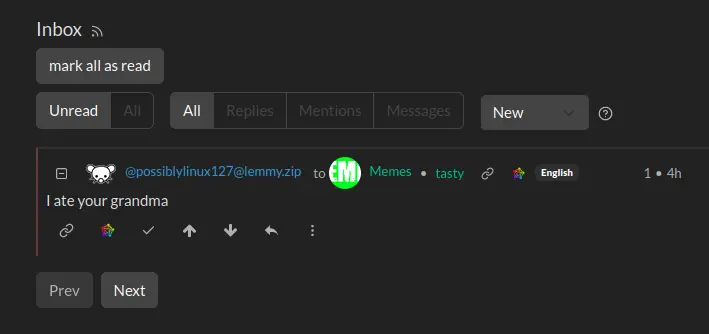
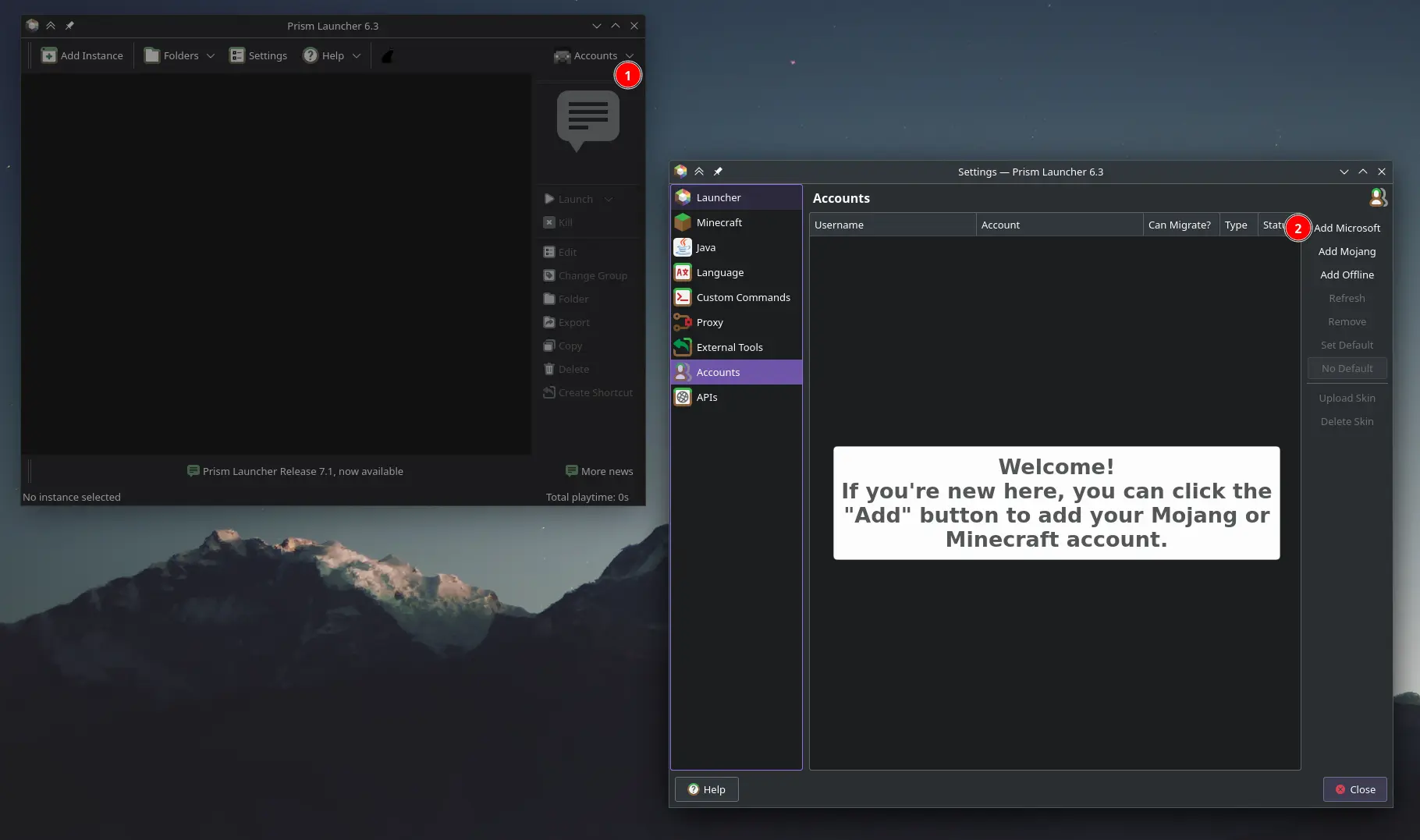
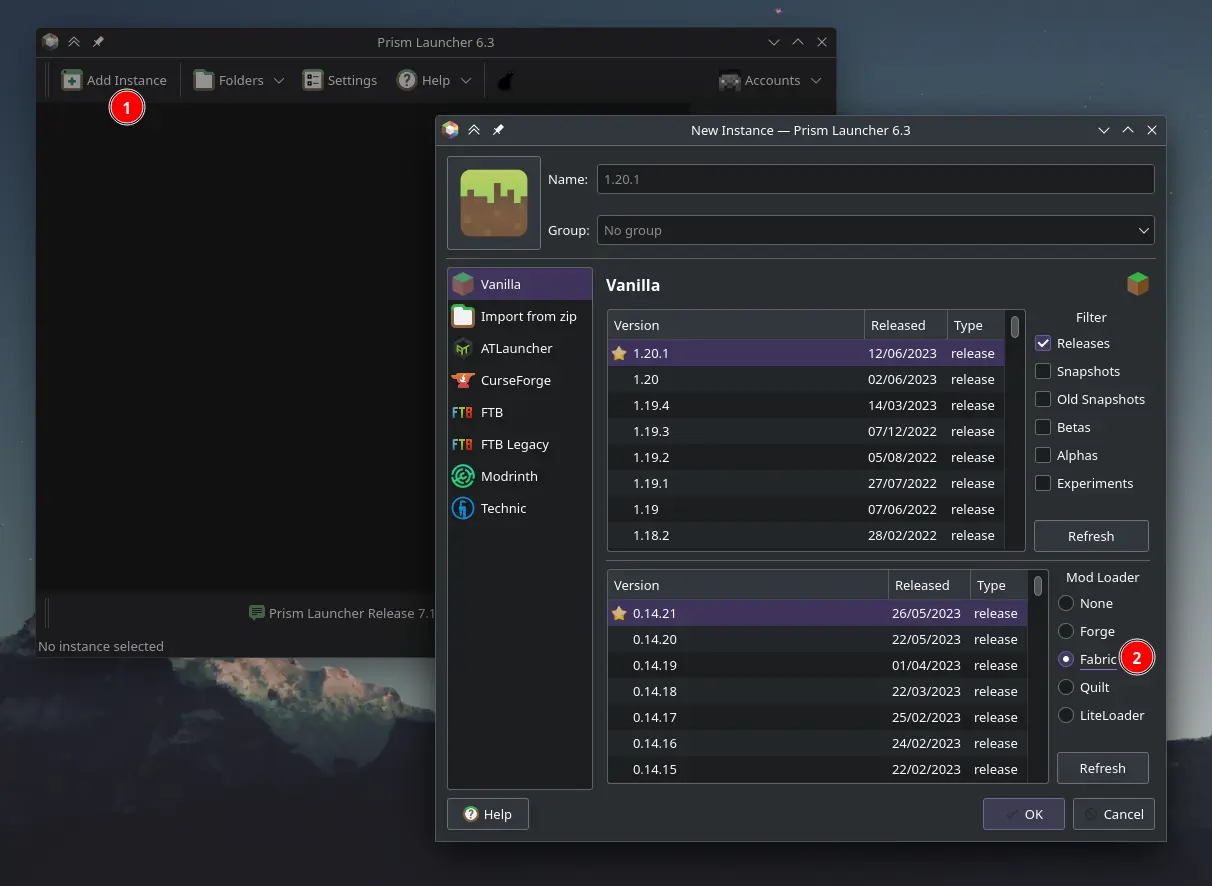



i love cooking in a europan