I started playing red dead redemption 2 again. I got about 2/3 of the way through when it first came out on PC and then got distracted by other games, and it’s now been so long I just started again since I couldn’t remember where I got to. I forgot quite how good it was!
Infernal_pizza
This just looks quite peaceful rather than creepy!
Oh look, the overreaching anti-terrorism laws are being used to silence anyone who disagrees with the government. That’s definitely not something anyone saw coming
Uh no, the ground pins need to be at the bottom so they’re near the ground idiot
A couple of years ago they pushed out an update for the enterprise version of Windows Defender that deleted every single program shortcut from the start menu and desktop on every single device. There’s no way that was tested at all
Conservatives don’t like him because he’s too different to the conservatives, everyone else doesn’t like him because he’s too similar
Well you see there was a picture of him in the pub once so obviously that means he’s just a working man like the rest of us. Also don’t like them bloody foreigners coming over here and taking our jobs 😡
Why do AMD always have such a terrible response to these vulnerabilities? The article seems to suggest they’ve just decided to ignore this. They almost left zen 2 CPUs out of the Sinkclose fix and they took ages to release the Zenbleed fix for consumer CPUs despite it being available for enterprise ones when the vulnerability was released. And their microcode patches on Linux are only for server CPUs, desktop CPUs have to hope that their motherboard vendor releases a firmware update fairly quickly
Most games with anti-cheat refuse to run on Linux even if the anti-cheat itself supports it. And some anti-cheats just don’t work on Linux anyway, I believe the ones that do only support it by just not running when they detect they’re on Linux. If you’re interested you can check which games are supported here: https://areweanticheatyet.com/ but bear in mind it could change at any time (for example Rockstar broke GTAV a few weeks ago)
Not the person you replied to but they’re probably talking about anti-cheat
If I switch to another tty and run echo $SHELL it returns /usr/bin/zsh so it looks like it’s just kde. I also just tried konsole and it does the same thing so it’s not an issue with kitty

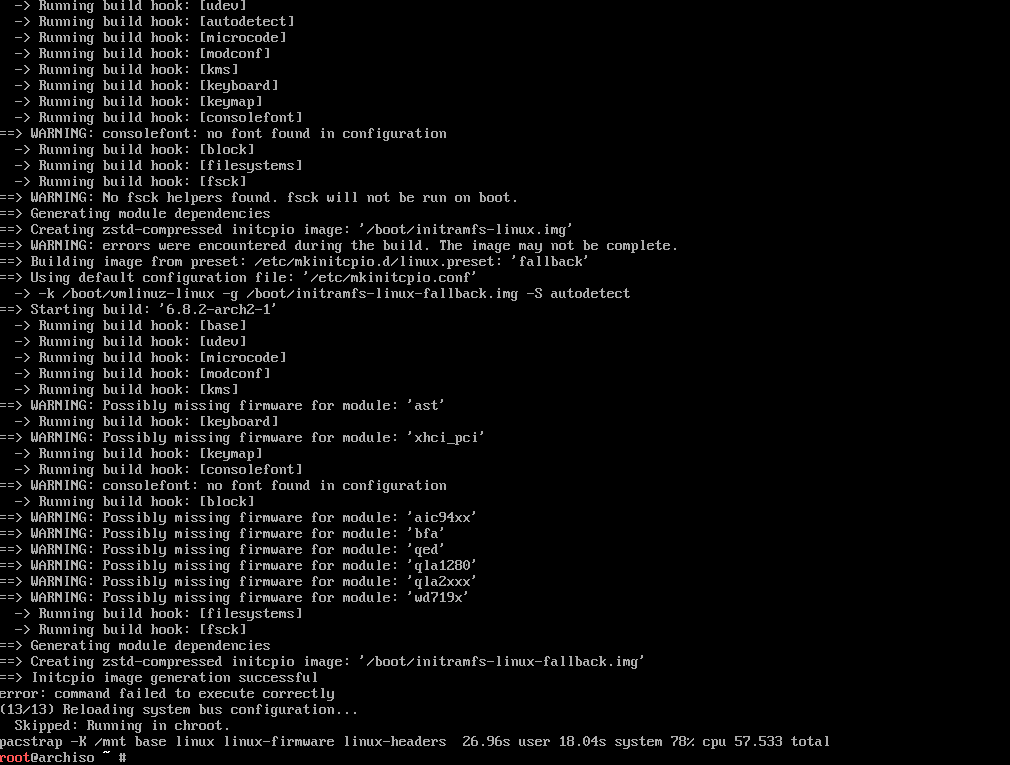
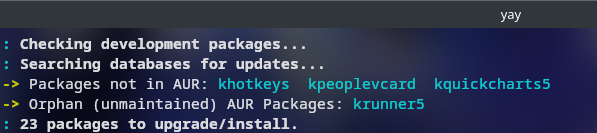

I think it’s just that the majority of users don’t care what the platforms they use do, it’s just a vocal minority that complain about the issues and even fewer who actually try any of the alternatives