SOLVED: by @g6d3np81@kbin.social using columns property
TL;DR: I want to achieve this behavior for the menu layout, but all I can get is this; note the different menu options order.
Two days ago I asked for help for implementing the current behavior without hardcoding the menu height for each resolution step, and there were two suggestions to try display: grid. It looked promising and after reading some documentation I was able to get something very close to what I'm looking for.
The only difference being that I want the chapters to be sorted vertically (as in the current version), but what I got sorts the chapters horizontally.
Here it is (what I think is) the relevant code:
#menu ul {
display: grid;
grid-template-columns: 1fr 1fr 1fr 1fr;
grid-auto-flow: row dense;
}
Sorry, I don't have the display: grid version online.
I did a quick search for display grid multiple columns vertical sort and saw this StackOverflow post: CSS Grid vertical columns with infinite rows which, if I understand correctly, says it's not possible. But I'm pretty sure I'm not understanding it correctly.
Any help will be welcome, thanks!
EDIT: I also tried grid-audto-flow: column (as suggested here) but it just renders a single row. Probably because I'm missing something...
#menu ul {
display: grid;
grid-template-columns: 1fr 1fr 1fr 1fr;
grid-auto-flow: column;
}
EDIT-2: I was told that for grid-audto-flow: column to work I need to specify the numbers of columns. If I understand correctly, then that doesn't really help. The original issue is that I need to edit the CSS file every time a new chapter is added. Which would be the same if I have to hardcode the number of rows.
I mean, it's a bit cleaner to hardcode the number of rows than the height in pixels, but I was looking for a solution that doesn't require magic numbers in the CSS.
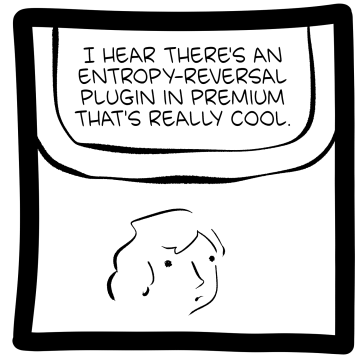





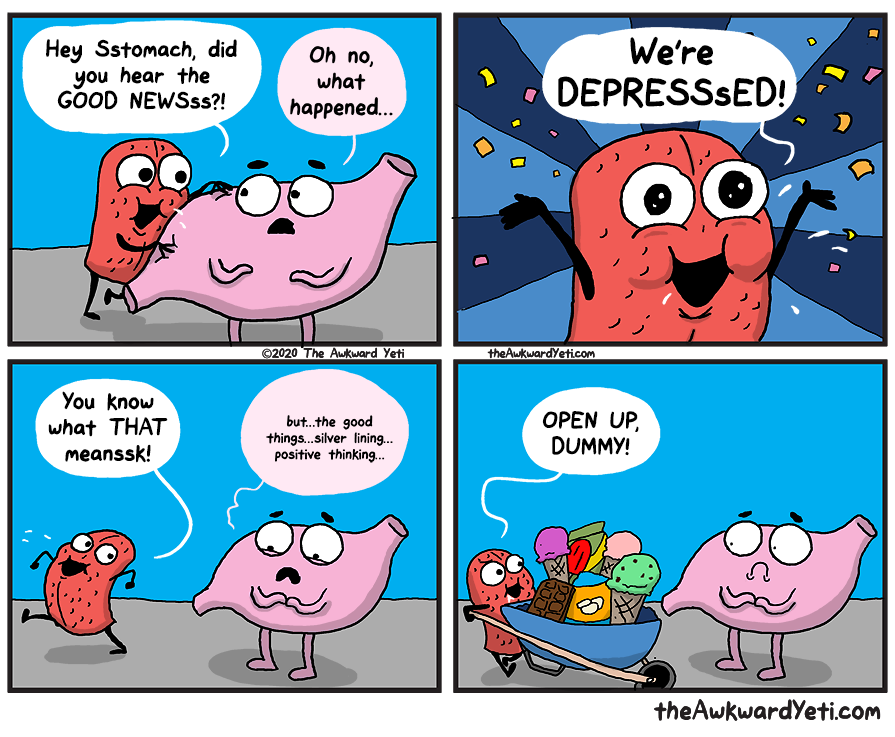

Source: My Dad is Dracula by Jason Poland for December 24, 2023 - GoComics
RSS Feed: https://rsshub.app/gocomics/my-dad-is-dracula