Lol I didn't notice that, now it's also buging me, thanks a lot
ColdWater
Yeah it's just plain KDE panel, for the buttons I use "application title bar" from KDE widget store that's all I used for the panel customization
It's KDE panel+application title widget
Yes it's working completely offline you can't even access the werehouse, I'm not sure if they allow it on there because you need a pirated version of SU to work, here is my rough instruction
you have to keep in mind that you can't even install SU24 with Wine, so a portable version is a must which mean sail the high seas is the only way to obtain it (appnee dot com)
- here is how I did it in order (you need a portable SketchUP2024 and latest version of visual c++ 64bit and 32bit)
- 1, install Lutris (not sure if it work with Bottles or plain wine but this is the only way I know works)
- 2, install Wine normally (sudo pacman -S wine) it should come with system 9.17 or higher
- 3, open Lutris and let it download dependencies
- 4, create a new "game" entry inside Lutris set Runner to system 9.17 and executable location to visual c++ and install it normally
- 5, if you try to run SU now (change location from visual c++ to SketchUP exe) it will crash to fix that you need to install a windows component inside winetrick (by click on the glass wine icon on the bottom>winetrick>Select the default wineprefix>install a Windows DLL or component>ucrtbase2019)
- 6, now you should be able to run it but you might see a black screen, to fix that you just have to restart the app a few time then you should be able to click on the check box and it take you to the home screen, it will crash the first time you open a template/model then you can just reopen it and can create a template just like normal
- 7, you're Golden
I still use it from time to time for 3d printing
This guy is losing touch of reality
"Ugly" and "good music" are subjective
I always remove any virtual machines every time I'm done with it and reinstall if I need to use it again
With your stick?
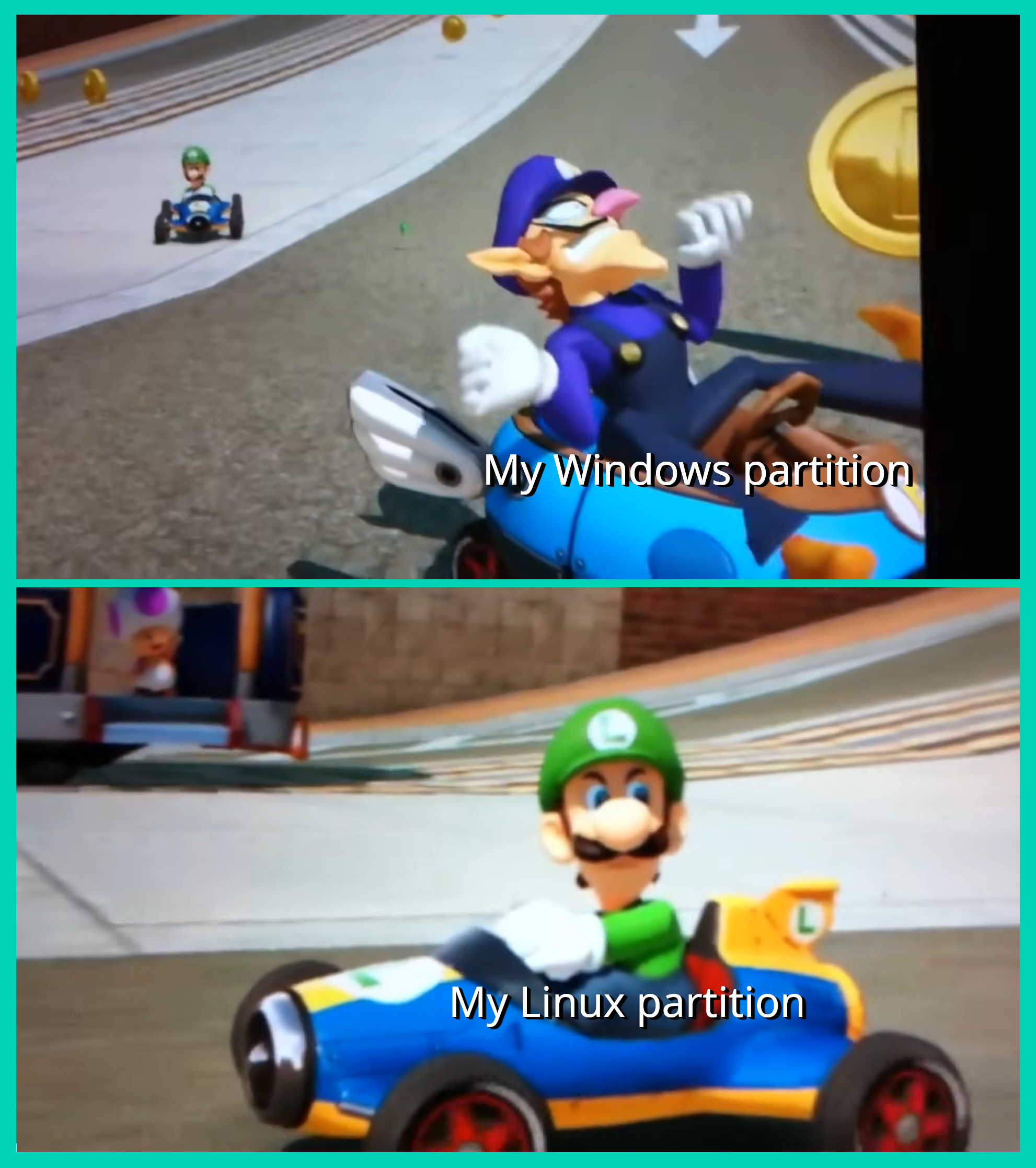
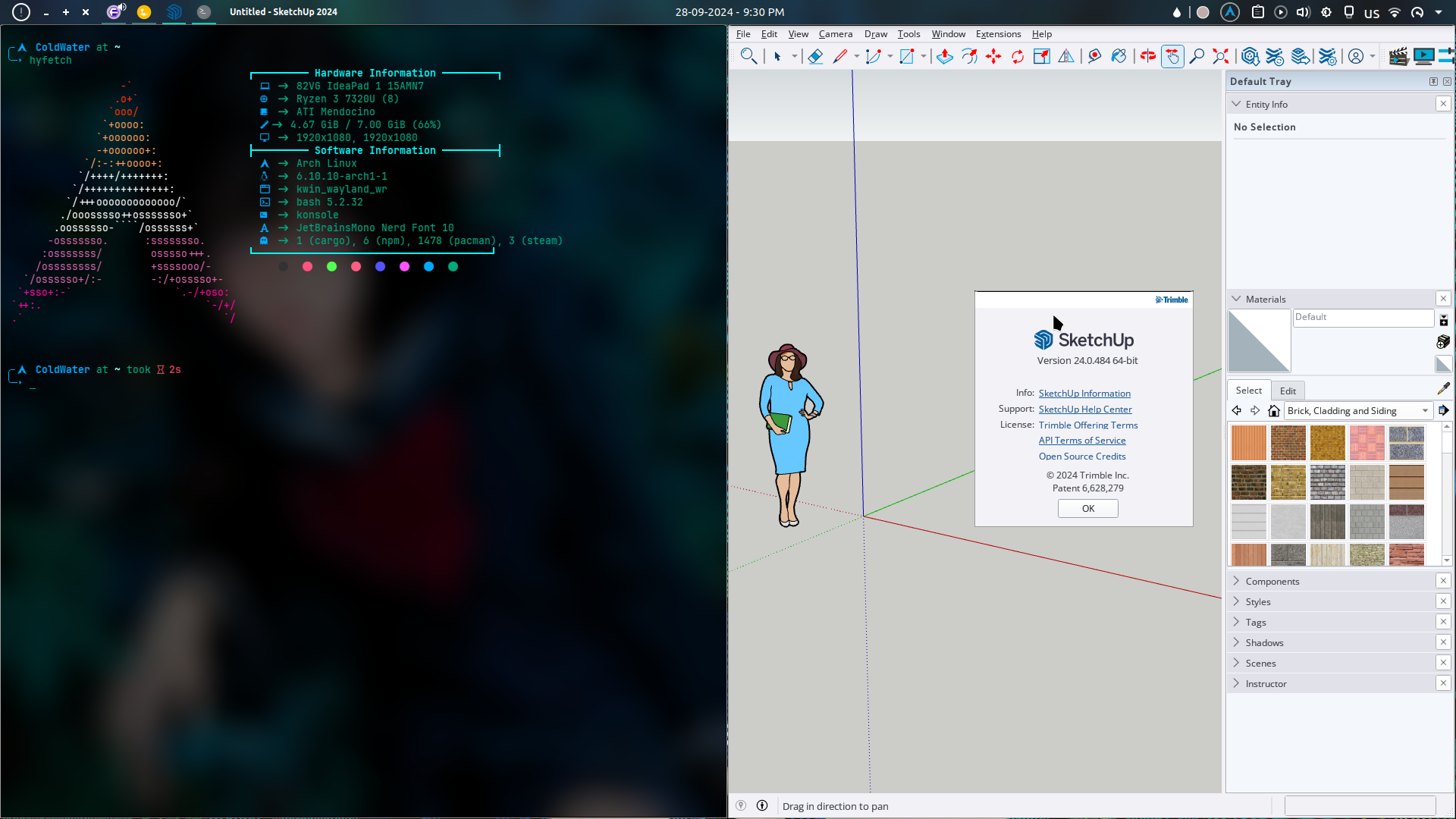




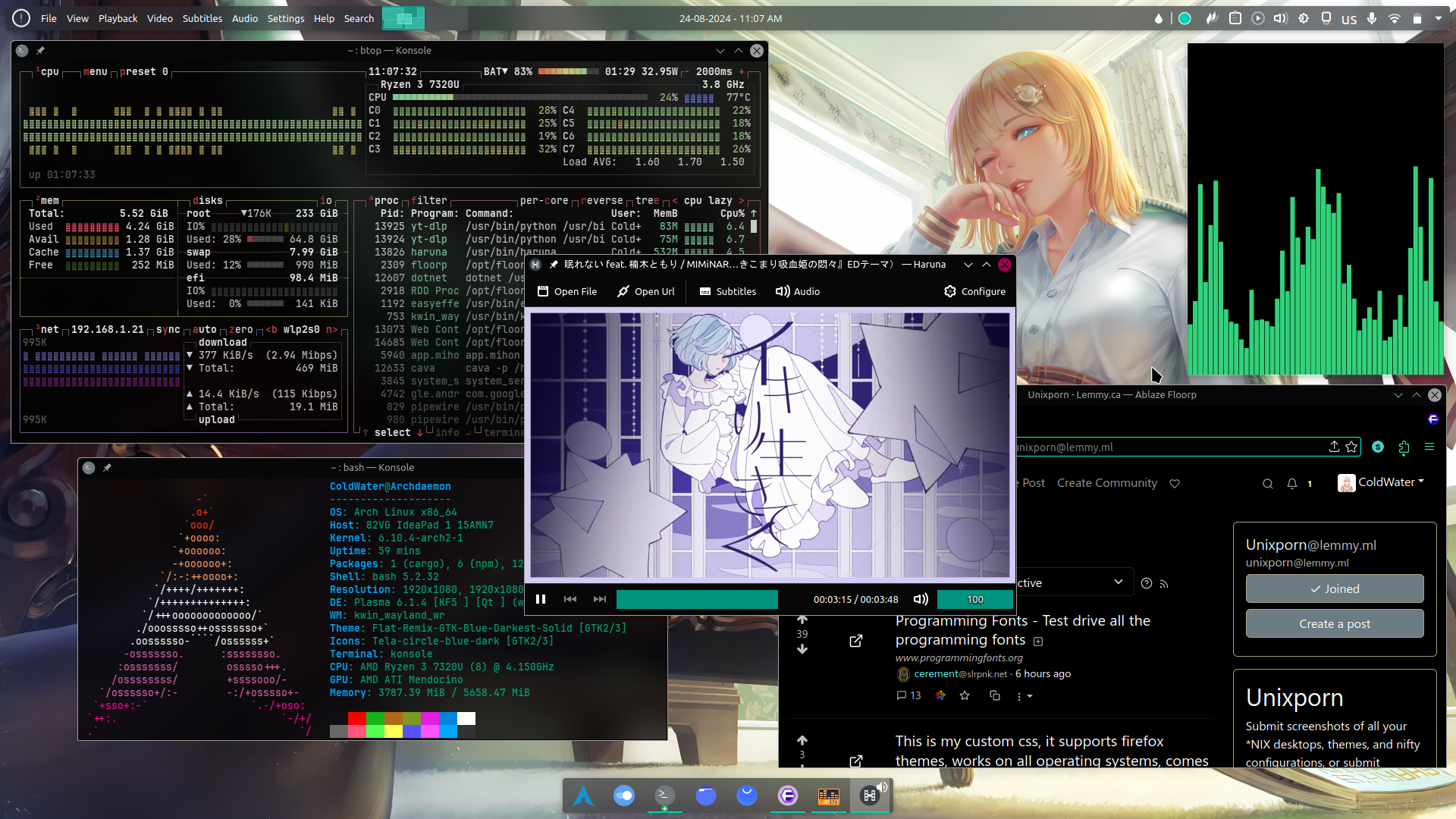

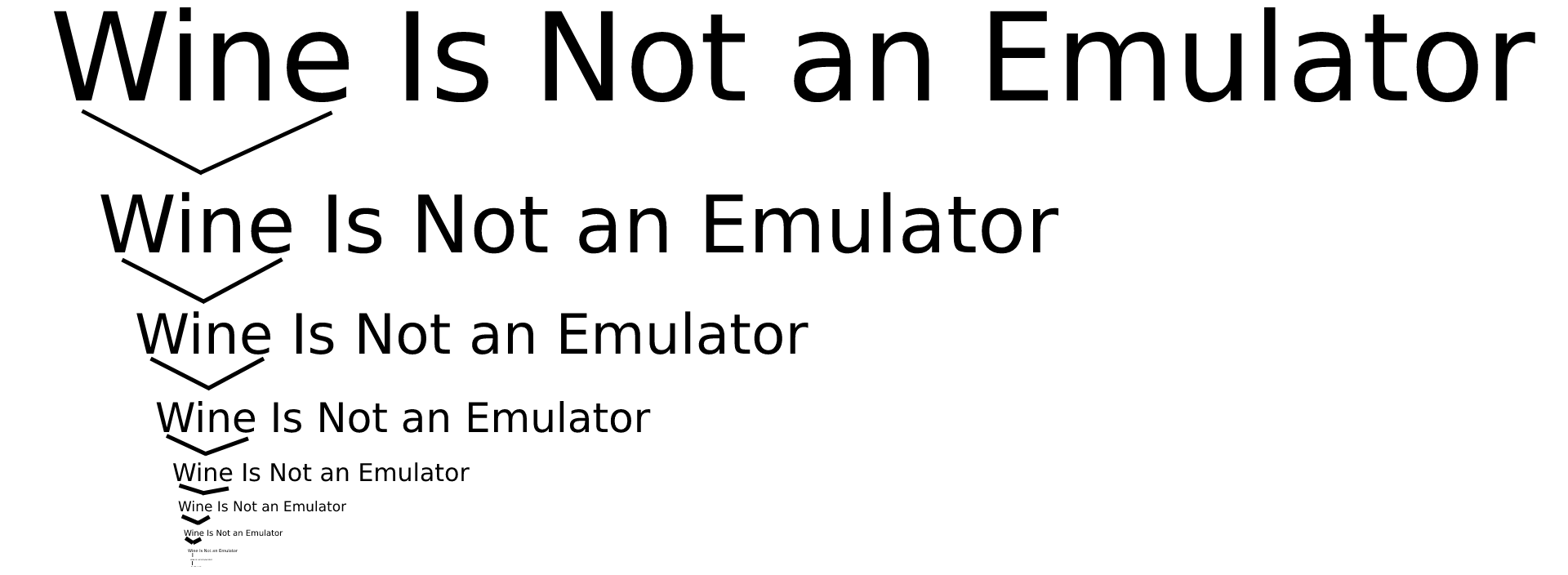

Launch your apps from terminal like a real Arch gangsta