@jlow Yeah. It is great, isn't it?
Bro666
@WebCoder49 @kde@floss.social @kde@lemmy.kde.social
a) It is a story.
b) It portrays what Microsoft originally intended: to ship Recall switched on by default and the option to switch it off hidden deep in the settings. They only backed down when it blew up in their faces.
c) If you believe they will not try again, I have a nice bridge on sale you may be interested in.
While input and feedback is good, there are ways of delivering it without making it demoralising.
@greenman @kde@floss.social @kde@lemmy.kde.social
-
I am reading "I think Adobe products are better because I know how to use them."
-
There is no such thing as an "intuitive ui", just one you have become used to. See 1.
-
Can you back this up with some stats?
And that would be three things, hardly 300% more things.
@greenman @kde@floss.social @kde@lemmy.kde.social
But as far as I know you can.
* Bitmap design ✔️
* Vector design ✔️
* Layout ✔️
* Video editing ✔️
* Photo retouching ✔️
* Animation ✔️
* ...
Maybe you have info I am lacking. What 300% more tasks can you not do with FLOSS tools that you can with Adobe products?
Also, could you define "better"? In what way are they "better"? Because it is not in all ways, is it? The way they treat users is atrocious, so in that sense they are not "better", right?
@greenman @kde@floss.social @kde@lemmy.kde.social
That's a nice round number. How did you get to it?
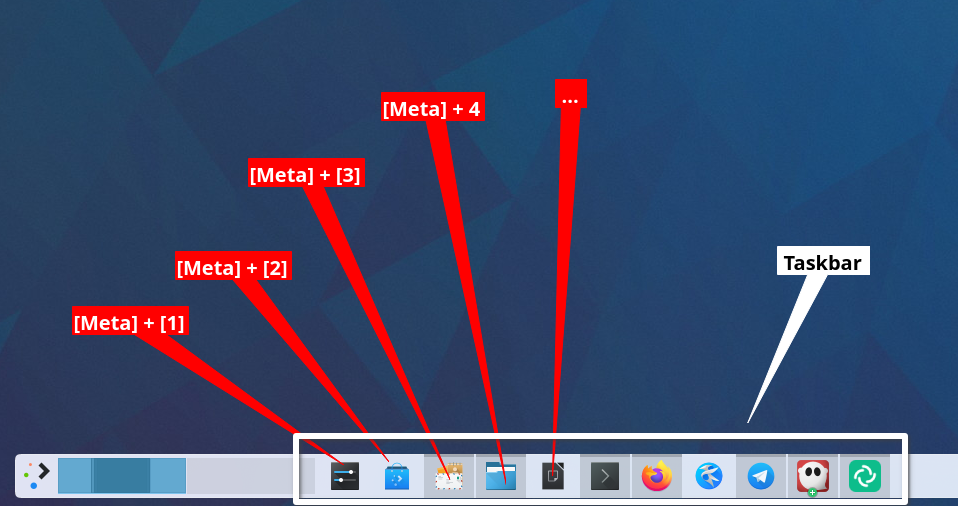
@franklin @kde@floss.social @kde@lemmy.kde.social
I like Kajongg too! But Kajongg has been unmaintained for a loooong time and has succumbed to bit rot. That said, it should not be too hard to get back on track if someone would step to maintain it again (hint hint!).