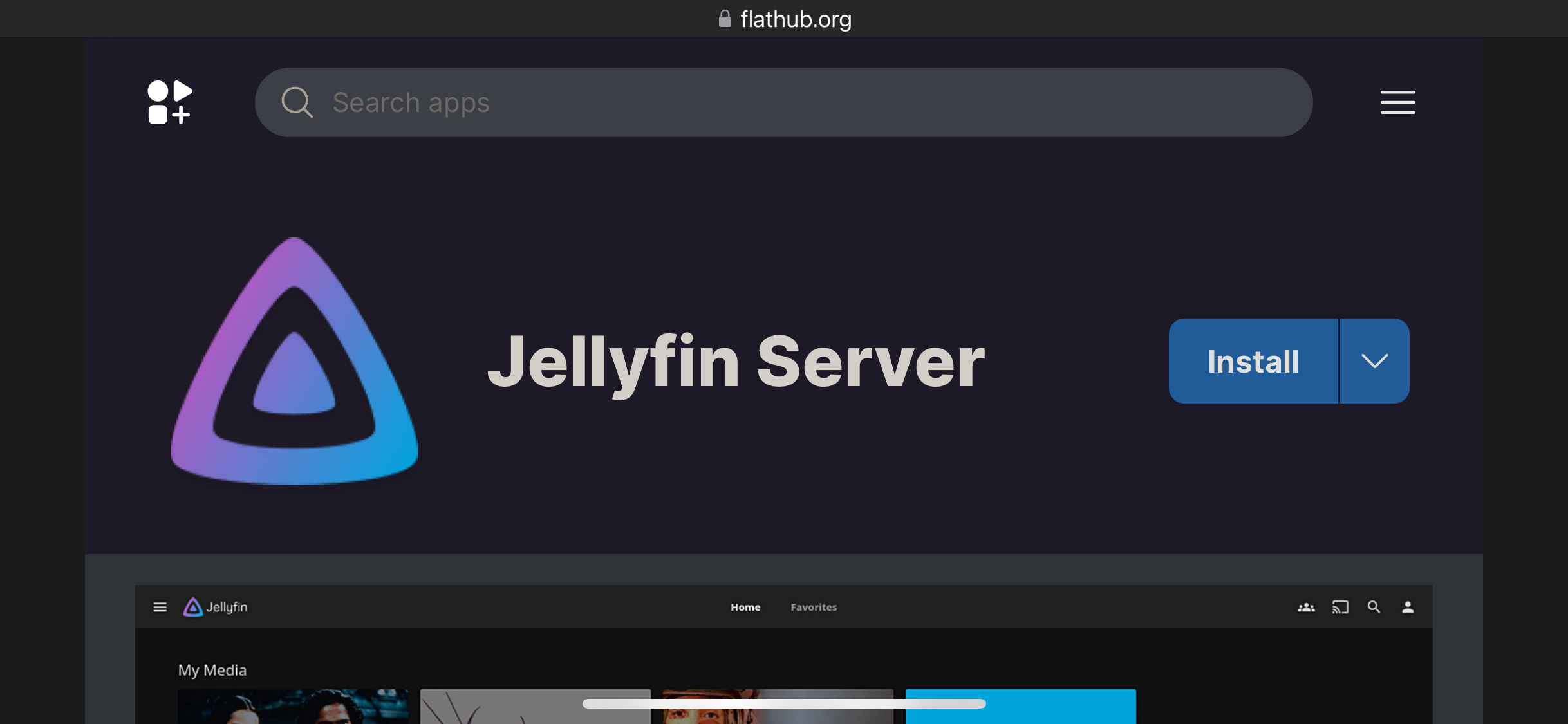There are several options:
- Create a systemd service
+: Can launch application without logging in
-: Requires learning how to add a systemd service
- Autostart application on startup
+: Easy
-: Requires logging in before it starts
- Use system Docker container
+: Quite easy
-: Works without logging in
- Use Podman container with systemd-service
+: Doesn’t require root permissions
I recommend going with Docker because Flatpak isn’t really meant for server applications.