Freetube is great, its my main way to watch YouTube on Desktop. For iOS i just found yattee. If configured the right way its basically newpipe for iOS
Privacy
A place to discuss privacy and freedom in the digital world.
Privacy has become a very important issue in modern society, with companies and governments constantly abusing their power, more and more people are waking up to the importance of digital privacy.
In this community everyone is welcome to post links and discuss topics related to privacy.
Some Rules
- Posting a link to a website containing tracking isn't great, if contents of the website are behind a paywall maybe copy them into the post
- Don't promote proprietary software
- Try to keep things on topic
- If you have a question, please try searching for previous discussions, maybe it has already been answered
- Reposts are fine, but should have at least a couple of weeks in between so that the post can reach a new audience
- Be nice :)
Related communities
Chat rooms
-
[Matrix/Element]Dead
much thanks to @gary_host_laptop for the logo design :)
I used to use Invidious on my desktop and NewPipe on my Android phone. Even tried FreeTube for a while. Everything worked great except managing subscriptions was a pain. Each device needed to be updated manually.
Then I discovered Piped and now use this exclusively. It's open-source, blocks ads, has SponsorBlock, and subscriptions. You can use it any browser and use the LibreTube Android client.
All the benefits of FreeTube, Invidious, Newpipe -- with the added benefit of subscription sync across all devices.
Does this have better video quality options than Invidious? Mobile & Desktop you need to change quality otherwise it looks worse on one but good on the other. My only gripe.
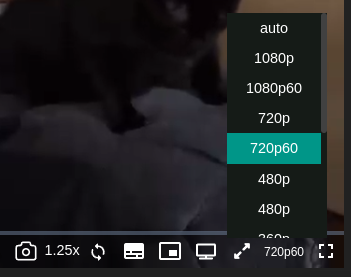
This is what the options look like. I think it's more than Invidious has? You can also set a default resolution in settings.
Edit: I don't know why some resolutions are duplicated but it's always like this for me.
This is exactly what i was looking for!! Thank you so much. There’s an option under this on on there for quality settings but it seems it follows this one more. 720PHD looks better than 4k Dash. idk why https://media.discordapp.net/attachments/1042263046090936350/1117907821518921870/IMG_2686.png