this post was submitted on 17 Aug 2023
311 points (91.7% liked)
Firefox
18693 readers
226 users here now
A place to discuss the news and latest developments on the open-source browser Firefox
founded 5 years ago
MODERATORS
you are viewing a single comment's thread
view the rest of the comments
view the rest of the comments
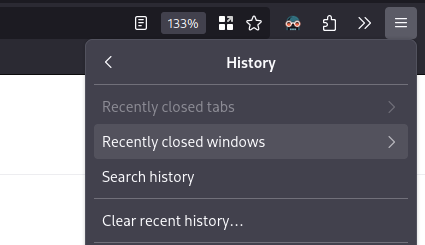
How would people function without knowing this?? Maybe I'm just young, but this has been a thing as far back as I can remember (maybe 2010 or so), on all browsers I've used (Safari, Chrome, Firefox).
It got removed from chrome a while ago. Have to use an extension for it.
What are you talking about? I used it like 2 days ago last time, no plugins. Not sure if there's a hotkey for reopening a closed window (ctrl shift T?), but you can find it from the menu in upper right corner of the browser.
Yeah, same here. I use it fairly regularly because I'm a dumbass who closes the wrong window all the time
I actually checked and nope, it's not there. Been like a year since this? what the fuck?
EDIT: I'm a moron. What happened is that before you could reopen one by right clicking any tab and clicking the option, but that option was removed. I never did the "click the empty space after the tabs" thing because I normally run 50 tabs at the same time.
That's terrible. I'm so sorry.