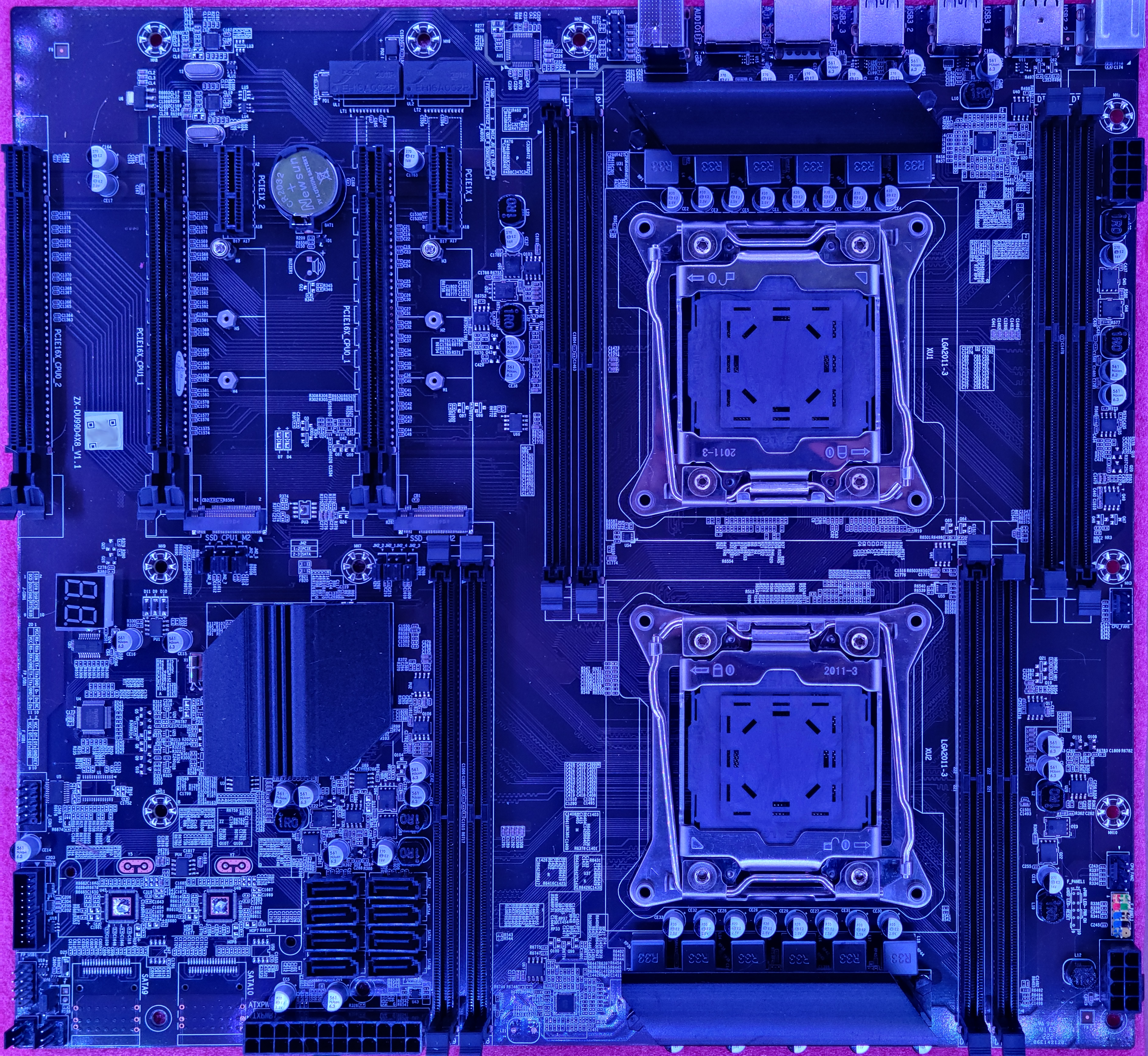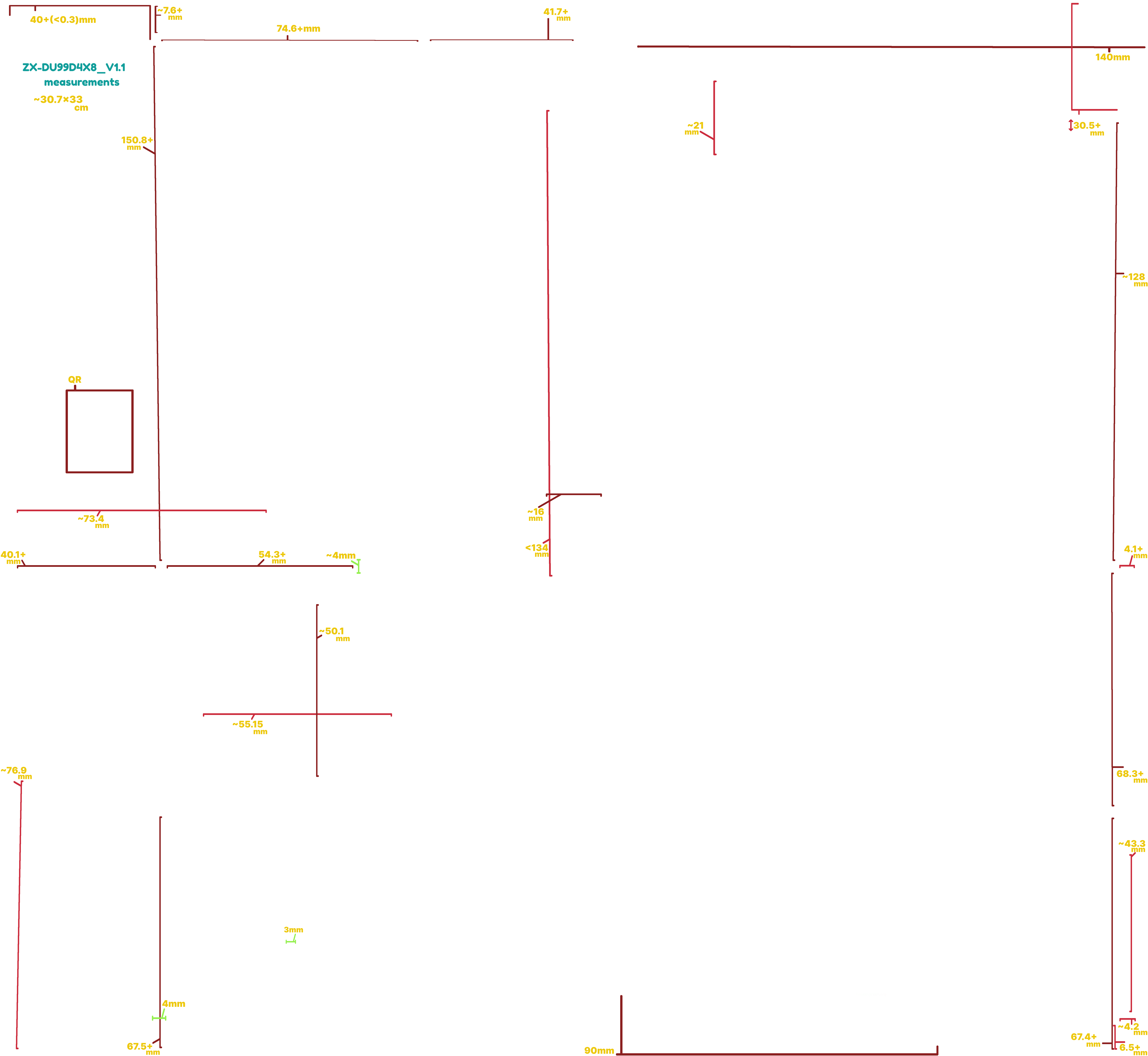Custom PC Building
238 readers
1 users here now
This is a community dedicated to building custom computers of all shapes, sizes and performance classes, mostly from off-the-self parts, but custom fabrication is of course also welcome.
Rules:
- Content must be relevant to custom PC building, PC hardware, or performance and benchmarks thereof.
- No NSFW content.
- No bigotry, hate speech, etc.
Community icon by Abderraouf omara, licensed under CC BY 3.0
founded 4 years ago
MODERATORS
1
3
4
5
6
7
8
9
10
11
12
13
14
15
16
17
18
19
20
21
22
24
25
view more: next ›