I got a big keyboard with F13-F24 keys. So here is the thing:
If you want to use e.g.: F22 as a shortcut in e.g.: Plasma settings it will get regonized as Touchpad On instead of as F22: https://imgur.com/a/GiyhBwD
The same goes for F13-F24:
F13 -> Tools
F14 -> Launch(7)
F20 -> Microphone Mute
F21 -> Touchpad Toggle
...
The shortcuts do work but the key name is just not correct.
I'd imagine that's because of the function keys on laptops..? But I am not using a laptop.
Anways one way to "fix" this in X11 was to create a .Xmodmap file:
keycode 191 = F13 F13 F13
keycode 192 = F14 F14 F14
[...]
keycode 202 = F24 F24 F24
and afterwars the system will regonize e.g.: F22 as F22: https://imgur.com/a/LB29wgo
A .Xmodmap file does not work in Wayland. What are my options here?
Thank you for your help.
PS: I found a simliar question here: https://discuss.kde.org/t/remapping-keys-such-as-f13/10275/3 but not answer.
I also found https://old.reddit.com/r/wayland/comments/x3tff6/adding_f13_f24_keys/kf36xa0/ but I want a real solution that works on the "user level" (like a .Xmodmap file in my home directory)...
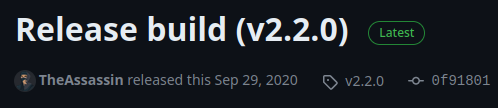
I don't think that's possible since I have this issue with all my costume keyboards.
Some of them have only 36-keys. Such keyboard layouts do not exist in the Plasma keyboard settings.
They all use QMK as a firmware so I can program the keys to do anything I want.