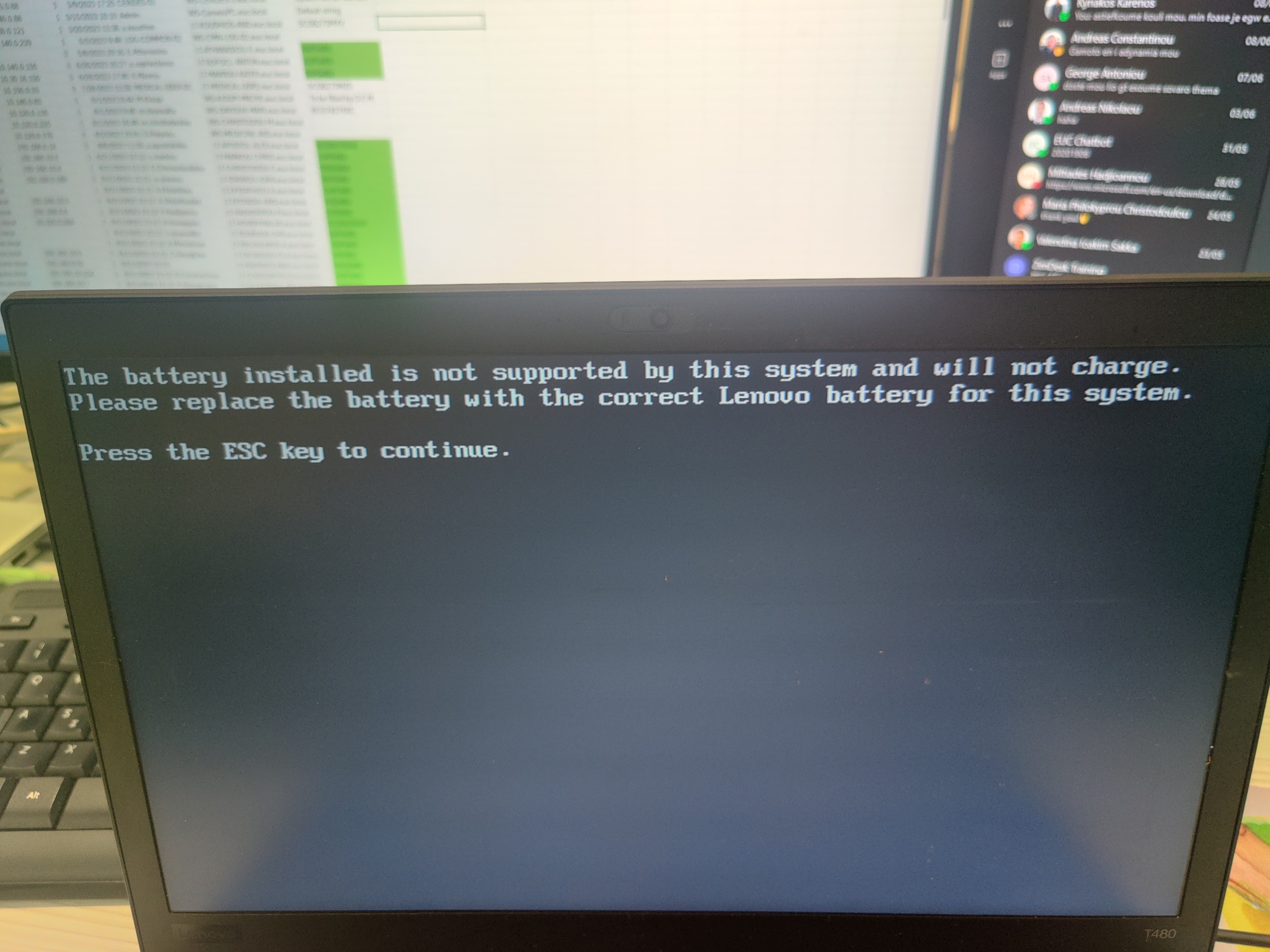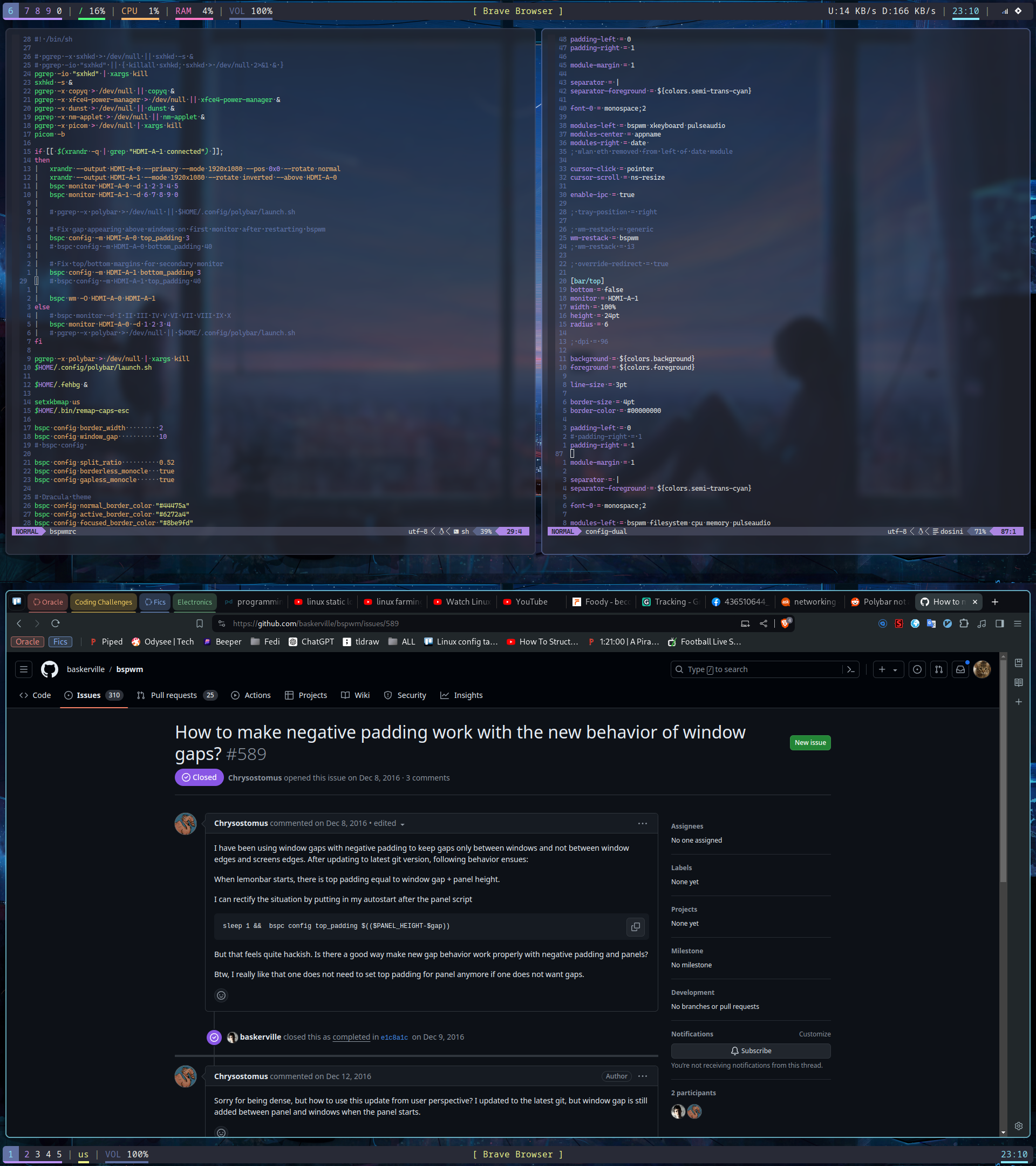promitheas
What you do for work might be a factor, but i dont think pain to that extent is normal. I would stress to your doctor that basic tasks are painful and that youd like to get checked out anyway. Youve got nothing to lose by getting it checked, only to gain. Im in my mid 20s too and while i get aches in my knees/back occasionally its not debilitating as you describe it.
Ok so even though glibc is quite deeply integrated at the system level, its okay to replace it with the eac version(?). And what about the glibc-eac-locales? What are they for and why is it necessary to manually install them?
Yea, I learned my lesson about -bin packages a while ago with electron or something related to it. When I tell you it was taking several hours to compile and I was getting worried because while I dont have a supercomputer its on the high-end for an average user... xD I immediately grabbed the bin package right after that update finished.
Do you mean you removed the non eac version of glibc?
Please elaborate?
This. And have a snack before going grocery shopping. Two golden pillars of life
Thanks, this is exactly what I needed!
I meant any location you select on the map, not custom pins or anything :)
I just tried it from the web version of google maps and it works. The app version just give a link, which does not contain any coordinates so thats why OsmAnd+ cant interpret it.
App google maps: https://maps.app.goo.gl/kGiSocirt8b73pHN8
Not sure if there is a way to get the top format from the app
Im using OsmAnd+ and when I share something from Google maps to it it either doesnt find it at all, or gives me a location way off. I just shared a pin relatively nearby to me, and in OsmAnd+ it thought the location was in the middle of the ocean.
I really want to switch away from Google maps, could you please explain a bit more what you are exactly doing and getting it to work?
So far this week im playing Wifi troubleshooting on my Arch ;)
But seriously, ive been giving Hogwarts Legacy a tr and I enjoy it
I think it might be for the older models, I'll check the manual for it.
I tried updating the BIOS but you need a battery with at least 25% charge plugged in as well as the AC adapter for it to let you even begin the update process (actually an amazing safety feature). Since mine has 0% I cant do that xD
I assume you have tried the BIOS reset procedure? I think it’s holding FN + S + V while the system is powered off.
Is this the same as what @Evv1L@mastodon.ml mentioned?
Also there is a reset button in the bottom of the laptop near ThinkEngine controller: Power off the laptop, disconnect both batteries and CMOS and hold reset button for a minute.
If yes I'm going to try it now and get back to you
EDIT: I tried the Fn + S + V but wasn't sure if I need to do it while batteries are disconnected, or if I needed to hold it for the full 1 minute, so I held it down for about 20 seconds with the battery plugged in. Didn't seem to fix it.
As for the BIOS, some stuff I read in forum posts etc leads me to think that the the check isn't actually in the BIOS but in the EC chip, so replacing the BIOS wouldn't do much. Is this truly the case, or does a replacement BIOS also circumvent the EC check? Many thanks for your help.