Yes, if Use System Theme is enabled and Use Dark Theme isn’t then the dividers are visible when the system uses light theme. But then they are barely visible when the system changes to dark theme. 🙃
I usually keep the manual theme set to dark because it’s my preferred theme that I want to use when I disable the option to use the system settings.
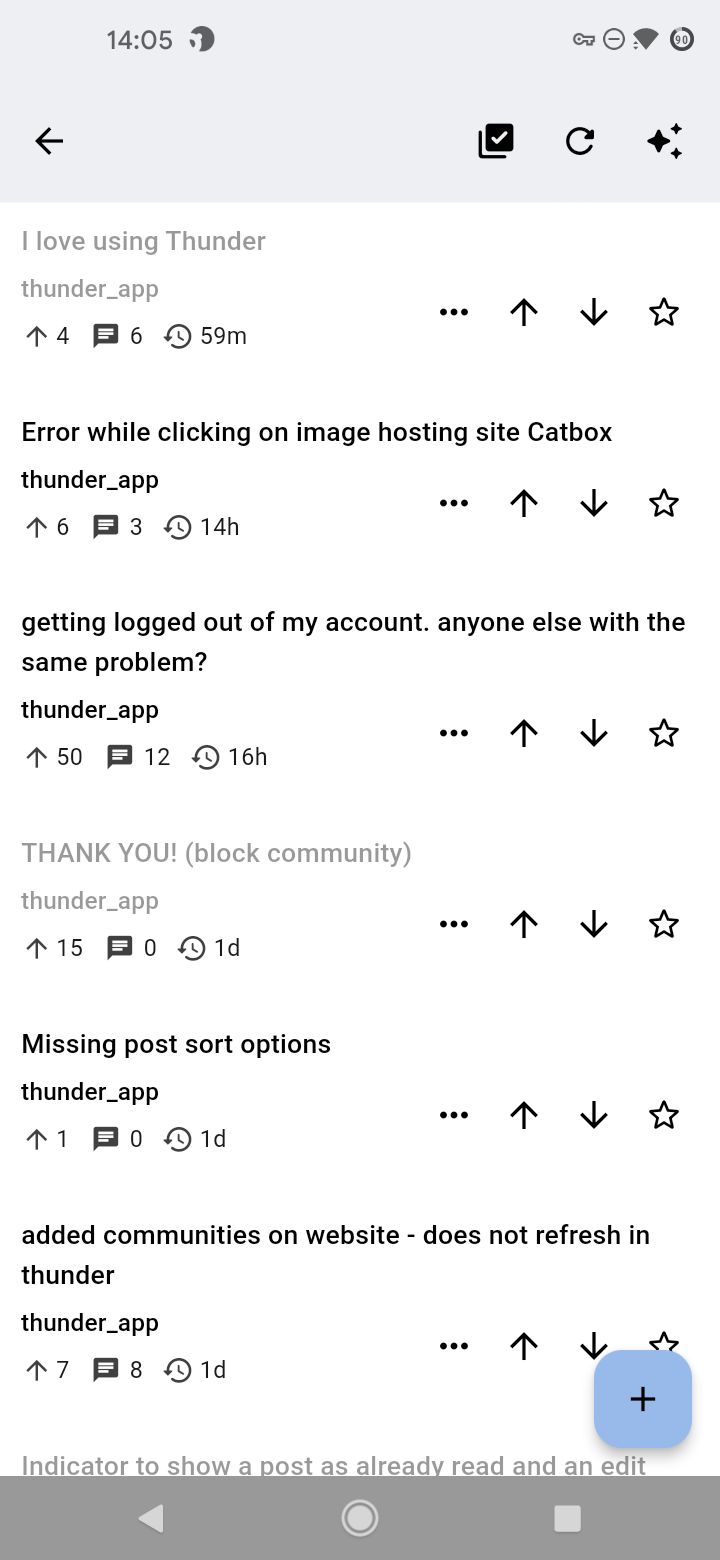
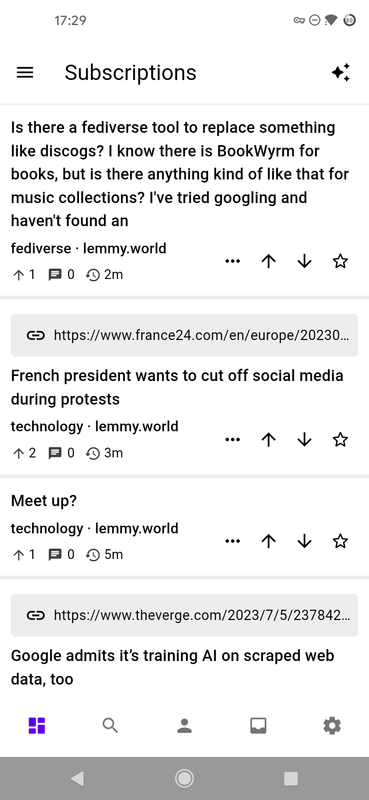
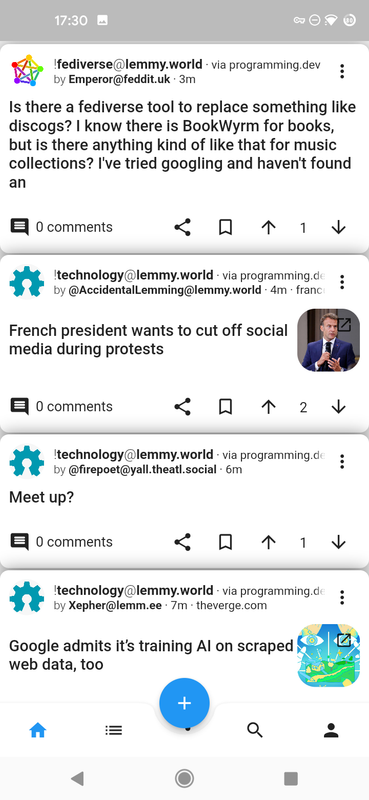
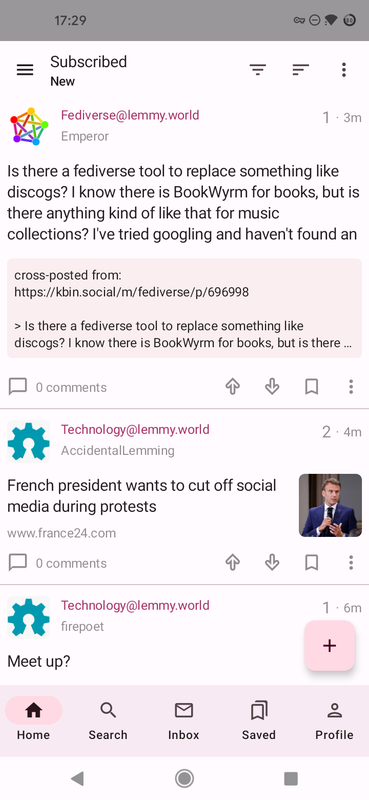
Does it work in the login screen?
Have you followed the instructions that can be found in the official support pages to install Plasma? Installing a different DE in Pop (or any other distro that comes with a DE preinstalled) isn’t so simple. You may want to test if the problem persists if you login with a brand new user, if not then it means that something in ~/.config is probably broken.