Best sounding recommendation probably depends on context and ‘the thing’:
There’s a concept I don’t understand.
There is something in the box I don’t recognize.
There is a feature of the coffee machine I haven’t figured out yet.
There’s a Greek word in the original text that I don’t know.
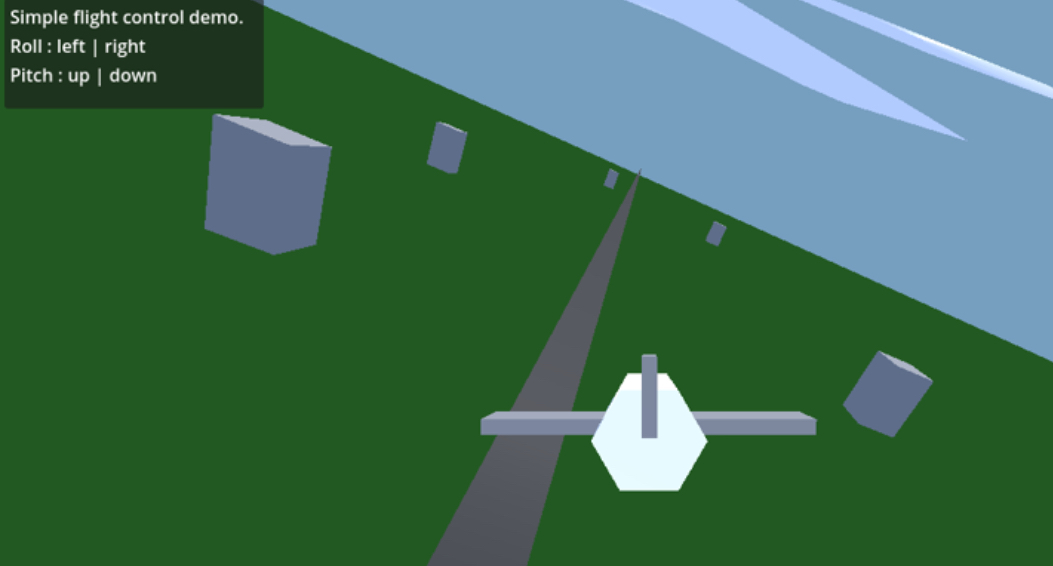
To clarify - I think your proposed grammar is valid but the phrasing is uncommon. It’s not a phrase I would expect to hear. Though I would understand the gist of what you’re expressing.