Aw hell yeah. With the next season presumably lacking that Corporate aspect of the shows themes, this could work pretty nicely
Mr_Mofu
Homander my beloved
Aw its cute! I really like the longer pupils, one of my Faivourite kemono details!
Yeah I'm getting a different SD card tomorrow. One thats notably not an HC SD card, which someone noted to probably be not compatible with the adapter.
No there wasn't any documentation that was delivered with it sadly. Though seeing that in the tutorial it showed much of the same text on Boot up, i think its safe to asume the card itself works fine. Someone else in the thread mentioned that it might not work because its an HC SD card, which probably can't be read by the adapter, so tomorrow im buying a normal SD card to try it tho
I see, in that case I'll go to the store tomorrow and see if they got a tiny non HC SD card! Thank you!
Just got around to taking some screenshots.
First I press the "Flash from File" button and choose the DOS6.22 Ultimate .img

Then I select the Target, which is the SD Card

Then Lastly I press the Flash button and it does its thing

All ending without error on this screen

This is what the finished thing then looks like

Then I'd usually move onto the Partition Wizard.
Something odd I just noticed is that even after all the flashing and stuff, the card retains its original thumbnail saying "SD HC", would've thought that be gone by now, could that be an issue?
I'll do once im home in around 7 hours! In the mean time, I can definetly say that what the Video shows is 1 to 1 the same thing I saw while working with both programs and I followed them to the Pixel if that helps
As far as I can see, the only one of these relevant to my XT Based PC-10 III would be the classic version which reads
For classic hardware: FreeDOS 1.3 includes a floppy-only edition! This edition should run on any original IBM PC system, including the PC, XT, and AT. Provides versions for 720kB, 1.2MB, and 1.44MB floppy disks.
Since it says its a floppy version, I'd asume I'd have to burn it onto a floppy and then install it? Or can I burn it onto the SD and then somehow boot it into the installer directly?
I did try to see if leaving the partitioning part out changes anything, and still nothing. Same thing as before. Also tried not changing sizes, same thing sadly.
As for the other 2 points, im afraid that I don't have the knowhow yet as to how to check those...


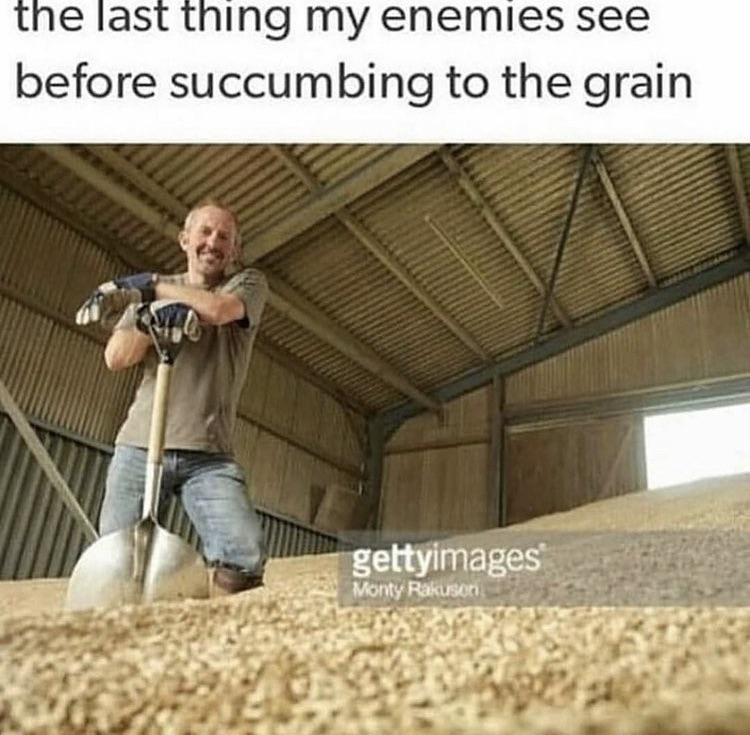

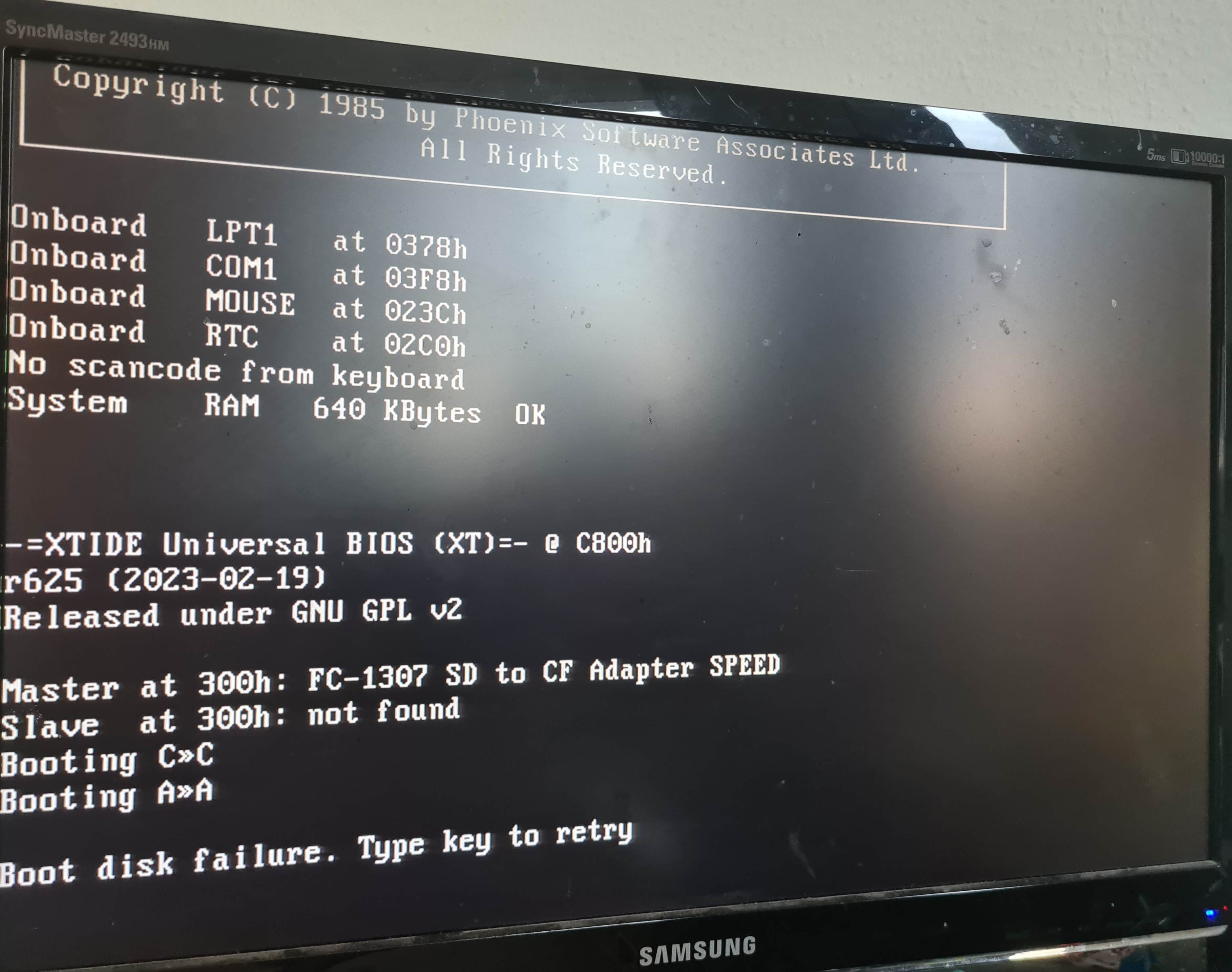










Honestly one of the reasons I enjoy playing old Indev Versions a bunch even nowadays