On one of my machines, I am completely unable to log out. The behavior is slightly different depending on whether I am in Wayland or X11.
Wayland
- Clicking log out and then OK in the log out window brings me back to the desktop.
- Doing this again does the same thing
- Clicking log out for a third time does nothing
X11
- Clicking log out will lead me to a black screen with just my mouse cursor.
In my journalctl logs, I see:
Apr 03 21:52:46 arch-nas systemd[1]: Stopping User Runtime Directory /run/user/972...
Apr 03 21:52:46 arch-nas systemd[1]: run-user-972.mount: Deactivated successfully.
Apr 03 21:52:46 arch-nas systemd[1]: user-runtime-dir@972.service: Deactivated successfully.
Apr 03 21:52:46 arch-nas systemd[1]: Stopped User Runtime Directory /run/user/972.
Apr 03 21:52:46 arch-nas systemd[1]: Removed slice User Slice of UID 972.
Apr 03 21:52:46 arch-nas systemd[1]: user-972.slice: Consumed 1.564s CPU time.
Apr 03 21:52:47 arch-nas systemd[1]: dbus-:1.2-org.kde.kded.smart@0.service: Deactivated successfully.
Apr 03 21:52:47 arch-nas systemd[1]: dbus-:1.2-org.kde.powerdevil.discretegpuhelper@0.service: Deactivated successfully.
Apr 03 21:52:47 arch-nas systemd[1]: dbus-:1.2-org.kde.powerdevil.backlighthelper@0.service: Deactivated successfully.
Apr 03 21:52:48 arch-nas systemd[1]: dbus-:1.2-org.kde.powerdevil.chargethresholdhelper@0.service: Deactivated successfully.
Apr 03 21:52:54 arch-nas systemd[4500]: Created slice Slice /app/dbus-:1.2-org.kde.LogoutPrompt.
Apr 03 21:52:54 arch-nas systemd[4500]: Started dbus-:1.2-org.kde.LogoutPrompt@0.service.
Apr 03 21:52:54 arch-nas ksmserver-logout-greeter[5553]: qt.gui.imageio: libpng warning: iCCP: known incorrect sRGB profile
Apr 03 21:52:54 arch-nas ksmserver-logout-greeter[5553]: kf.windowsystem: static bool KX11Extras::compositingActive() may only be used on X11
Apr 03 21:52:54 arch-nas plasmashell[5079]: qt.qpa.wayland: eglSwapBuffers failed with 0x300d, surface: 0x0
Apr 03 21:52:55 arch-nas systemd[4500]: Created slice Slice /app/dbus-:1.2-org.kde.Shutdown.
Apr 03 21:52:55 arch-nas systemd[4500]: Started dbus-:1.2-org.kde.Shutdown@0.service.
Apr 03 21:52:55 arch-nas systemd[4500]: Stopped target plasma-workspace-wayland.target.
Apr 03 21:52:55 arch-nas systemd[4500]: Stopped target KDE Plasma Workspace.
Apr 03 21:52:55 arch-nas systemd[4500]: Requested transaction contradicts existing jobs: Transaction for is destructive (drkonqi-coredump-pickup.service has 'start' job queued, but 'stop' is included in transaction).
Apr 03 21:52:55 arch-nas systemd[4500]: graphical-session.target: Failed to enqueue stop job, ignoring: Transaction for graphical-session.target/stop is destructive (drkonqi-coredump-pickup.service has 'start' job queued, but 'stop' is included in transaction).
Apr 03 21:52:55 arch-nas systemd[4500]: Stopped target KDE Plasma Workspace Core.
Apr 03 21:52:55 arch-nas systemd[4500]: Stopped target Startup of XDG autostart applications.
Apr 03 21:52:55 arch-nas systemd[4500]: Stopped target Session services which should run early before the graphical session is brought up.
Apr 03 21:52:55 arch-nas systemd[4500]: dbus-:1.2-org.kde.LogoutPrompt@0.service: Main process exited, code=exited, status=1/FAILURE
Apr 03 21:52:55 arch-nas systemd[4500]: dbus-:1.2-org.kde.LogoutPrompt@0.service: Failed with result 'exit-code'.graphical-session.target/stop
I've filed an upstream bug for this but I was wondering if anyone else here was also experiencing the same issue.
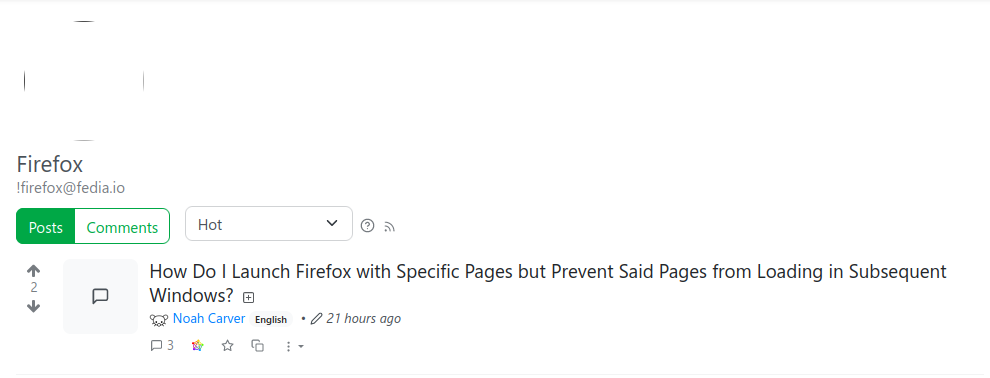
Some people have reported that installing the 32-bit version of mesa libva drivers makes it work for them? Might be worth a shot.