I didn't, I spun up an entirely new instance.
Lodion
Nah, part of the playbook sets up the initial Lets Encrypt certificate... so DNS needs to point to the new VPS. And the hostname needs to match the existing instance as it is referenced in the database.
Doesn't matter now anyway, I went a different route :)
Thats what the "docker-compose down" is for in the second step :)
I've only reached level 23, but have been thoroughly enjoying it so far. Usually end-game is the real test, but by most reports finishing the campaign is ~40 hours of gameplay alone. Given the hundreds of hours I sank into D3 it was an easy buy for me.
edit: also the in game shop is totally ignoreable. Currently it isn't shoved down your throat, you have to go looking for it. Given it is 100% cosmetics, I'm not fussed by it.
I've found email verification is finnicky to say the least. The Lemmy UI has some issues with users being stuck with spinning icons at various points for a start.
In the back end... email is a pain. If you're using a public cloud VM and using the Lemmy provided docker/ansible postfix image, your users are unlikely to receive the verification emails as your server's IP address is likely n a DNSBL somewhere.
If you use a third party SMTP service you may have more luck... but even then you'll likely have issues.
I've disable email verification for these reasons, and rely on the answer to the signup question to vet applicants.
Thats a different issue to what I encountered. For me the nginx docker config had a reference to the host nginx config... I had no nginx installed so "docker-compose up" failed.
Then yes, as I said... no users on sopuli.xyz have subscribed to your community yet: Suomi@suppo.fi - 0 subscribers
Other replies here have provided more info :)
Content for communities you've created on your instance will only be visible on other instances if a user there has subscribed to the community.
Or do you mean yours posts to communities homed to other instances do not show up?
In the UI? Not that I know of. From the database... sure:
docker exec -it <instancename>_postgres_1 sh
psql -U lemmy -h 127.0.0.1 -p 5432 -d lemmy
SELECT * from local_user;
If your VPS is purely for Lemmy, I'd suggest blowing it away and using the ansible playbook referenced here. I found the current docker-compose does not function, there are broken references to external nginx configs.
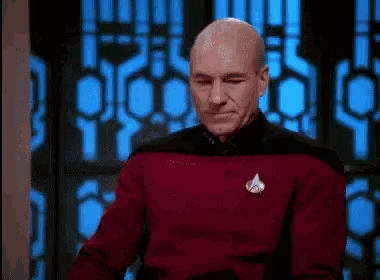
Each instance admin will do their own thing. Check the sidebar on the front page of your instance, usually it would be mentioned there.
To support development, click "Join Lemmy" at the bottom of the page, then scroll to the bottom. The devs have several methods to accept donations.