Lemmy.world.
Jasontheguitarist
joined 1 year ago
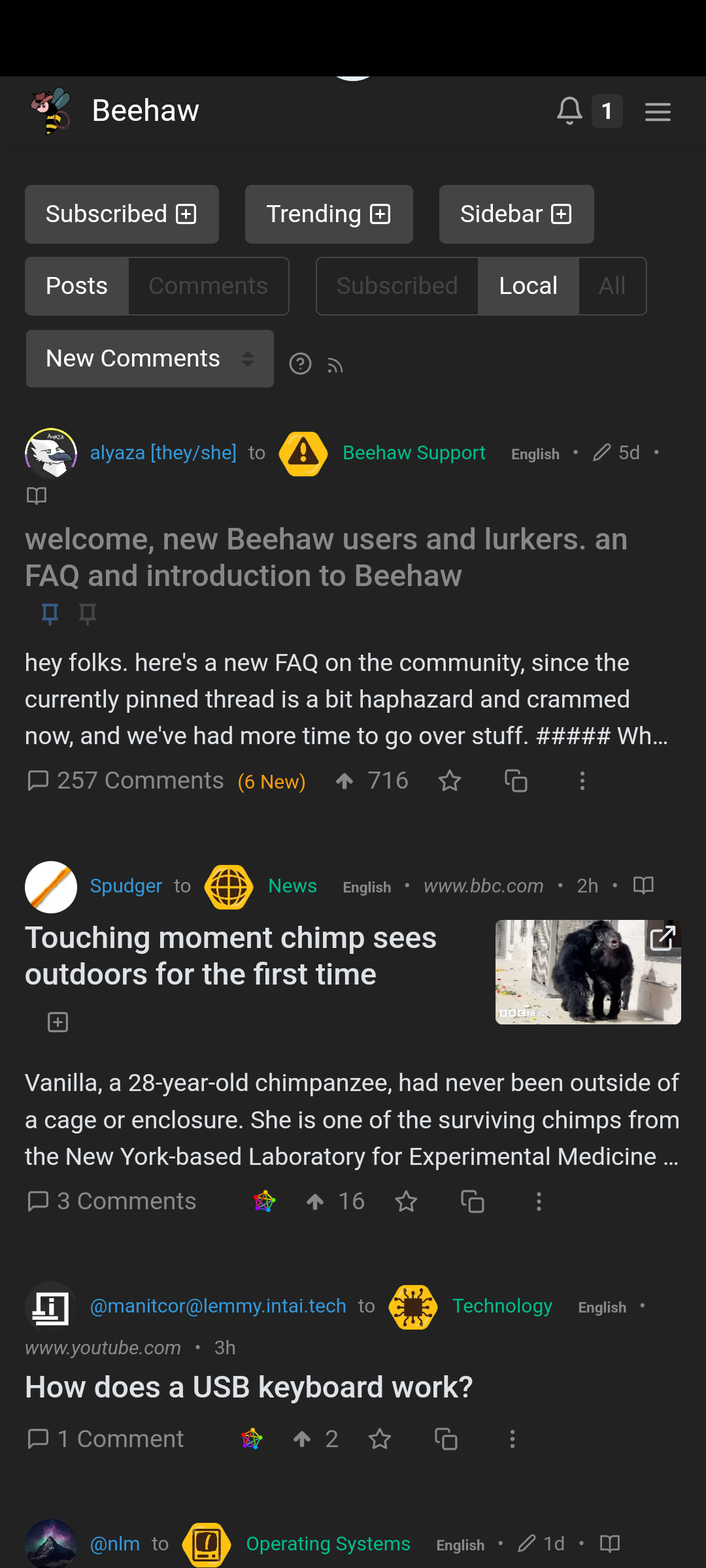
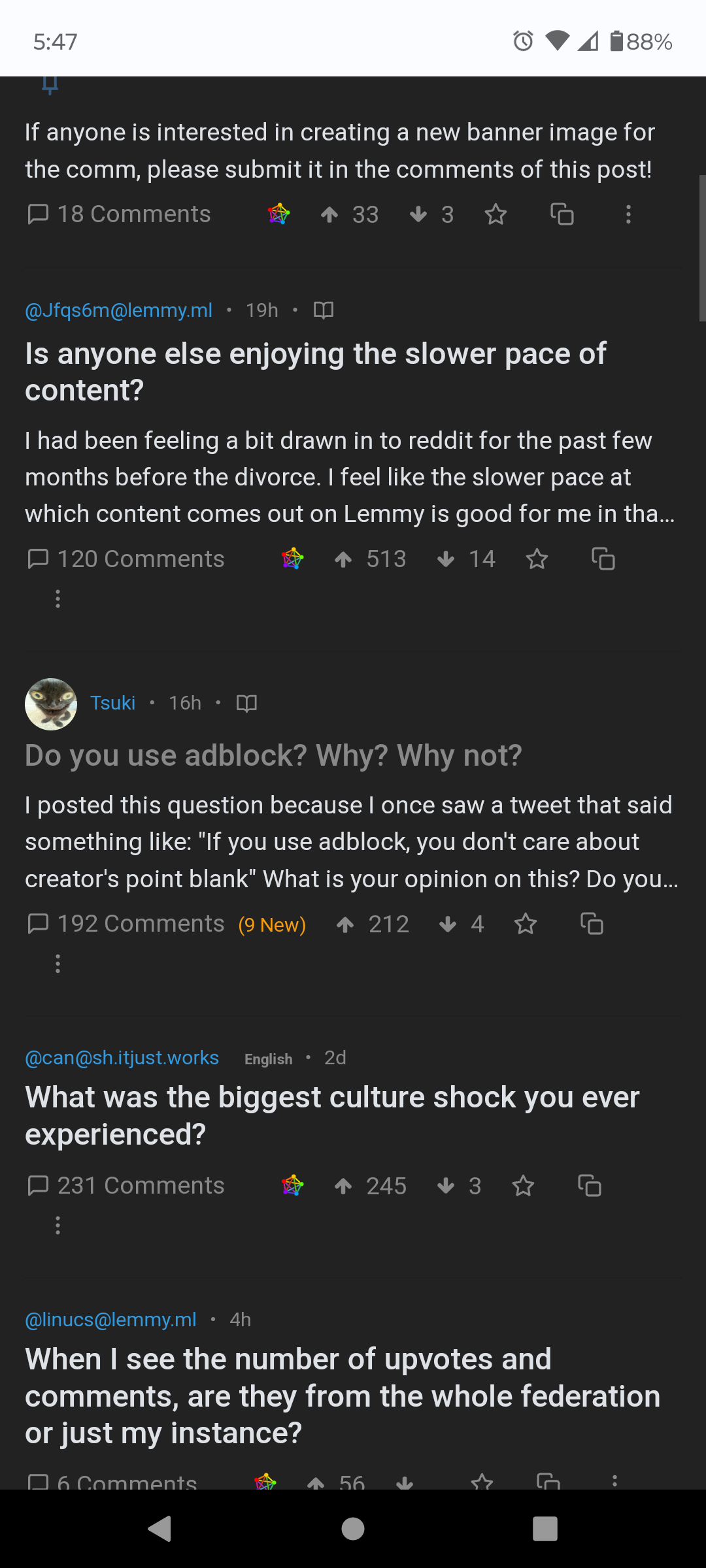
The Beehaw PWA behaves as if it's fullscreened like a video, hiding the controls. The other Lemmy PWA doesn't do that. PWAs are cool, but theres NO user side settings. Everything seems to be server side.
The phone is a Moto G Power 5G on android 13.
Same issue here with beehaw PWA created by chrome. I deleted and reinstalled the PWA but the issue remains. If I close the PWA it logs me out.
My lemmy.world PWA is doing the same thing, so it's not just beehaw.
I've been using the voyager web app too and it stays logged in.