Using Chrome, Firefox, Brave, Samsungs 'Internet' app, and every other browser I've used/tried on Android:
I'll go to select some text on a page by long-pressing on it and it'll select the word I'm touching as well as expand that selection to a somewhat random amount of additional text (usually not following any structure such as selecting a whole sentence for example).
I'll then go to adjust that selection by grabbing one of the two tabs on either end of it and the moment I do, the opposite tab jumps to a completely random spot on the page vastly expanding the selection, then the whole page scrolls to an entirely different section; Leaving me holding one end of the selection unable to see what was originally selected. I can't scroll to where I was, and If I let go and just click copy I've now copied 90%of the page to my clipboard.... Attempting to modify the selection any further yields the same lack of control and just makes things worse.
This doesn't happen everywhere, but I get these results far far more often than a successful copy+paste. Like just now trying to copy an address from a local transit guide.
I end up having to drop the paste into a notepad app, reselect the bit I actually wanted (if it even made it into the pile of garbage I was forced to grab) then delete the note once I'm done.
This is fucking stupid and I hate it.
Rant over. Thank you for listening.
/edit: I don't have the power to pin a comment, but d3Xt3r@lemmy.world has a great solution: Use the rectangle select tool in androids 'Edge Panel' (must be enabled in settings), then press the 'T' button to copy text from the area you've selected.

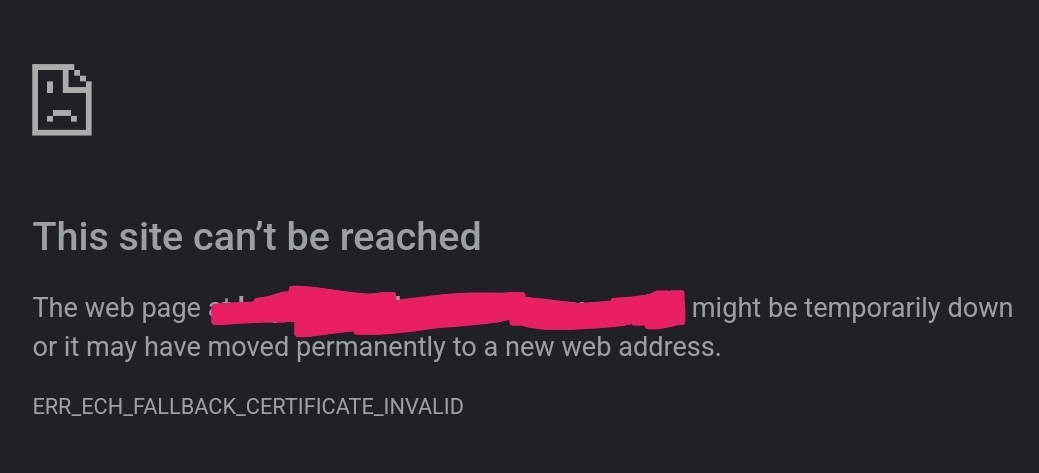
 Firefox refuses to show the cert it claims is invalid, and 'accept and continue' just re-loads this error page. Chrome will show the cert; and it's the correct, valid cert from LE.
Firefox refuses to show the cert it claims is invalid, and 'accept and continue' just re-loads this error page. Chrome will show the cert; and it's the correct, valid cert from LE.
@bobslaede@feddit.dk I could kiss you. You've been invaluable my friend, thank you!
Just gave this a test: CNAME ombi.domain -> local.domain with cloudflares proxy re-enabled.
Now the HTTPS, A, and AAAA requests all receive the CNAME response and browsers are happy. I didn't even have to modify ngnix to recognize local.domain like I thought I might.