This changes the angle at which they meet your thumb. Many find this configuration more comfortable when they use mods instead of a spacebar kit. I do this too.
CsXGF8uzUAOh6fqV
I see, I didn't know ffplay could do some ffmpeg stuff by itself but it makes sense (ffplay is bundled with ffmpeg). I tried a very small example, you have to tweak it:
-vf drawtext="fontsize=20:fontcolor=white:text=example line of text:y=h-line_h:x=mod(w+text_w-50*t\,w)"
It makes the text scroll right to left, looping back to the start when it goes off screen. I adapted it slightly from the examples section of the manual: https://ffmpeg.org/ffmpeg-filters.html#Examples-71
I understand the end result you want to achieve, but what do you mean with "parse a rss reader through ffplay"? Parsing is taking in a string (text) and building some datastructure from it (like an AST). You can parse a rss feed (it's XML) but I don't get what parsing a rss reader is. Also "through ffplay"? You want ffplay to parse your rss for you? Or do you want to parse rss and than have ffplay somehow display the result (the news headlines taking from the feed)? ffplay displays videos and images (I use it as my only video player lol). If you want to render some text underneath a video stream I think you need ffmpeg first and than pipe the result into ffplay.
Well I guess they just don't think it is necessary to have a n-ary tree. I use i3 but I rarely have more than 2 windows open per monitor (apart from my floating scratchpad terminal). Usually I have just two windows side by side per workspace. So if I would switch to bspwm I wouldn't really be limited by it. That is also my reason for not switching to a dynamic tiler: I never split my windows enough to where it matters.
This is just not true at all. This level of configuration is in no way required for having a good usable system. Things are as hard as they are plus how hard you make them.
If you follow the github link (https://github.com/codybloemhard/eliza) you will find a picture of the matrix! I really like the upside down mods for space bars. It depends a bit on how you angle your hands when you type, but if I put the 'space bar' modifiers in their regular orientation, the edge will dig into my thumb. One thing I would do differently is the position of the screws. Two of the screws are right where my thumb comes down on the board when I press down the space bars. This was slightly irritating and I had to get used to it.
Haha. They are themed after ASCII control characters. 'BS' stands for 'backspace'. Maybe you'll like the 'F_ack' key as well :)
'stash' is a command for the software 'git' which is something programmers use a lot. This GMK set has its modifier keys themed after that software. So the functionality of the keys is not really connected to what the text reads on them. In my case they happen to be shift and space.
People usually use either their left or right thumb for space (some bring a finger down instead of using a thumb). Whatever side you are used to, you would keep space at in your split space layout. For me that is the right side. The other one is shift for me so it does also get a lot of use, but yes the right one gets used more frequently.
Yes, you can bind something to the other spacebar. Shift, a FN key, backspace, enter, a letter, whatever you want. Normally you would have 8 fingers on the alpha cluster (the letters) and use a thumb for space thus using 9 digits (before someone comes after me for calling thumbs fingers lol). By splitting the space you effectively gain the ability to type with all your digits by giving each thumb a separate key. You can also split the space in more than two keys. Personally I quite like two keys per thumb.
Can't imagine using full spacebar again after tasting split spacebars and 40's. I'm never typing with 9 fingers again.




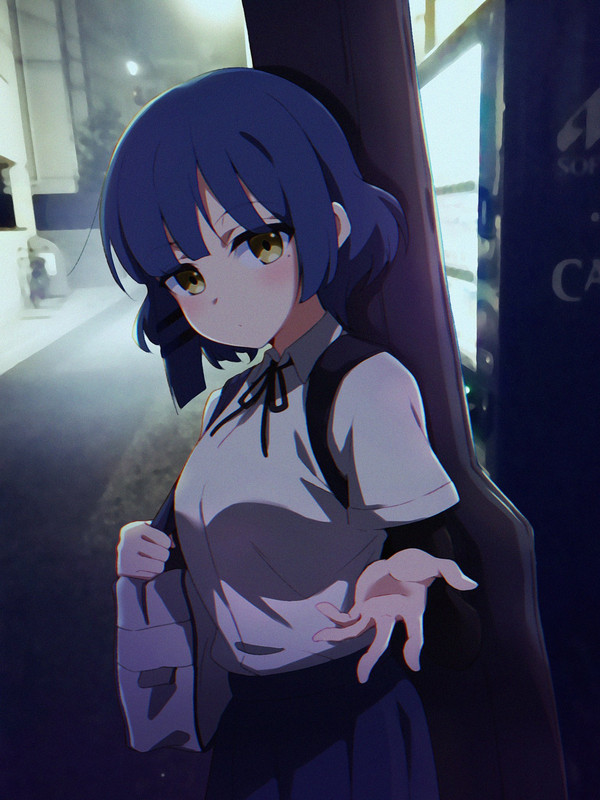







Not OP but probably just the key next to the "' key. The text on keycaps are just labels and do not dictate what the key does.