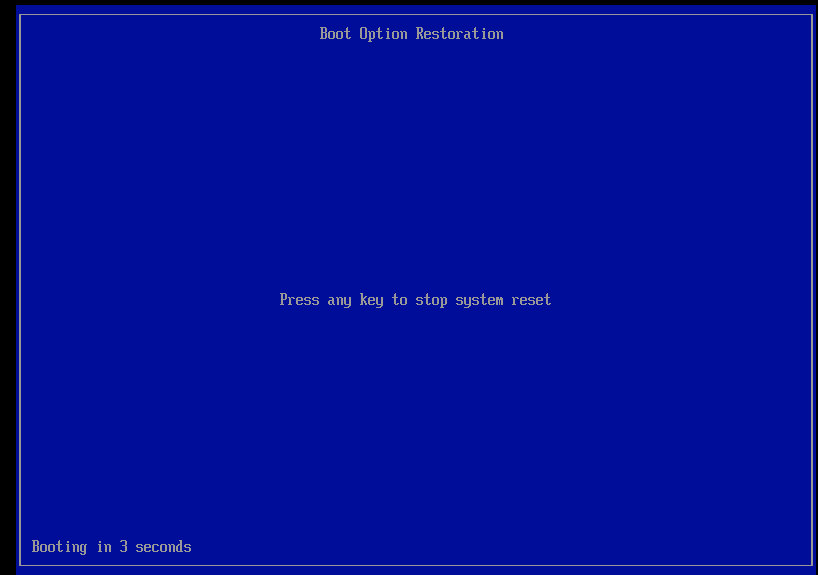Yes. Yes it is. I had a single Windows install that was my main system. I eventually decided to semi-switch to Linux, and passed that SSD through to a VM, along with the GPU and half of my USB ports in order to continue running that Windows install for gaming and Adobe stuff. You just have to keep messing around with the config of the VM, and look up info about getting your UUID from Windows to add to your VM config, so your Windows license/activation will keep working as is. There are guides and info for all of this if you Google around. Don't remember exactly where I found those guides, as I ran that setup for about year and then switched that Windows install back to bare metal, and it has been about another year since then. I do remember that I got the same boot issues as you when switching back and forth between bare metal and VM, and I had to run the Windows boot repair tools to get everything working. Trying looking into that.
Linux
From Wikipedia, the free encyclopedia
Linux is a family of open source Unix-like operating systems based on the Linux kernel, an operating system kernel first released on September 17, 1991 by Linus Torvalds. Linux is typically packaged in a Linux distribution (or distro for short).
Distributions include the Linux kernel and supporting system software and libraries, many of which are provided by the GNU Project. Many Linux distributions use the word "Linux" in their name, but the Free Software Foundation uses the name GNU/Linux to emphasize the importance of GNU software, causing some controversy.
Rules
- Posts must be relevant to operating systems running the Linux kernel. GNU/Linux or otherwise.
- No misinformation
- No NSFW content
- No hate speech, bigotry, etc
Related Communities
Community icon by Alpár-Etele Méder, licensed under CC BY 3.0
alr
Possible. Disable bitlocker if you have it enabled, create a recovery disc from Windows, pass through your recovery disc and SSD to QEMU, boot from the recovery disc, run automatic startup repair. Ensure you use the correct firmware type in QEMU: If your SSD is GPT then use UEFI. If it is MBR then use BIOS.
Sorry i was confused by your reply but i need a 16gb usb to make a recovery disk so am prob trying hirens bootcd
Managed to fix it (By reparing it in hirens bootcd) but gives me a system thread excepsion not handled bsod Fixed this issue by changing the cpu to qemu64
Are you only using QEMU, or are you using some sort of wrapper around it? QEMU is quite advanced, if you aren't already, I'd recommend you use some sort of GUI like virt-manager or something.
Can you share your config?
Does it BSOD or just reboot after the Windows logo?
You might have to pass the drives through as IDE, Windows might not have the proper drivers for anything else. Once you can get it booting you can mount a blank drive as virtio, install the virtio drivers, and then change the OS drive to virtio.
Ngl I managed to solve But thank you for the tips below
Is your qemu using bios or uefi? You cant switch between them without something like that happening.
Uefi
If anyone comes across this, you can just press ESC at the Tianocore/bios startup and just disable secure boot!
?? Worth a try? I'm out of ideas though
did not help same error but the text looks more high quality for some reason
“The same error but in HD” is my new favourite “well it did something but I don’t know why”
lol i didnt know how to word it out
Oh definitely! You explained it perfectly well, I understood
oh
:( I was making a light hearted joke, nothing bad?
i was saying "oh" cause i saw your context and i know your joking now
☺️
I'm glad this misunderstanding about an error in HD came to a resolution
Well that's something :D I'm out of ideas, good luck. Might just be easier to reinstall.
Alr
Hit a key.
It will give you options. One of them is generally continue boot.
tried that takes me to the same screen