In Vivaldi settings under Privacy tab change the default permission to Allow or keep on Ask to have per page notification where it ask on each new website you visit. As far Windows, it should work automatically without needing to change any Microsoft settings (works by default on Windows 10, haven't tested Windows 11).
Vivaldi Browser
A community for Vivaldi - the private, customizable and powerful browser.
Rules
- Stay on topic
- Behave yourself
- No trolling, spamming etc.
- Follow lemmy.ml's code of conduct
Useful Links
Like I said, it does on Windows 10. Not sure about Windows 11.
It's not that the described setting doesn't work - I simply don't see any presence of a switch at all that changes from in-app notifications to desktop notifications.
The described setting turns notifications on or off, it's not a switch that has anything to do with the topic if I don't get this wrong!?
I'm probably misunderstanding what you mean. In Windows 10 in-app notifications are the desktop notifications. They function the same.
What I'm looking for is called alerts.useSystemBackend in Firefox/LibreWolf, described here. Notifications of all apps at one place. Like when you swipe down from the top of the screen on Android or swipe from the right on Windows.
It's default for Windows 10’s Action Center not sure about Windows 11’s Notification Center but I image it should be the same as Vivaldi uses Chromium backend.
This is what I get on Vivaldi instead. A little pop-up appearing for a few seconds - and if I have been afk in the second of appearing, it's lost.
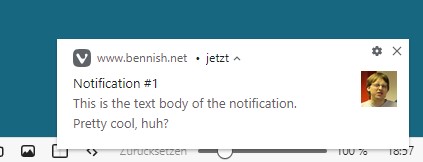
That's the same default case in Firefox/LibreWolf that I've changed by switching alerts.useSystemBackend. So that's the setting I'm looking for now.
Try enabling a #enable-system-notifications flag in vivaldi://flags
Tried this, restarted Vivaldi, still the same.
I'm out of ideas, sorry.
Ok, it's finally confusing: Now that I installed Vivaldi on my (W11-)Detachable with settings synced, I get all notifications via Windows notifications the way it should be. 🤷♀️
