this post was submitted on 24 Dec 2024
252 points (97.0% liked)
Programmer Humor
19821 readers
944 users here now
Welcome to Programmer Humor!
This is a place where you can post jokes, memes, humor, etc. related to programming!
For sharing awful code theres also Programming Horror.
Rules
- Keep content in english
- No advertisements
- Posts must be related to programming or programmer topics
founded 2 years ago
MODERATORS
you are viewing a single comment's thread
view the rest of the comments
view the rest of the comments
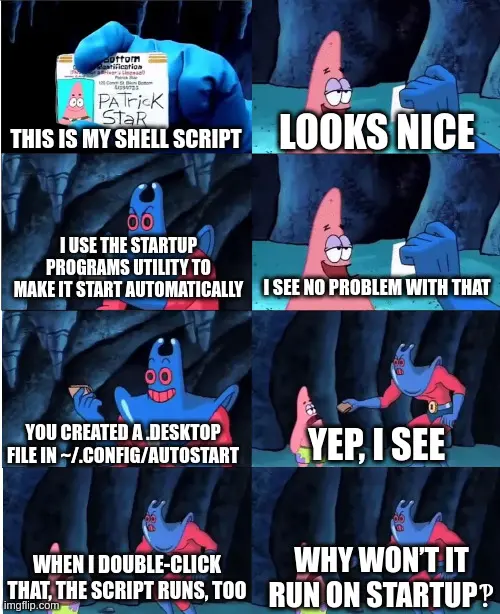
I've found out the hard way: Running the script during startup, and running it using the proper user authorization, are two different things.
And environment
DISPLAYandPATHin particular.You’re right and I’m dumb. I forgot to absolute-ify one of the paths, which caused the script to be dependent on my user environment, which isn’t loaded by the desktop file.
Knowing that the environment is finicky, I made sure to only use absolute paths to all files and executables.
But thanks for the hint.
What are you using as a Desktop Environment? Certain with DEs the Autostart programs need to be added in the config file.
Cinnamon.
Which config file?
According to the Arch Wiki you need to place the .desktop file in:
You also need to add the following line to the .desktop file:
But that's probably the hard way to do it, I think the settings panel should also have a Startup Application tab.
Thanks for looking that up. That’s where my desktop file is located. And it has the
X-GNOME-Autostart-enabled=trueline. The settings panel does have a Startup Application tab, and that’s what I used. It created the .desktop file in the appropriate location.surprised_pikachu_face.jpeg
Check your journald and/or make your script log it's actions.
Thank for your help. Upon looking at it again I noticed the one filepath that relied on my profile being loaded. Corrected that. Works now.
Trés stupide