3DPrinting
3DPrinting is a place where makers of all skill levels and walks of life can learn about and discuss 3D printing and development of 3D printed parts and devices.
The r/functionalprint community is now located at: !functionalprint@kbin.social or !functionalprint@fedia.io
There are CAD communities available at: !cad@lemmy.world or !freecad@lemmy.ml
Rules
-
No bigotry - including racism, sexism, ableism, homophobia, transphobia, or xenophobia. Code of Conduct.
-
Be respectful, especially when disagreeing. Everyone should feel welcome here.
-
No porn (NSFW prints are acceptable but must be marked NSFW)
-
No Ads / Spamming / Guerrilla Marketing
-
Do not create links to reddit
-
If you see an issue please flag it
-
No guns
-
No injury gore posts
If you need an easy way to host pictures, https://catbox.moe/ may be an option. Be ethical about what you post and donate if you are able or use this a lot. It is just an individual hosting content, not a company. The image embedding syntax for Lemmy is 
Moderation policy: Light, mostly invisible
view the rest of the comments
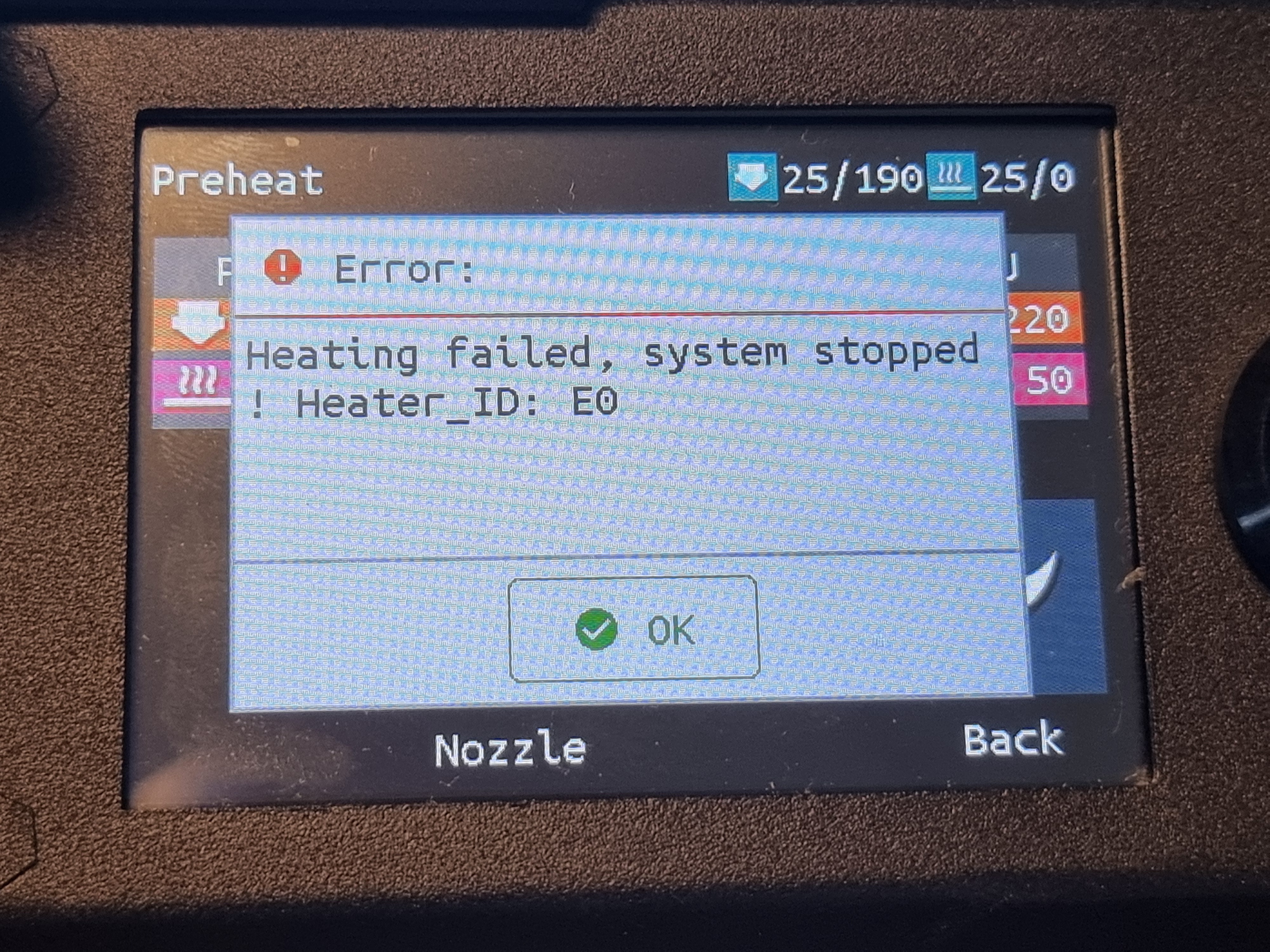
The thermistor temperature reacts to me touching the thermistor-end. This shows in the display- So i believe this is not the problem here..
Fair, a wire break can be annoying though, often they're intermittent, and the display often doesn't respond fast enough to show that, but thermal protection will.
I'd totally consider taking a look at the connectors to the board for the heater cartridge, see if there's good contact being made, check for any signs of things like scorching check end-end continuity. Looking at the schematics for that mainboard Btt skr 1.4 it looks like there are LEDs on all of the MOSFETs, it will give you a visual indicator of the board state, to help narrow down your troubleshooting.
Thanks for the links. Can't see any scorching, and everything I've measured seems OK. If there are LED's on the mainboard, i don't know how to light them. As of now there are no lights on the motherboard, but everything beyond that heater works..