this post was submitted on 16 Jul 2024
608 points (97.5% liked)
Programmer Humor
32475 readers
1435 users here now
Post funny things about programming here! (Or just rant about your favourite programming language.)
Rules:
- Posts must be relevant to programming, programmers, or computer science.
- No NSFW content.
- Jokes must be in good taste. No hate speech, bigotry, etc.
founded 5 years ago
MODERATORS
you are viewing a single comment's thread
view the rest of the comments
view the rest of the comments
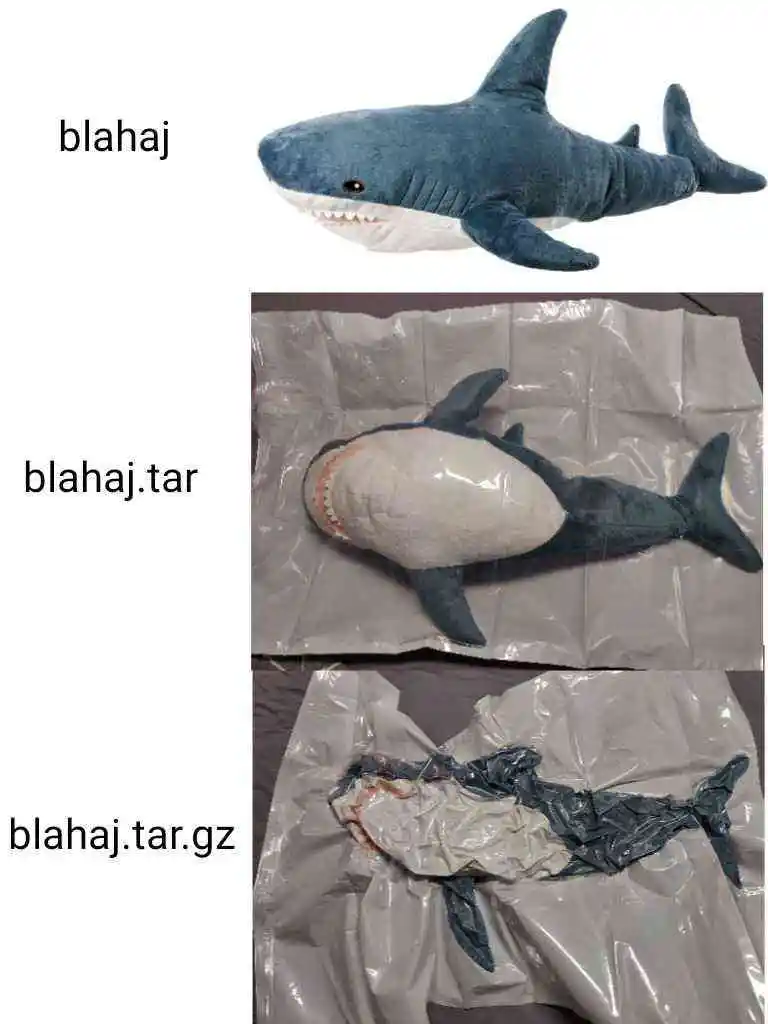
I don't think that's true for .exe or .dll files, but it's definitely true for .docx files and other Office files ending with x. Some .exe's are self-extracting archives or have other files embedded in them, so maybe that's what you've been seeing.
You are actually correct. They can contain archived files or resources that can be unpacked with an archive program (including on Linux btw), but they aren't just a zip file. That's why my Linux archive manager (ark I think) offer to open one, but won't execute it. They can see the extra content even if they can't execute the file as intended.
Thanks for the backup :)
Mate I saw the blind leading the blind and had to step in. You could have actually opened some exes on Linux as the other guy suggests. In fact I am surprised you never noticed your system presenting that option. It just isn't actual proof of what they said, even if it appears like it. In fact I am a bit lost how neither of you realized something weird was going on. On what planet would an executable format being a zip file make any sense? Exes actually can include several executable formats.
There are things like self extracting archives that make this all more confusing. They are basically an archive with an extraction program in the same file. Installer exes work in a similar way too. Not all exes can be extracted since not all of them contain secret hidden archives or extra resources.
There actually are tools to show you the contents of an executable file, and you could probably learn a lot by using one. They contain more than just a blob of machine code like one might assume. Often they contain data as well, and instructions and information on how to load the executable like what memory layout to use.
I am annoyed that people upvoted the other guy without double checking as well. Now we have more people walking around spreading misinformation just because of some guy on Lemmy. This is why things like climate change become contentious issues. People come to their own conclusions based on partial information, and since it appears to make sense without proper investigation it gets spread around like wildfire. It's only when you actually know what's going on at a deeper level that it becomes possible to spot the flaws in the reasoning.
Aren’t the x-suffixed files just an xml format?
It's a zip file that includes a bunch of things, including embedded images and a bunch of other junk, but yes - the most important and central files in the zip are XML-based.
Why don't you just try it and see for yourself?
Remind me in about 5 hours and I'll upload a screenshot as proof when I get home.
I'm not on Windows.
Let me know when you have the screenshot!
You could always download a random exe even in Linux, you know. But I'll handle it. Commuting home now.
Well, I did get my hands on an exe file (some game on Steam) and opened it with Archive Manager. It does show some files, but the file properties say Type: application/x-ms-dos-executable (as opposed to application/zip). So it's not an actual archive file, the archive manager is just displaying it as such to be helpful.
The "files" I can see are:
/.text
/.reloc
/.rsrc/version.txt
/.rsrc/ICON/2.ico
/.rsrc/ICON/3.ico
/.rsrc/ICON/4.ico
/.rsrc/GROUP_ICON/32512.ico
I tried to create a zip file and rename it to .exe, but Archive Manager failed to open it at all which I found strange. You'd think it would look at the actual file contents to figure out what type of archive it is, and not rely on the extension.
Okay that's actually slightly different from what I was expecting. Does the .text file contain machine code or assembly language by any chance? It seems the archive program can pull out the executable code as well, similar to the binary analysis tools I have worked with.
.reloc is probably the relocation table used by the OS to load the program into an address space.
Yup, the .text "file" is binary, and I assume it's exactly that - the executable machine code - but I did not try opening it with any hex editor or disassembler. I tried with a text editor, knowing in advance that it's going to fail, and it did - there were a bunch of null or error characters shown and the editor crashed soon after.
I honestly didn't look any further into it, because I just don't care. Archive Manager apparently just splits up the sections of the .exe and exposes them as if they were files in an archive. Seems as useful an approach as any.
Well fair enough. You clearly have more knowledge on the subject than I do.
FWIW, by "zip file", I meant that the file is a compressed archive. Apologies for implying a specific file format. That wasn't my intention.