this post was submitted on 06 Apr 2024
1019 points (97.2% liked)
Programmer Humor
19117 readers
1213 users here now
Welcome to Programmer Humor!
This is a place where you can post jokes, memes, humor, etc. related to programming!
For sharing awful code theres also Programming Horror.
Rules
- Keep content in english
- No advertisements
- Posts must be related to programming or programmer topics
founded 1 year ago
MODERATORS
you are viewing a single comment's thread
view the rest of the comments
view the rest of the comments
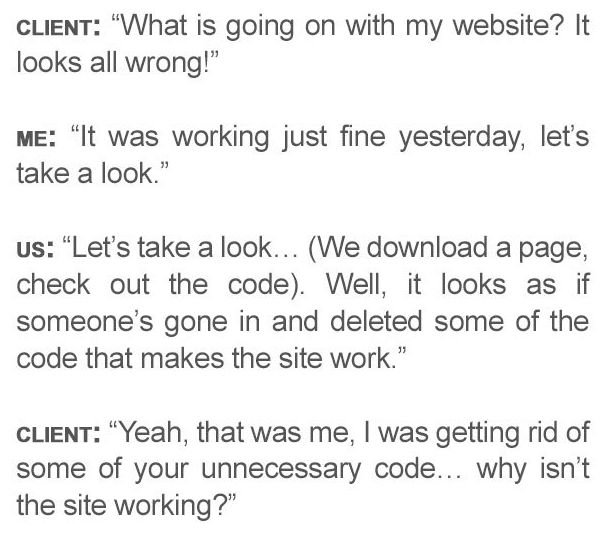
My dumb arse used to do this to win 98/me when I was a student. "Optimising" everything and deleting anything I would never use, trying to squeeze every mb out of my limited 2gb disk space but the damn thing was so unreliable I was constantly reinstalling windows.
After one reload, I finished late at night and just left it alone, forgetting to perform all my "power user customisation" until I remembered a week later when it suddenly dawned on me that it was running fast AND stable - I hadn't had a single crash that week. As a final test, I applied all my "optimisations" again and "oh, look! It's crashing constantly again". I was a slow learner and turns out I don't know better than the people that built the system!
I always think of this when I see threads about win7 - 11 being unstable, because it just isn't. As you dig through the thread, the op reveals more - they've chopped out all sorts of system components with registry hacks and third party tools or blocked updates and then bitch about windows being garbage - don't get me wrong, they simultaneously make it better and worse with every release so I sympathize why people try chopping out edge, copilot etc - but just don't.
Disabling services and uninstalling functions the non-hacky way 'should' be fine (and likely reversable) but if someone wants to bare-bone their OS or be data gathering-free, they'd be better off learning Linux.
This in particular. Windows intentionally destabilises itself if you prevent it from updating or powering off when it realises there is an update available.
This could be non-malicious, such as refusing to collect spyware reports from a potentially infected box, and the box needs to connect to MS to function properly, It could be a tool to force people to "reboot to solve your issues". Hard to tell without running afoul of the Computer Misuse Act.
I'm not sure about this one - it's definately not my experience but yours could be very different.
The system definitely reports data back to MS but I've never seen a box have issues because we denied it the ability to dial home or update. Unless the PC is online and the user is actively trying to prevent the updates installing? I've seen users pull the plug on a PC that started/midway though updates hoping to stop them and it would often make a mess of things.
We had a small handful of XP then Win7 boxes that were completely off the grid/standalone as SCADA access points/controllers? for several years without issues.
Likewise, we had one box where the vendor did not allow any updates despite it being networked and online. They had disabled win updates completely without our input. It ran just fine for a few years until it was picked up in a security audit. We didn't understand why updates were disabled at that time so we switched them back on and updated. The PC ran just fine until it's eventual retirement.
Ah, forgive me. I'm referring to the latest and most miserable versions. 10 will noticeably prevent results in the search area, if the machine doesn't power off and is not updated for too long. Among other things. It takes around a week of ignoring an update.
It's likely much the same with 11.