Selfhosted
A place to share alternatives to popular online services that can be self-hosted without giving up privacy or locking you into a service you don't control.
Rules:
-
Be civil: we're here to support and learn from one another. Insults won't be tolerated. Flame wars are frowned upon.
-
No spam posting.
-
Posts have to be centered around self-hosting. There are other communities for discussing hardware or home computing. If it's not obvious why your post topic revolves around selfhosting, please include details to make it clear.
-
Don't duplicate the full text of your blog or github here. Just post the link for folks to click.
-
Submission headline should match the article title (don’t cherry-pick information from the title to fit your agenda).
-
No trolling.
Resources:
- selfh.st Newsletter and index of selfhosted software and apps
- awesome-selfhosted software
- awesome-sysadmin resources
- Self-Hosted Podcast from Jupiter Broadcasting
Any issues on the community? Report it using the report flag.
Questions? DM the mods!
view the rest of the comments
Nemo/most file explorers have a remote server option. For nemo, "Files > Connect to server". Once configured, you should be able to view your server files from your file explorer and uploading files should be as easy as drag and drop. I'm pretty sure nautilis has something similar too!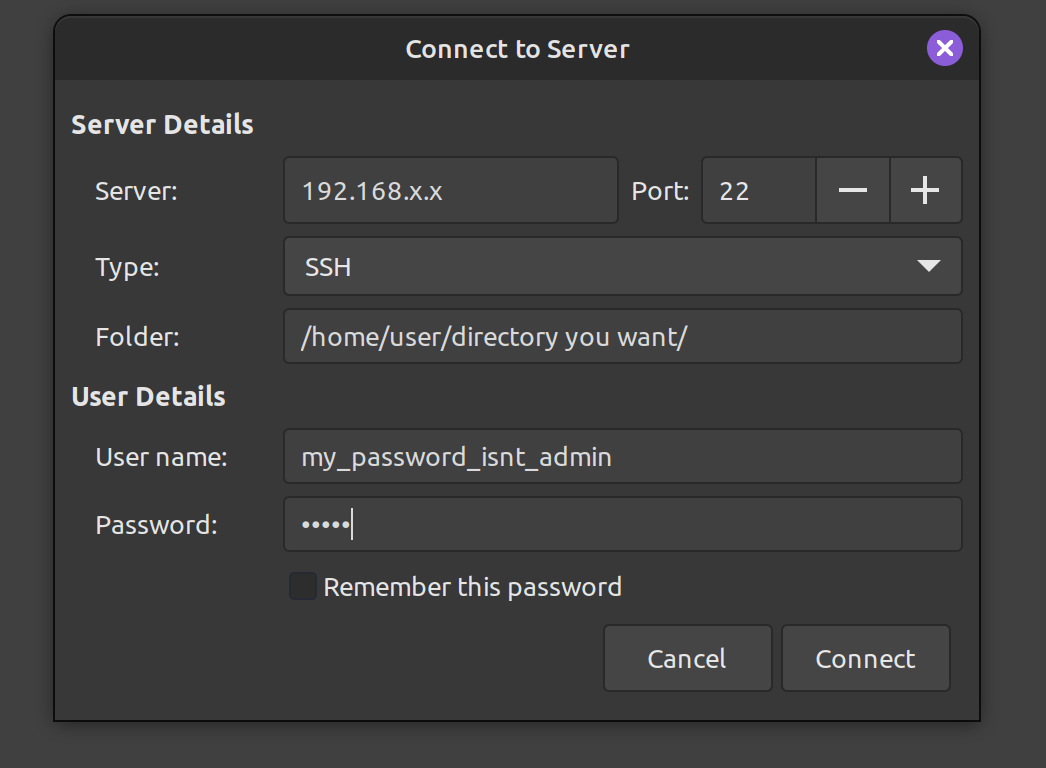
It's not the best for security because if someone gets your computer, they can access your server through the file explorer. But it's fast and convenient if you are already using your file explorer.
Generally you can even just type it into the location bar, no need to find a specific dialog. For example if I type
CTRL+lthensftp://myserver.localinto Nautilus it pops up a username+password dialog (or just logs in using my keys).