this post was submitted on 12 Jan 2024
271 points (81.4% liked)
linuxmemes
21605 readers
1143 users here now
Hint: :q!
Sister communities:
Community rules (click to expand)
1. Follow the site-wide rules
- Instance-wide TOS: https://legal.lemmy.world/tos/
- Lemmy code of conduct: https://join-lemmy.org/docs/code_of_conduct.html
2. Be civil
- Understand the difference between a joke and an insult.
- Do not harrass or attack members of the community for any reason.
- Leave remarks of "peasantry" to the PCMR community. If you dislike an OS/service/application, attack the thing you dislike, not the individuals who use it. Some people may not have a choice.
- Bigotry will not be tolerated.
- These rules are somewhat loosened when the subject is a public figure. Still, do not attack their person or incite harrassment.
3. Post Linux-related content
- Including Unix and BSD.
- Non-Linux content is acceptable as long as it makes a reference to Linux. For example, the poorly made mockery of
sudoin Windows. - No porn. Even if you watch it on a Linux machine.
4. No recent reposts
- Everybody uses Arch btw, can't quit Vim, and wants to interject for a moment. You can stop now.
Please report posts and comments that break these rules!
Important: never execute code or follow advice that you don't understand or can't verify, especially here. The word of the day is credibility. This is a meme community -- even the most helpful comments might just be shitposts that can damage your system. Be aware, be smart, don't fork-bomb your computer.
founded 2 years ago
MODERATORS
you are viewing a single comment's thread
view the rest of the comments
view the rest of the comments
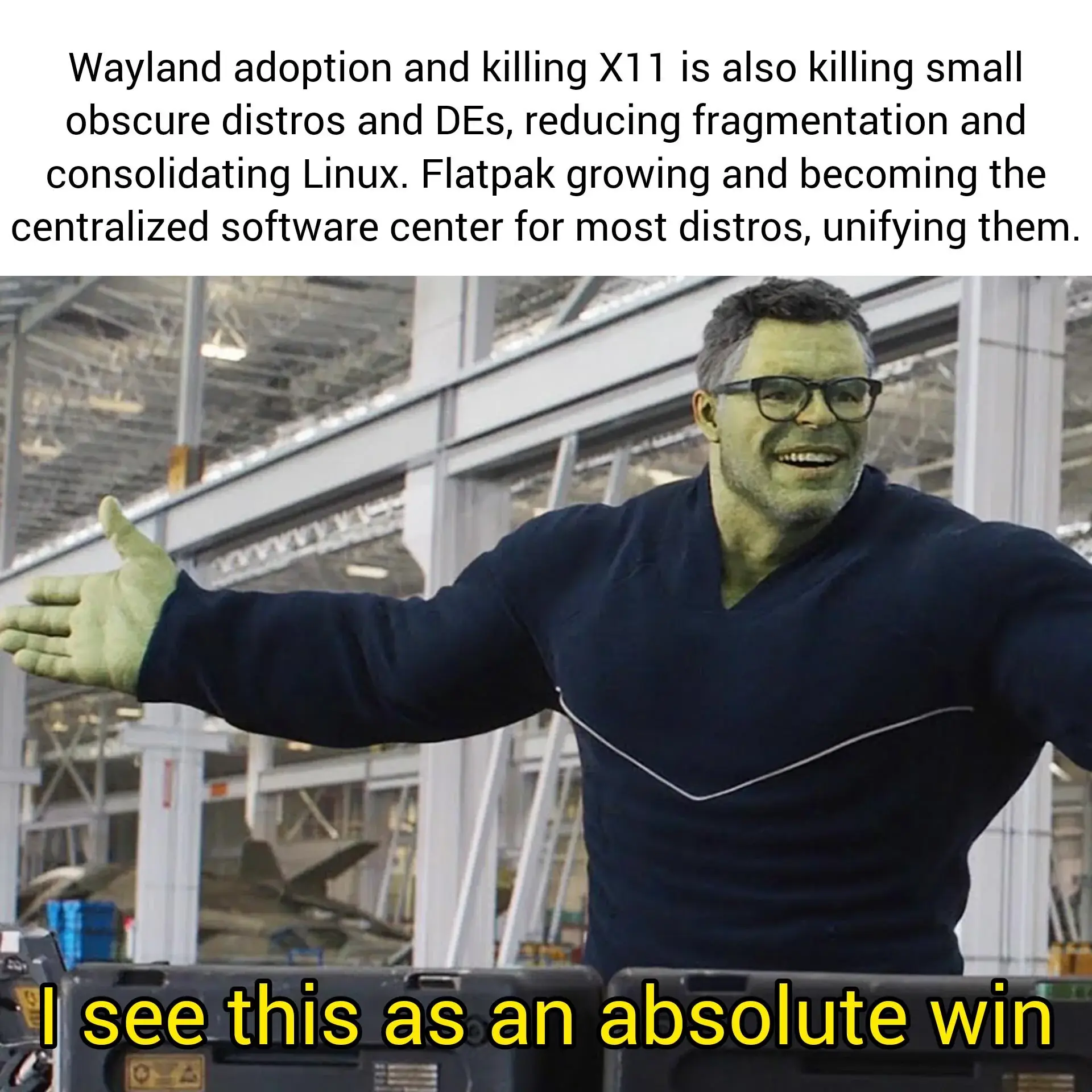
Other than that, it doesn't really bring much to the table currently. Not everyone needs (or wants) HDR and many of the other features that I would like to have are still in the works, so... I don't really see a reason to use it, at least not now.
Support for HDR, variable refresh rate, direct draw and battery improvements sound like a very good list to have, other than the overall leaner build. You personally not caring about it doesn't change the fact that it's good to not stagnate when it comes to things like this.
VFR 🤨... I mean, does anyone actually use that? It flopped for video content, I seriously doubt anyone is gonna use that on a PC.
DirectDraw is an MS specific thing, part of DirectX. How does that fit into Wayland?
The second, I would actually LOVE to get in any frame server, X or Wayland, but that will most probably never happen.
Variable refresh rate has become the de facto standard of modern gaming now. They aren't referring to the direct draw API, but the fact that Wayland does not have extra baggage to draw to the screen through a display server. Wayland just draws to the screen directly, saving time and performance.
VRR is fantastic for games, I really notice the difference and I use Wayland because of it.
The downside to that is (from my understanding) Wayland forces some form of Vsync on everything, so if you don't have a VRR monitor then games can become very stuttery and have noticeable input lag. There is an option to "force lowest latency" which supposedly allows screen tearing for things like games, though I didn't test how well it worked myself.
If people are interested in experimenting, then VRRTest is a great utility to see what VRR is doing and to test various settings.
The biggest feature of Wayland for me is mixed refreshrate monitors works OOB. On X this is a pain to get even remotely working and it's impossible if your monitors aren't dividable (120/60 works, 144/60 stutters).
This is from my experience something that is starting to be a way more common issue (high refreshrate laptops with 60 external monitors at businesses or high refreshrate monitor for gaming and a smaller secondary monitor for info lookup/discord).
other than that, Xorg does win the "more stable" prize for me, but if I wanted stability, I should've become a carpenter.
Literally just plug the monitor and it works. Is this what Wayland people consider hard? No wonder they won't implement anything remotely complex in their protocol.
Mixed refresh rates do not work because X technically is not doing multi monitor. Both monitors are rendered from the same "screen" that uses one refresh rate. If it's running at 144hz, the 60 fps screen gets frame pacing issues. If it runs at 60, then the 144hz monitor is slow and gets frame pacing issues, and from most anecdotes and videos I've seen, it's usually the latter and a pain to fix. If you wanted perfect frame pacing on both, you'd have to have the X11 screen set to 8640hz, which I don't even think can render on modern systems. Wayland, on the other hand, just has multi monitor support built in and actively used. Each display has its own screen and renders at its preferred refresh rate, giving perfect frame rates and frame times for both.
It literally doesn't work on X11 lol
It's been plug and play for a decade but sure.
No it hasn't. You need to do a weird workaround.
Then how am I doing it?
"I made that chair. It's stable AF."
😂😂😂
144/60 works fine for me on X. I only had to disable Vsync for the compositor. Games now run at full 144Hz on my main monitor, and the other two are running perfectly fine at 60Hz.
Though I'm still waiting for the day that I can finally make the jump to Wayland when nvidia support improves (or I have enough money for a new AMD GPU).
If you're using the latest Nvidia drivers, try it out. I heard support improved dramatically with the latest releases.
Don't you need a HDR monitor for HDR?
Yes, I believe so.
I don't even want to know the price. I bought myself a new monitor for Christmas and I doubt it has that.
Mine are all standard as well, usually 10+ years old. I absolutely have no need for HDR, but I get that some people would like to use that.