this post was submitted on 11 Nov 2023
530 points (83.7% liked)
linuxmemes
22290 readers
4 users here now
Hint: :q!
Sister communities:
Community rules (click to expand)
1. Follow the site-wide rules
- Instance-wide TOS: https://legal.lemmy.world/tos/
- Lemmy code of conduct: https://join-lemmy.org/docs/code_of_conduct.html
2. Be civil
- Understand the difference between a joke and an insult.
- Do not harrass or attack users for any reason. This includes using blanket terms, like "every user of thing".
- Don't get baited into back-and-forth insults. We are not animals.
- Leave remarks of "peasantry" to the PCMR community. If you dislike an OS/service/application, attack the thing you dislike, not the individuals who use it. Some people may not have a choice.
- Bigotry will not be tolerated.
- These rules are somewhat loosened when the subject is a public figure. Still, do not attack their person or incite harrassment.
3. Post Linux-related content
- Including Unix and BSD.
- Non-Linux content is acceptable as long as it makes a reference to Linux. For example, the poorly made mockery of
sudoin Windows. - No porn. Even if you watch it on a Linux machine.
4. No recent reposts
- Everybody uses Arch btw, can't quit Vim, <loves/tolerates/hates> systemd, and wants to interject for a moment. You can stop now.
5. 🇬🇧 Language/язык/Sprache
- This is primarily an English-speaking community. 🇬🇧🇦🇺🇺🇸
- Comments written in other languages are allowed.
- The substance of a post should be comprehensible for people who only speak English.
- Titles and post bodies written in other languages will be allowed, but only as long as the above rule is observed.
Please report posts and comments that break these rules!
Important: never execute code or follow advice that you don't understand or can't verify, especially here. The word of the day is credibility. This is a meme community -- even the most helpful comments might just be shitposts that can damage your system. Be aware, be smart, don't remove France.
founded 2 years ago
MODERATORS
you are viewing a single comment's thread
view the rest of the comments
view the rest of the comments
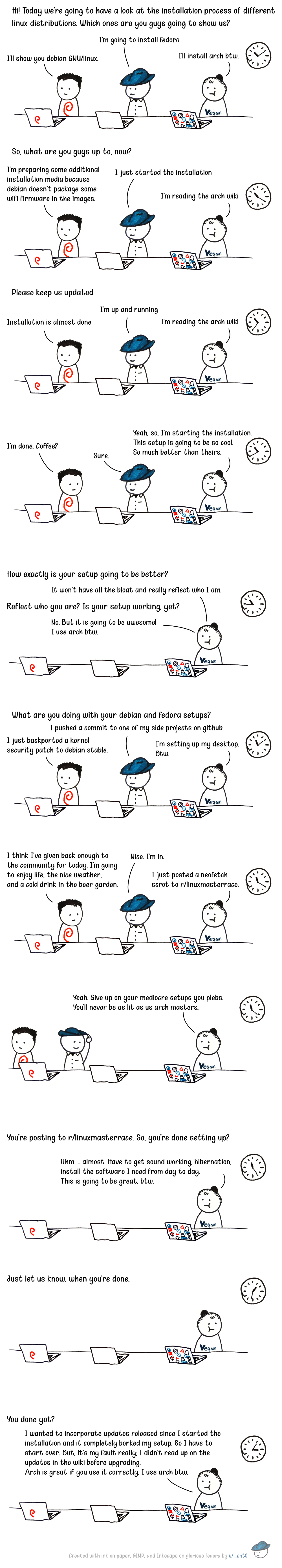
I've been considering dipping my toes in and trying to learn Linux for the first time recently, having seen a couple screenshots from Mint that look approachable and not intimidating.... Can somebody tell me how Mint would fair if it was included in this comic so I know what I'm getting myself into (or if I should try Fedora or something....)
edit: typo
You can dip your toes and have a basic Linux desktop to play with up and running in 10 minutes (less if you know what you are doing).
It will run in a virtual environment within windows (assuming you're running 10 or 11).
So you don't risk anything relating to disk partitioning.
And you can always start it when you have a few mins to play with it without closing down everything else you're working on.
Not mint though. Ubuntu desktop which is I think is also pretty relaxed.
See here basic instructions
Not to ambush you into tech support, but I decided to take your advice and try that, but I'm instantly stopped and trying to google the answer for myself is just leading to vague powershell language and I'm fully unfamiliar with powershell. I installed WSL and Ubuntu, but when I attempt to open Ubuntu I'm getting:
"Installing, this may take a few minutes... WslRegisterDistribution failed with error: 0x80004002 Error: 0x80004002 No such interface supported"
Any idea what I'm doing wrong? The site I'm following (your link) doesn't mention this error or how to overcome it, unless I'm just to dumb to decipher it.
If you're running Windows 10/11 Home Edition you may have to also enable the following windows features as well:
I think this solved it! I got the installing message when I opened Ubuntu! 👍
If you've got a spare USB stick laying around then you could install Ventoy on it (https://www.ventoy.net/en/index.html) and run Linux in a live environment. Just (1) install Ventoy on the USB (this will wipe it, btw) (2) download any live Linux ISO (Mint has one of these) and put it on the USB (3) change your BIOS boot order to USB first (4) reboot and select the Linux you want to test drive from the Ventoy menu. (5) When you're done, just shut down, unplug USB and reboot normally.
It's quite possible you're running wsl 1 - some.versions of windows 10 never upgraded that subsystem - not sure why.
But it might need wsl 2.
Open PowerShell as Administrator and run: wsl --set-default-version 2
That should upgrade the Virtual environment subsystem but not the ubuntu installation - you can delete it and start again.
Or you can try and upgrade it.
Run this in your PowerShell. wsl.exe -l -v
It should show you the Ubuntu install, the state, and the version.
It should say 1, under version, if my assumption is correct.
If so you need to upgrade it to 2 also.
Copy the exact Name - it might say Ubuntu-20.04 or just Ubuntu etc .
If it says "Running" and not Stopped terminate it like so: wsl -t Distro-Name
Then run the command below (again, replace name with your exact name).
wsl --set-version distro-name 2
Then try to start it from its shortcut again.
Let me know if that worked.
*Windows PowerShell Copyright (C) Microsoft Corporation. All rights reserved.
Try the new cross-platform PowerShell https://aka.ms/pscore6
PS C:\WINDOWS\system32> wsl.exe -l -v Windows Subsystem for Linux has no installed distributions.
Use 'wsl.exe --list --online' to list available distributions and 'wsl.exe --install ' to install.
Distributions can also be installed by visiting the Microsoft Store: https://aka.ms/wslstore Error code: Wsl/WSL_E_DEFAULT_DISTRO_NOT_FOUND PS C:\WINDOWS\system32> wsl --set-default-version 2 For information on key differences with WSL 2 please visit https://aka.ms/wsl2 The operation completed successfully. PS C:\WINDOWS\system32> wsl.exe -l -v Windows Subsystem for Linux has no installed distributions.
Use 'wsl.exe --list --online' to list available distributions and 'wsl.exe --install ' to install.
Distributions can also be installed by visiting the Microsoft Store: https://aka.ms/wslstore Error code: Wsl/WSL_E_DEFAULT_DISTRO_NOT_FOUND PS C:\WINDOWS\system32>*
Still getting this when I try to open Ubuntu:
*Installing, this may take a few minutes... WslRegisterDistribution failed with error: 0x80370114 Error: 0x80370114 The operation could not be started because a required feature is not installed.
Press any key to continue...*
I did make sure the subsystem feature in windows features was turned on, btw
Wsl seems to be installed since it responded to the command to set it to version 2.
But it doesn't sound like it ever installed Ubuntu properly since it shows no installed distributions.
Quick search shows that you need to enable the following windows features:
Virtual Machine Platform And Windows Hypervisor Platform
Are these enabled?
Edit:
Someone already answered the same thing but I didn't see it before posting this. Well done and glad it's working.
What's wrong with Mint?
Nothing, love Mint. Just not as easy to install on WSL with a gui.
If you just want to get to using and enjoying an operating system without reveling in nerdery (which can be fun!), Mint is fantastic. Just make sure you understand partitioning basics if you want to install alongside Windows.
You can't go wrong using something like VirtualBox to try the install process without touching your actual system :).
If it were depicted in this comic, it would be even easier than Debian because it doesn't lean toward any particular extreme, it just goes for being usable.
I'm pretty sure there's a simple check box to include proprietary codecs and things that are commonly used, so you can still watch Netflix or open .mp4s and stuff.
Wide variety of drivers. Should just work on most systems. Friendly community if it doesn't!
That said sometimes the applications feel a bit old, and you're looking over at people playing with shiny new features in something like Blender or Krita...
Well, Mint has flatpaks built into the software store! Flatpak is basically a self-contained app that can be the latest version so it doesn't care about the rest of your system and "just works."
Hope you enjoy it! :)
What's the process of switching distros? If I start with Mint but do decide later I'm enticed by those shiny new features, will switching over be akin to starting entirely over and learning a whole new system, or is it gonna more similar to just like reinstalling windows for a clean install (to use an analogy situation I'm familiar with)?
edit: wrote dispo instead of distro, goddamn stoner brain
Create a separate partition for /home so you can change distro without having to backup and restore the files in your home directory. Just be sure to NOT format that partition in the installer for your new distro. Take a backup anyways.
It's mostly a clean installation. You can copy the contents of your home directory, which is where personal configuration files are stored, in the hopes that some stuff will transfer, but surely that won't be complete.
You could also try dual booting, installing two OSes and you'd choose which to run at start up. You can configure these so that files on one are accessible from the other. This is pretty easy to do if you're even slightly tech savvy.
I've found that the shiney new features are usually buggy. If you're into helping improve things, using and fixing the new stuff is a great way to contribute. If you're reasonably tech savvy, you're going to be able to figure out any distribution. With few exceptions, they're all easy enough to use. I even doubt the portrayal of Arch in this comic. If you're not into developing stuff or just want to get your feet wet before diving in more, starting with Mint is easy. And it's also easy enough to switch or expand if you decide to try something different later. There's not a lot of lock in with Linux stuff.
Same as Fedora in this comic