this post was submitted on 17 Oct 2023
30 points (89.5% liked)
Linux
48230 readers
510 users here now
From Wikipedia, the free encyclopedia
Linux is a family of open source Unix-like operating systems based on the Linux kernel, an operating system kernel first released on September 17, 1991 by Linus Torvalds. Linux is typically packaged in a Linux distribution (or distro for short).
Distributions include the Linux kernel and supporting system software and libraries, many of which are provided by the GNU Project. Many Linux distributions use the word "Linux" in their name, but the Free Software Foundation uses the name GNU/Linux to emphasize the importance of GNU software, causing some controversy.
Rules
- Posts must be relevant to operating systems running the Linux kernel. GNU/Linux or otherwise.
- No misinformation
- No NSFW content
- No hate speech, bigotry, etc
Related Communities
Community icon by Alpár-Etele Méder, licensed under CC BY 3.0
founded 5 years ago
MODERATORS
you are viewing a single comment's thread
view the rest of the comments
view the rest of the comments
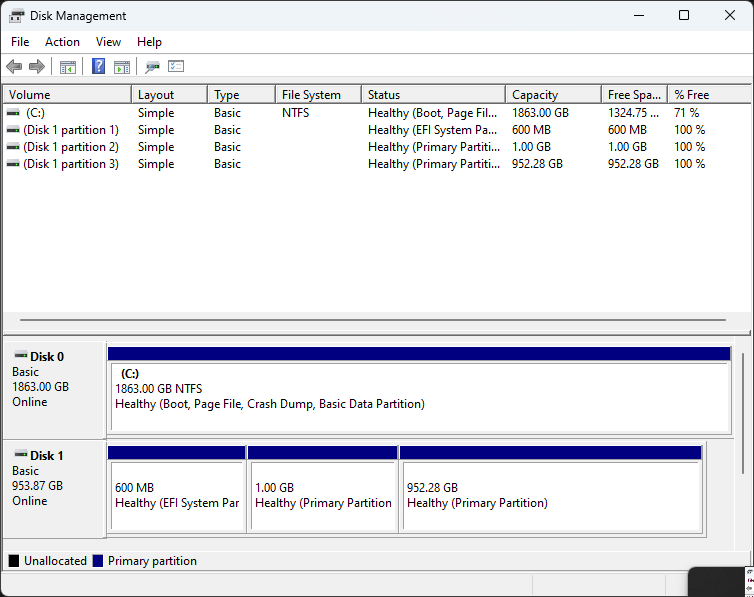
Is it possible that disk 1 is your old Linux install? I notice that it doesn’t specify NTFS for the partition type so perhaps you’re just seeing your old EXT partition? If you’re not afraid to lose that data, run diskpart from the cmd, then type “select disk 1” then “clean”. That will wipe it of any partitions and allow you to start fresh.
Yeah, I feel stupid, I'm sorry.
So when I had Windows installed before, Windows was separated into 4 partitions, (not sure why), and then I installed Fedora on Disk1 (secondary SSD), and it looked to me (emphasis in "looked to me") like it was only one whole partition.
However, after doing a clean W11 install it showed up as a single partition (which I was not used to) and Disk1 separated into 3 partitions, and aside from that, my laptop was no longer giving me the option to boot into either W11 or Fedora, it was just going straight to W11. That's where my confusion was from and since I already had installed everything I needed I didn't want to lose the progress.
I went to BIOS and it showed me that the boot menu was F12 (I didn't know this before) and lo and behold, I am once again able to enter Fedora, it was just me being a noob and not knowing any better. Sorry for wasting everyone's time! :(
I think this is what's going on. I'm guessing the smallest partition is the boot partition, the 1gb might be the Linux swap, and the 100gb the Linux install.
This points to op not using default fedora partition schema but disk1 being the fedora install across those partitions
Or it could be swap, root, and home
99% sure it's EFI, swap, and /.