this post was submitted on 01 Aug 2023
1473 points (97.6% liked)
Linux
48364 readers
1073 users here now
From Wikipedia, the free encyclopedia
Linux is a family of open source Unix-like operating systems based on the Linux kernel, an operating system kernel first released on September 17, 1991 by Linus Torvalds. Linux is typically packaged in a Linux distribution (or distro for short).
Distributions include the Linux kernel and supporting system software and libraries, many of which are provided by the GNU Project. Many Linux distributions use the word "Linux" in their name, but the Free Software Foundation uses the name GNU/Linux to emphasize the importance of GNU software, causing some controversy.
Rules
- Posts must be relevant to operating systems running the Linux kernel. GNU/Linux or otherwise.
- No misinformation
- No NSFW content
- No hate speech, bigotry, etc
Related Communities
Community icon by Alpár-Etele Méder, licensed under CC BY 3.0
founded 5 years ago
MODERATORS
you are viewing a single comment's thread
view the rest of the comments
view the rest of the comments
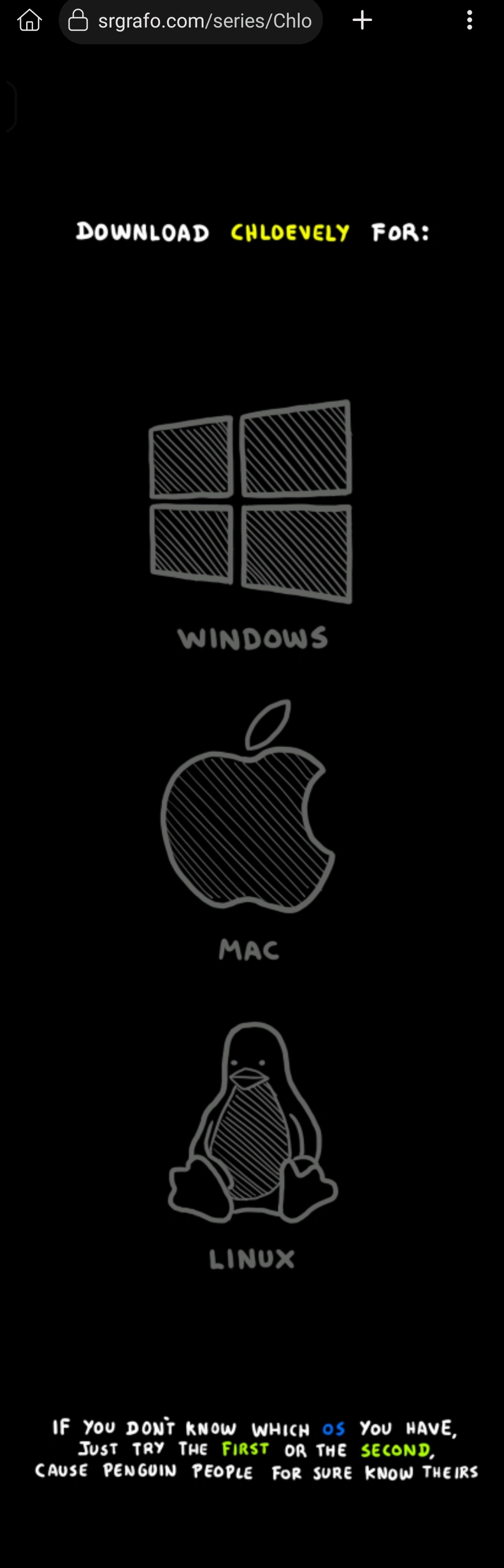
I have never had Arch break during an update. I've never had it crash. I've never encountered an issue I couldn't resolve, and for that matter I don't really encounter issues. Usually the only problems are that I haven't installed a service that would usually come standard with another OS, so I have to check the wiki, install, and configure something.
I haven't had Arch break during an update, but I always check the home page first, there are absolutely times my system would have broken during a blind update.
Arch doesn't support blind updates - it explicitly tells you to always check the home page before an update in case "out-of-the-ordinary" user intervention is required. https://wiki.archlinux.org/title/System_maintenance
Basically, don't run arch unless you're willing to be a Linux system admin.
Similar, but a little more involved, to Debian testing or unstable. Install
apt-listbugsand when you go to upgrade it'll let you know what issues are floating around. You can choose to work around the issue, or wait a day or two for the wrinkles to be ironed out.Stable doesn't mean that the OS doesn't break, but that the way it functions doesn't change.
I see. I asked because "stable" means different things in different distros. In Debian it means that interfaces and functionality in one version doesn't change. If I set up a script that interacts with the system in various ways, parsing output, using certain binaries in certain ways etc, I should be able to trust that it works the same year after year with upgrades within the same release. To some people this is important, to some people it isn't.