this post was submitted on 25 Jul 2023
362 points (92.5% liked)
Technology
58131 readers
4063 users here now
This is a most excellent place for technology news and articles.
Our Rules
- Follow the lemmy.world rules.
- Only tech related content.
- Be excellent to each another!
- Mod approved content bots can post up to 10 articles per day.
- Threads asking for personal tech support may be deleted.
- Politics threads may be removed.
- No memes allowed as posts, OK to post as comments.
- Only approved bots from the list below, to ask if your bot can be added please contact us.
- Check for duplicates before posting, duplicates may be removed
Approved Bots
founded 1 year ago
MODERATORS
you are viewing a single comment's thread
view the rest of the comments
view the rest of the comments
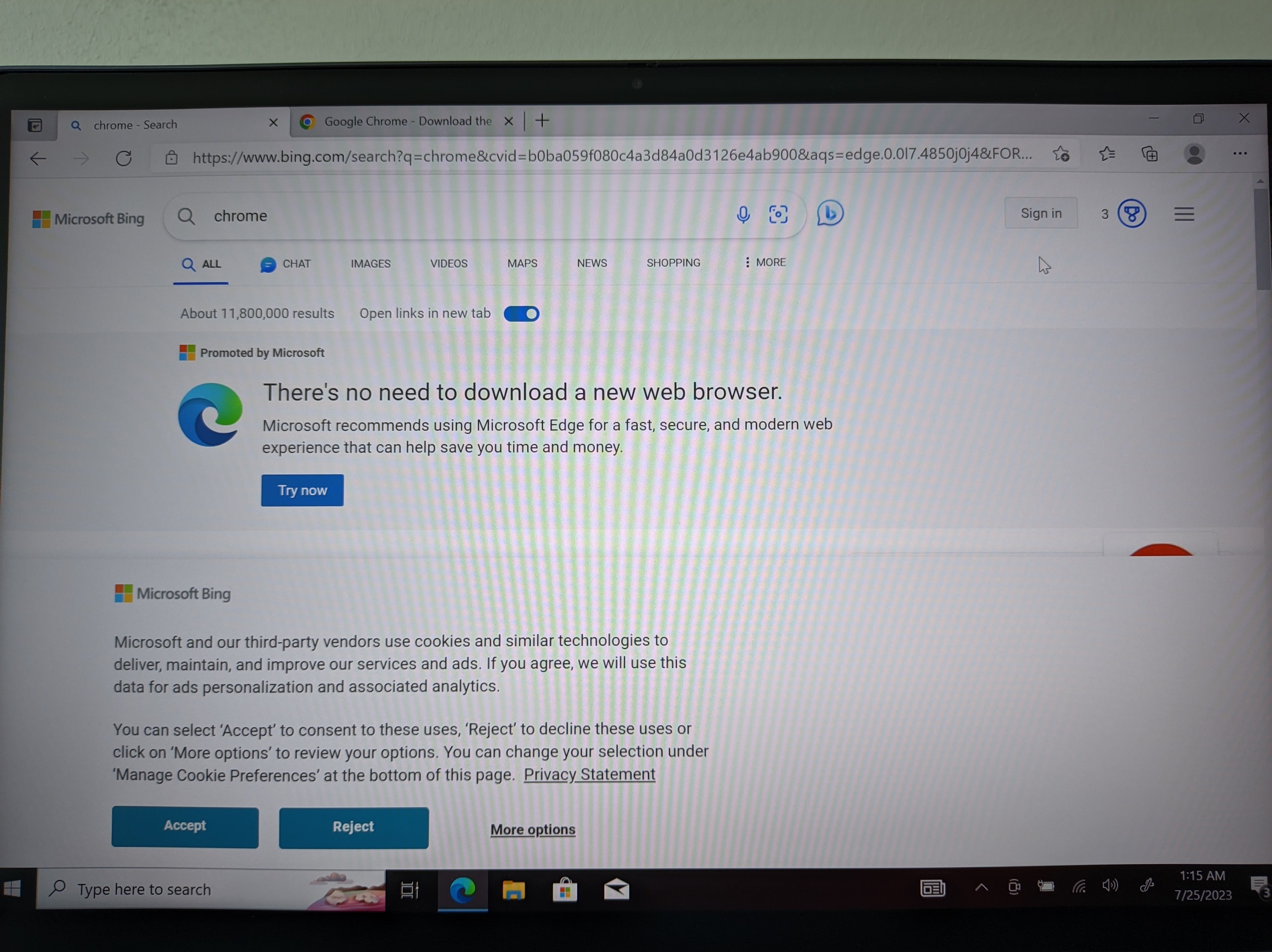
Count me in the people who had no idea windows had a command line package manager-style tool.
Does it look for its stuff in the windows store?
Winget is able to install applications from multiple sources, including the Microsoft Store. You can see a list of all configured sources by executing
winget source list. For regular applications a community repository is preconfigured.If you would execute my example command, Firefox would get installed from the community repository. You should be able to use the following command to install the Microsoft Store version of Firefox:
winget install 9NZVDKPMR9RD9NZVDKPMR9RD is the package id of the Microsoft Store version of Firefox. You can either get it by executing
winget search firefoxor you can get it from the URL of the Microsoft Store entry.