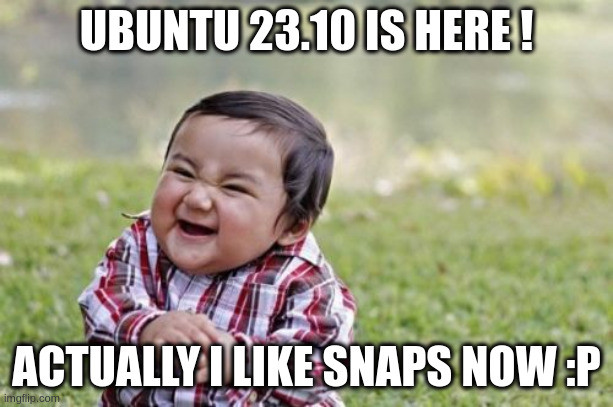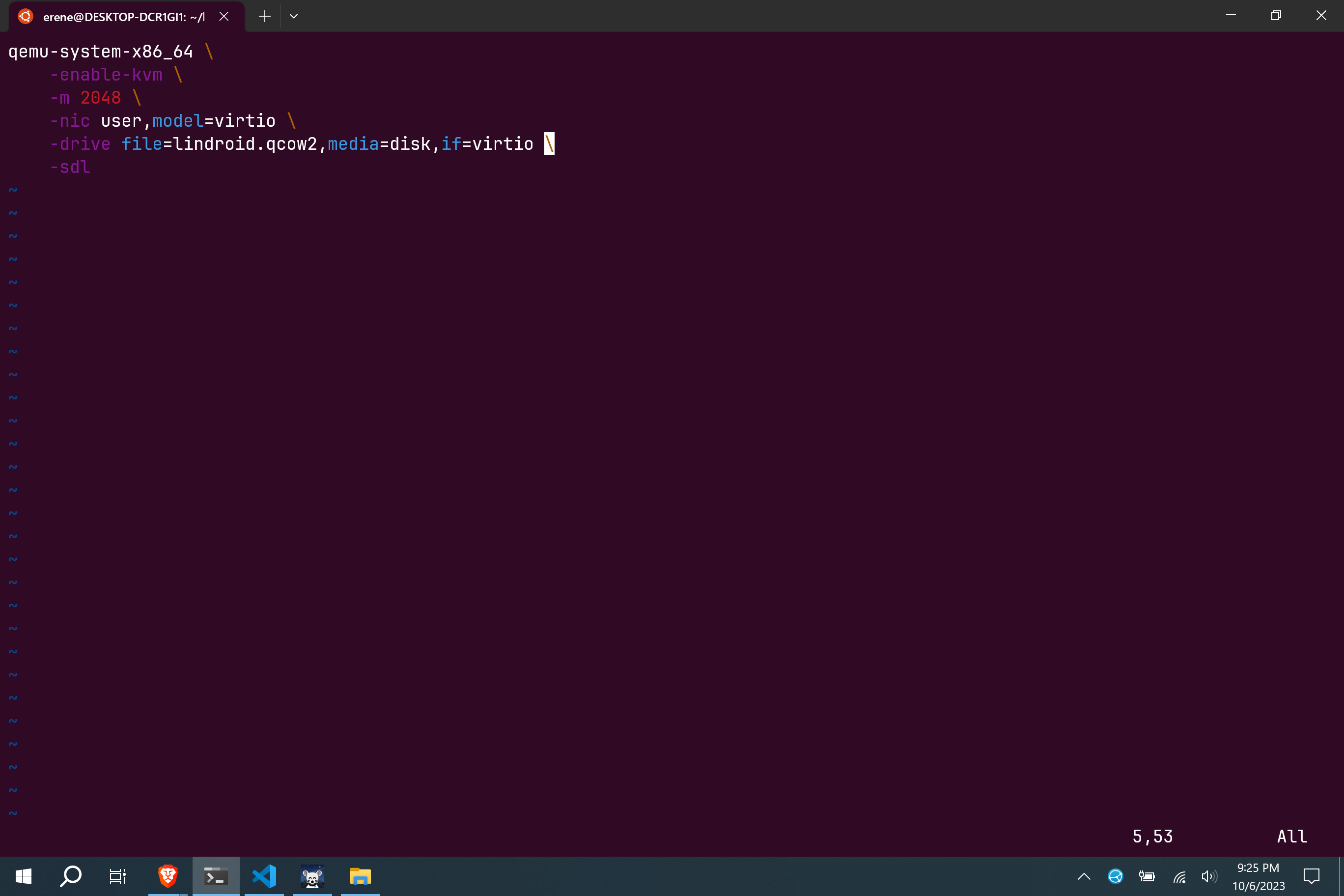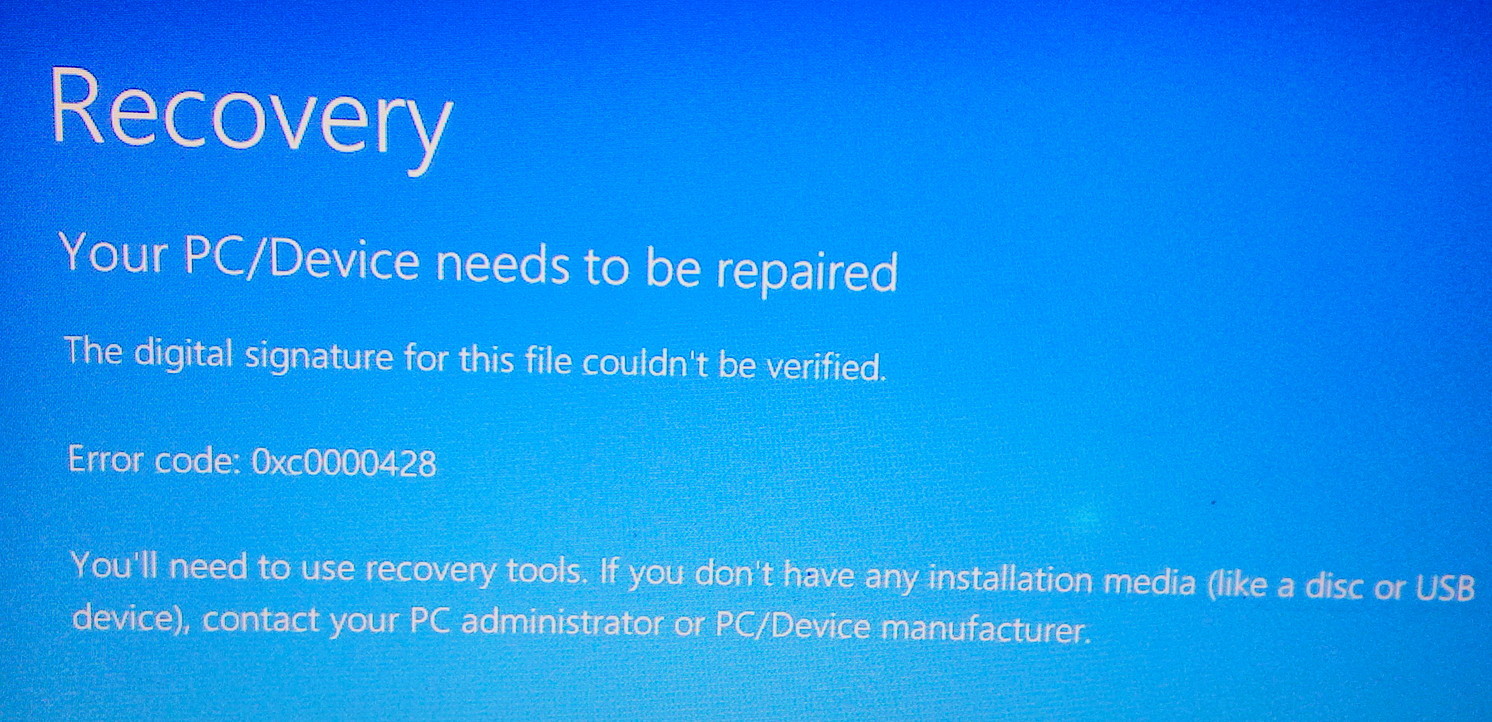Ubuntu Linux
1409 readers
18 users here now
Linux for Human Beings.
Ubuntu is a popular Linux operating system for PC / mobile devices, etc.
Developed by Canonical & based on Debian (another older Linux OS) which is known for it's rock solid stability.
Ubuntu is trusted everywhere computing by professionals and common users alike.
founded 4 years ago
MODERATORS
26
27
28
29
30
31
32
33
34
35
36
37
38
39
40
41
42
43
44
45
1
The most annoying thing for me was the huge internet data usage by snap updates but it is better now.
(files.mastodon.social)
46
47
48
49
50