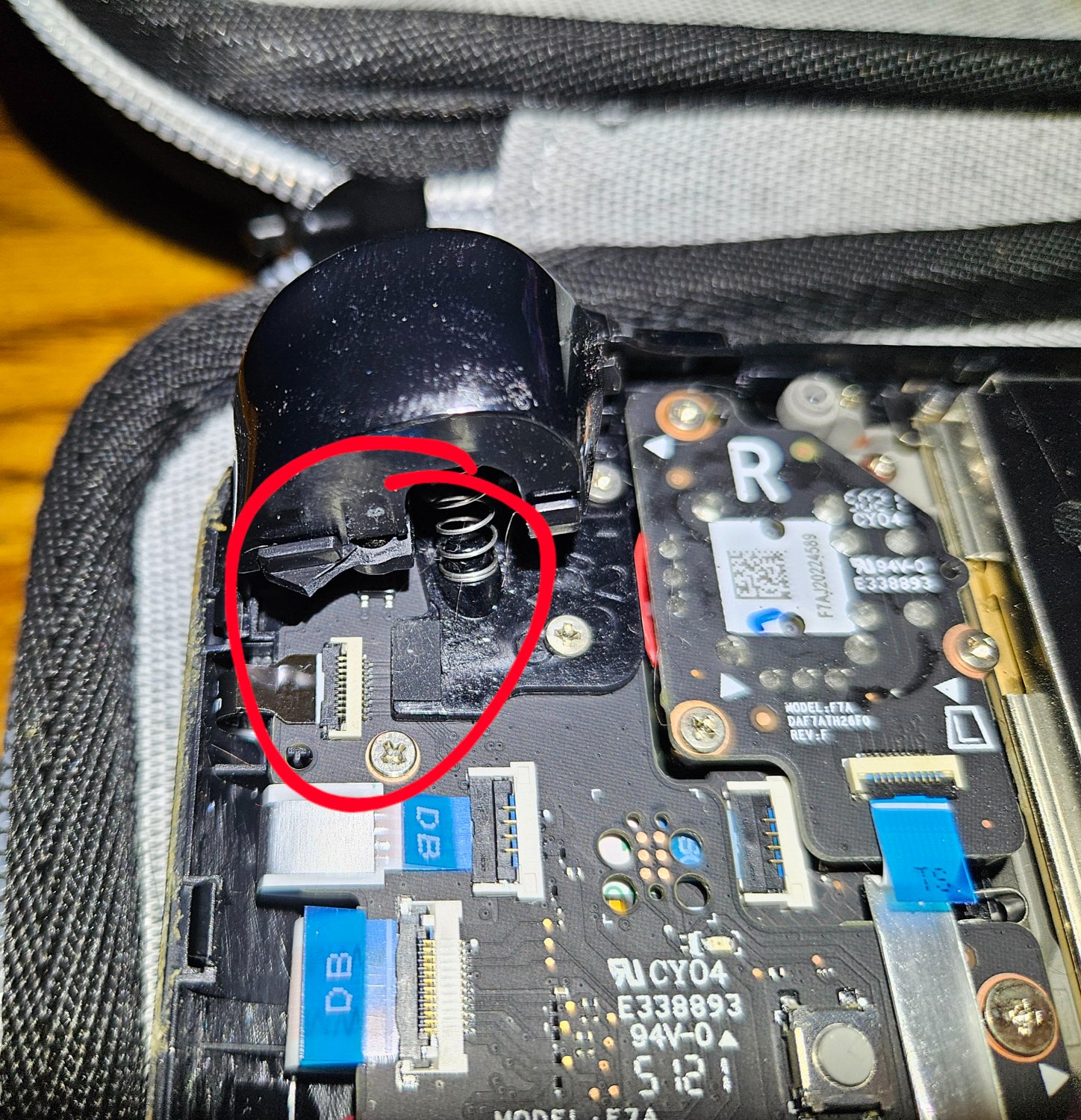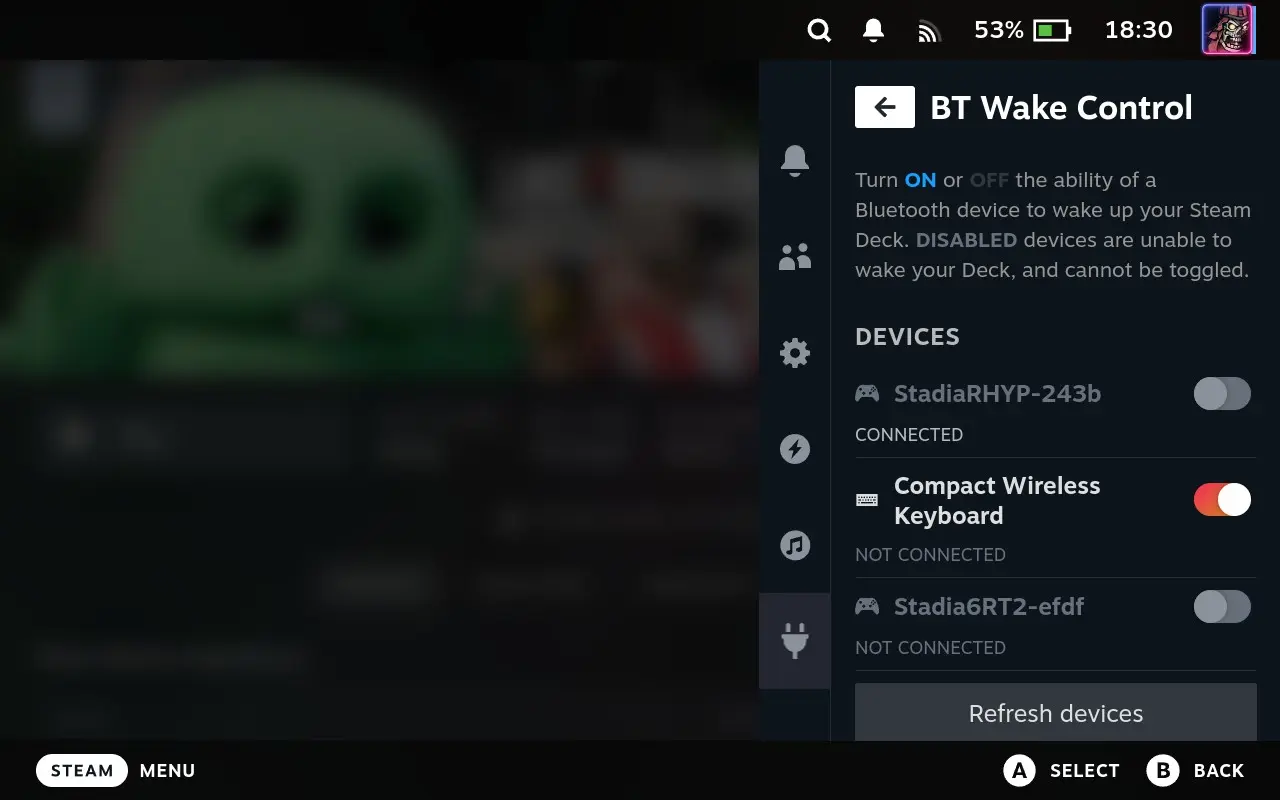Steam Deck
14869 readers
450 users here now
A place to discuss and support all things Steam Deck.
Replacement for r/steamdeck_linux.
As Lemmy doesn't have flairs yet, you can use these prefixes to indicate what type of post you have made, eg:
[Flair] My post title
The following is a list of suggested flairs:
[Discussion] - General discussion.
[Help] - A request for help or support.
[News] - News about the deck.
[PSA] - Sharing important information.
[Game] - News / info about a game on the deck.
[Update] - An update to a previous post.
[Meta] - Discussion about this community.
Some more Steam Deck specific flairs:
[Boot Screen] - Custom boot screens/videos.
[Selling] - If you are selling your deck.
These are not enforced, but they are encouraged.
Rules:
- Follow the rules of Sopuli
- Posts must be related to the Steam Deck in an obvious way.
- No piracy, there are other communities for that.
- Discussion of emulators are allowed, but no discussion on how to illegally acquire ROMs.
- This is a place of civil discussion, no trolling.
- Have fun.
founded 3 years ago
MODERATORS
376
377
378
379
380
381
99
[Game] Sea of Thieves gets Easy Anti-Cheat - thankfully enabled for Steam Deck / Linux
(www.gamingonlinux.com)
382
383
384
385
386
387
388
389
390
391
392
393
394
395
396
86
[Game] Deep Rock Galactic: Survivor gets Steam Deck Verified after an update
(www.gamingonlinux.com)
397
398
399
400