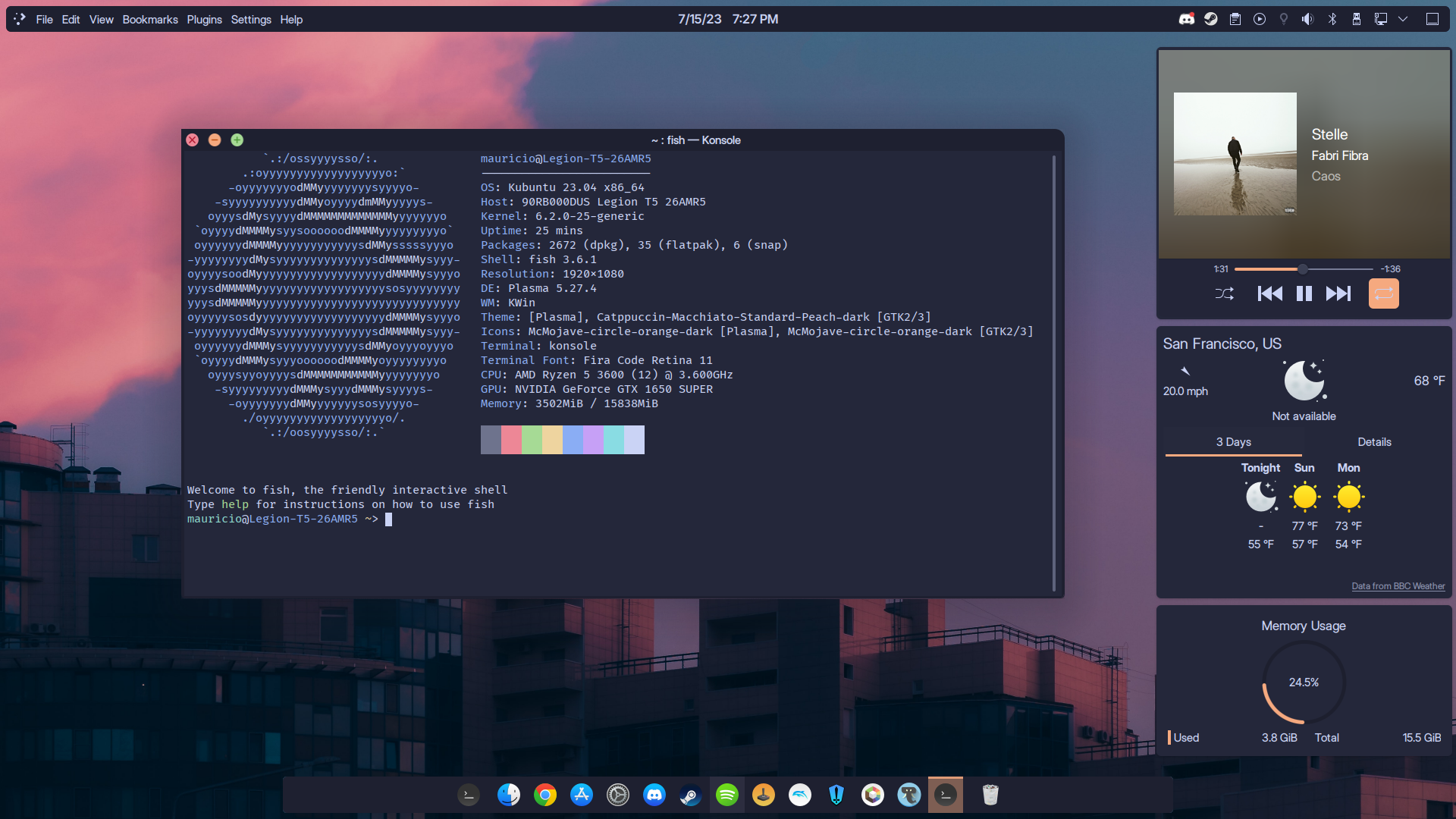Fabri Fibra ftw \o/
Unixporn
Unixporn
Submit screenshots of all your *NIX desktops, themes, and nifty configurations, or submit anything else that will make themers happy. Maybe a server running on an Amiga, or a Thinkpad signed by Bjarne Stroustrup? Show the world how pretty your computer can be!
Rules
- Post On-Topic
- No Defaults
- Busy Screenshots
- Use High-Quality Images
- Include a Details Comment
- No NSFW
- No Racism or use of racist terms
Do you use wobbly windows?
I use wobbly windows with transparency on the window I’m currently dragging ;) I don’t think I could have it any other way, especially since the regular dragging animation doesn’t feel as smooth as on Windows or Mac sadly, at least on NVIDIA with X11.
I really wish SwayWM had wobbly windows, it's honestly the thing that got me stuck to linux when i was younger.
Yeah without wobbly windows the desktop seems so sterile and cold. They make everything feel alive it's the first setting I change on any new setup.
What are you using for your top bar?
It is just the default KDE panel set to 34 and enabled the floating panel option, moved the date and time to the center with two spacers around it and changed it to have the date always next to the time. I also added a global menu to the right of the start button and the pager and then put margin separators on each side of the spacers. I haven't ventured into using anything fancy like Polybar yet...
Nice, thanks! I haven’t tried customizing the default KDE bars yet; it’s cool to see they can be changed a decent amount.
Definitely for sure! The only thing I wish they would add is the ability to have icon zoom for the task-bar and intellihide to be able to mimic a dock and not use something buggy such as Latte Dock 😵💫 and sadly Plank doesn’t play too well with KDE since the desktop widget gets stuck there, at least on my install.
Nice, thanks! I haven’t tried customizing the default KDE bars yet; it’s cool to see they can be changed a decent amount.