You can do this for any instance without an extension with a custom search engine (on chrome) or bookmark keyword (on firefox)
Firefox:
- Create bookmark and add a keyword of "c" and replace the sublemmy name with "%s" in the url.
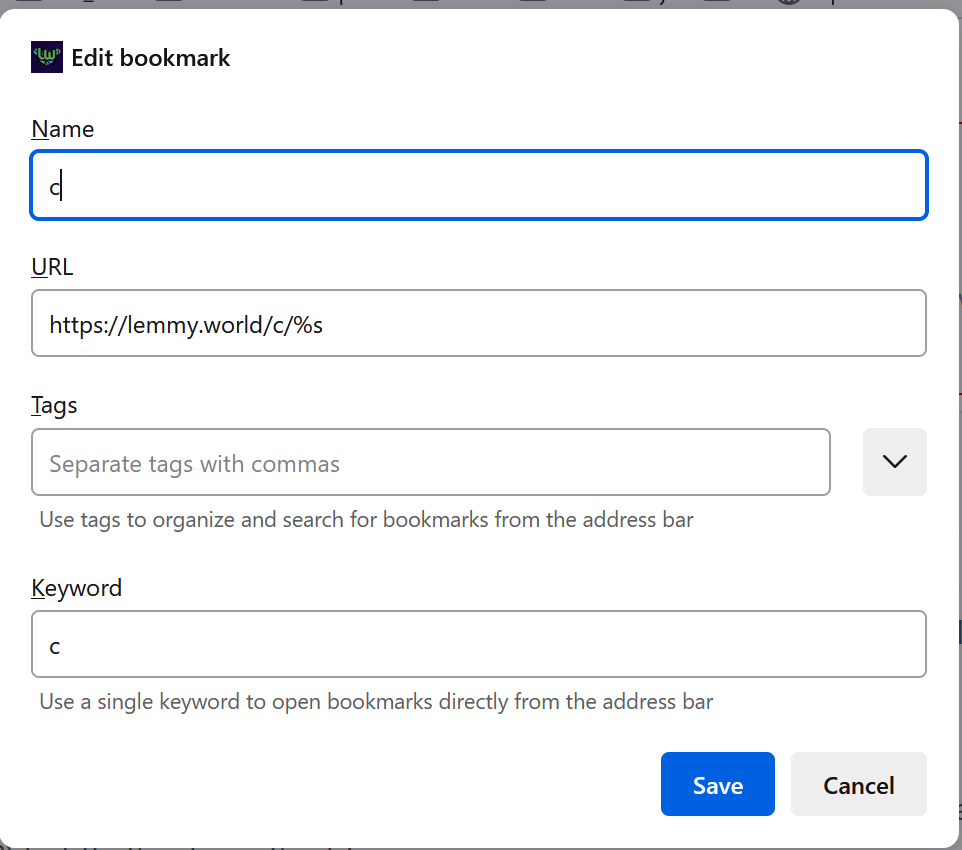
- In url bar, type "c", then space, then the sublemmy name and enter -> goes to sublemmy
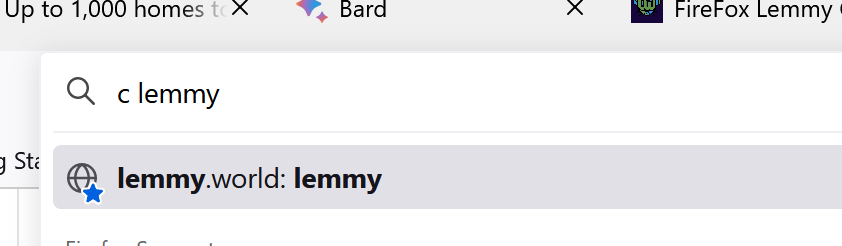
Chrome:
- Go to settings and find the search engines, select "Add"
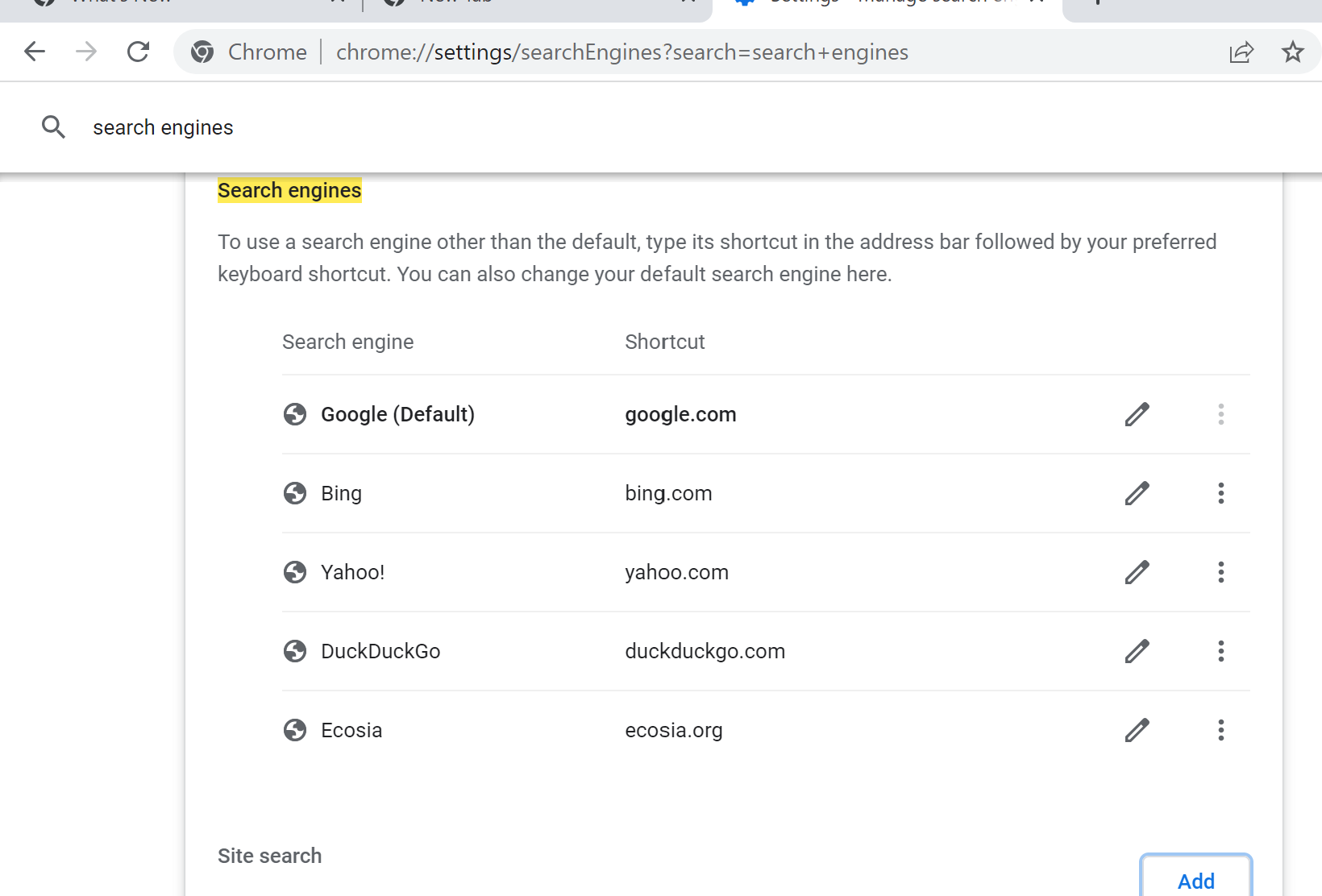
- Define like this and replace the sublemmy name with "%s" in the url.

- From the omnibar, type "c" then space or tab, then the sublemmy, then enter -> goes to sublemmy
